|
|

Your download link is at the very bottom of the page... always. |
Processed through Paypal No account required. |
Buy our over-priced crap to help keep things running.










|
|

Your download link is at the very bottom of the page... always. |
Processed through Paypal No account required. |










| Files | ||||
| File Name | Rating | Downloads | ||
| Ai Viewer v3.2 Ai Viewer v3.2 Ai Viewer is free software that supports .ai graphic files, display preview images, provides options to convert and save opened image in other file formats as JPEG, Bitmap, GIF, PNG and other extensions. Dispute converting in other file formats, AI Viewer supports resizing of AI image, enlarge or reduce, without losing any quality. Ai Viewer - Full screen True Full Screen viewer with image zoom support; Ai Viewer - Zoom Image can be zoomed using Mouse Wheel or slider. Pan image by mouse dragging the image; Ai Viewer - Rotate Rotate Clockwise button - rotate an image 90 degrees clockwise; Ai Viewer - Counterclockwise Rotate Counterclockwise button - rotate an image 90 degrees counterclockwise. Requirements Supported Operating Systems: Windows Server 2003; Windows Server 2008; Windows XP; Windows Vista; Windows 7; Windows 8; Windows 8.1 and Windows 10 Microsoft .NET Framework 3.5 (included in Windows XP SP2, Vista, Windows 7, Windows 8, Windows 8.1, Windows 10). Product Features Clean and Free AI Viewer is a freeware and does not contain any form of malware, including but not limited to: spyware, viruses, trojans and backdoors. Stable and fast AI Viewer uses only libraries that are need for processing, the interface is sample and easy to use. All this provides faster and stable work of the application. User-friendly interface AI Viewer is very simple and easy for use. All you need is to open AI file, zoom, resize and save in other format if you want. Quick Tutorial Here What is an Ai file? Ai file extension is associated as "Illustrator" by Adobe Systems Inc. ... |
 |
3,829 | Jan 20, 2020 Ai Viewer  |
|
| Capture the Flag v3.2 Capture the Flag v3.2 A blast from your 1990s past! "This wilderness version of hide-and-seek remains the most exquisite shareware strategy game for the PC. What makes it so great? Maybe it's the artful melding of high detail and ease of use... Or Maybe it's the lovely artwork. This game is so intriguing that you won't want to stop playing." -Electronic Entertainment Magazine pg. 63, Oct 94 issue. Note: You will need to use DOSBox to run this on a modern computer. |
 |
685 | Feb 07, 2024 Carr Software/Richard Carr  |
|
| FUPX v3.2 FUPX v3.2 An advanced graphical interface for the UPX (Ultimate Packer for eXecutables). It allows you to compress (and decompress) files produced according to Microsoft Portable Executable Specification (EXE, DLL, OCX, BPL, CPL and other), ELF executables, Mac OS X executable files (Mach-O, Mach-FAT) and other. It offers easy access to all documented and undocumented UPX parameters without the need for command line usage. The FUPX interface is very simple and user-friendly. To compress executable files, just drag & drop them into main window, select proper profile from list, and click the Compress button. FUPX works with the last six versions of the UPX: 3.91, 3.92, 3.93, 3.94, 3.95, 3.96 and 4.0.0. The active UPX version can be set in the program options. The most important features •Compression and decompression of executable files: Windows Portable Executable files (EXE, DLL, OCX, BPL, CPL, SYS, AX, ACM, DRV, TLB and other), ELF executables (used on Unix, Linux, Solaris, FreeBSD and other operating systems), Mac OS X executables (Mach-O, Mach-FAT) and other. •Easy acces to all UPX command-line parameters. •Displaying detailed informations about compressed files: original file size, compresson ratio, saved space, compression level and other. •The ability to filter files based on multiple criteria. •Predefined UPX profiles for beginners. Advanced users can define custom profiles. •Portability. FUPX does not use system registry and all settings are stored in INI file, so it can be run from portable drives. •Shell integration (optional). •100% freeware! - for private and commercial use. There are no limitations, adware, spyware. Language: Chinese (simplified), English, Italian, Japanese, Polish, Russian, Slovenian System: Windows XP, Vista, 7, 8, 10, 11 Changes Version 3.2 (2022.11.09) Support for the latest UPX version ... |
 |
4,275 | Nov 14, 2022 Jacek Pazera  |
|
| GnuCOBOL v3.2 GnuCOBOL v3.2 A free, open source COBOL compiler GnuCOBOL (formerly OpenCOBOL) is a free, modern COBOL compiler. GnuCOBOL implements a substantial part of the COBOL 85, X/Open COBOL and newer ISO COBOL standards (2002, 2014, 2022), as well as many extensions included in other COBOL compilers (IBM COBOL, MicroFocus COBOL, ACUCOBOL-GT and others). GnuCOBOL translates COBOL into C and internally compiles the translated code using a native C compiler. Build COBOL programs on various platforms, including GNU/Linux, Unix, Mac OS X, and Microsoft Windows. GnuCOBOL has also been built on HP/UX, z/OS, SPARC, RS6000, AS/400, along with other combinations of machines and operating systems. Features A nicely complete implementation of COBOL with nearly seamless C integration Over 9740 NIST COBOL 85 test suite tests passed, over 2500 tests in more than 1100 internal test groups Dialect support for COBOL85, X/Open COBOL, COBOL2002, COBOL2014, MicroFocus, IBM, MVS, ACUCOBOL-GT, RM/COBOL, BS2000 Supports ORGANIZATION INDEXED along with REPORT SECTION, SCREEN SECTION, FUNCTION-ID Almost full support of the COBOL 2022 Compiler Directing Facility feature set EXEC SQL preprocessors available for PostgreSQL, Firebird, ODBC, DB2 ASCII, EBCDIC, little endian, big endian. A build published for z/OS OMVS/USS Multiple Source Level Debuggers available (GDB frontends or extensions as well as completely separate projects) Compiler built with GNU Autotools and GCC, also successfully builds with LLVM clang, VisualStudio or others Direct access to almost all C libraries, and even more with the C++ base Multiple screen libraries available including Java (AWT/SWING) and GTK+ based Code integrating Ada, Guile, Lua, Rexx, Javascript, Python, and others, published CGI capable and desktop ready ... |
 |
3,557 | Mar 13, 2024 GnuCOBOL Devs  |
|
| Lain v3.2 Lain v3.2 Simple and portable password manager tool. Lain is a free, minimal, secure and portable password manager for Windows. Features: • Features AES256 and SHA256 cryptography • Random password generator included • Automatic lock when inactive • Start with Windows option • Custom salt override (using command-line or a file) Note: This program has 3 hits on VirusTotal These are false positives. The program is safe. Compatibility: • .NET Framework 4.5.2 • Compatible with Windows 7, 8.1, 10, 11 • Does not work with Windows XP or Vista Click here to visit the author's website. |
 |
1,093 | Aug 23, 2023 hellzerg 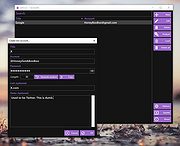 |
|
| MiniTool ShadowMaker Free v3.2 MiniTool ShadowMaker Free v3.2 MiniTool ShadowMaker is an all-in-one data protection and disaster recovery solution for PCs. It can back up your Windows Operating System, selected partitions, and even the whole disk. With a copy of backup, you are able to restore computer once a disaster occurs, like system crash, hard drive failure, and more. MiniTool ShadowMaker also lets you create a bootable media to restore system to a normal state when a computer fails to boot. With MiniTool Media Builder and MiniTool PXE Boot Tool, hard drive maintaining is not a difficult issue. Main Features of MiniTool ShadowMaker System and Disk Backup Schedule and Event Trigger Backup Differential and Incremental Images Bare Metal Recovery and Universal Restore WinPE Bootable media builder and PXE server Password Protection and AES Encryption For Windows 7/8/10 All Editions Highlighted Features Quick System/Disk Backup Quickly back up system and hard disk drives in case an accident happens. Safe System/Disk Restore Safely restore system and hard disk drives to previous state when there is a need. Schedule Setting How often do you want to make a backup? Is that Daily? Weekly? Or Monthly? Backup Scheme Manage hard disk space taken up by full/differential/incremental backup files. WinPE Bootable Media Builder Create a bootable media to help restore operating system to previous state. Disk Clone Clone hard drive for disk backup or for hard drive upgrade. MiniTool ShadowMaker Bootable All-in-one Bootable Backup and Recovery Solution! Embedded in MiniTool ShadowMaker! Fully Protect Windows and Quickly Restore OS when Disaster Happens! What Is MiniTool ShadowMaker Bootable? MiniTool ShadowMaker Bootable Edition is created by Bootable Media Builder which can be found in MiniTool ShadowMaker Tools. With Bootable Media Builder, users can create bootable CD/DVD, bootable USB flash drive, or build an iso image of a bootable disc. MiniTool ShadowMaker Bootable Edition is most frequently used ... |
 |
6,223 | Oct 29, 2019 MiniTool Solution Ltd.  |
|
| Rubix v3.2 Rubix v3.2 Rubix is a 3D rubik's cube simulator that allows you to solve a range of cube sizes from 2x2x2 to 50x50x50. There are several options that let you change the size of the cube, the colours of the faces or even add images to the faces. You can save a partially solved cubed to be continued at a later time. Click here to visit the author's website. |
 |
3,335 | Aug 25, 2020 Peter Bone  |
|
| Showing rows 1 to 7 of 7 | Showing Page 1 of 1 | 1 |
OlderGeeks.com Copyright (c) 2025