Buy our over-priced crap to help keep things running.




















| Files | ||||
| File Name | Rating | Downloads | ||
| Daino Notes v3.1.1 Daino Notes v3.1.1 formerly Notes Write beautifully, effortlessly. Daino Notes is designed for whatevers on your mind. Write down your thoughts. For Windows, MacOS and Linux. "There is something wonderful in writing. We believe it's the ability of words to create emotionally, inspiring and thrilling stories. Daino Notes was created on top of that belief. It's your place to express yourself." - Daino Notes Team Features Quickly scan a Task Board to see what needs to be done next. Stay focused and prioritize your tasks more effectively. Enhance your thoughts with beautiful images. Daino Notes is designed for instant results. It's not going to slow you down. Daino Notes sets a new standard in terms of performance for block editors. Focus on what you're currently writing or what you only want to see. Re-order lists, paragraphs and arrange images, effortlessly. Daino Notes looks beautiful in the many languages it supports. Daino Notes supports Markdown rendering in real time. Prioritizes local storage, ensuring your notes and ideas are saved directly on your device first. Available on Windows, Linux and macOS. Find what you're looking for - fast. Supports many keyboard shortcuts to make it easy to use with just a keyboard. Different themes for different moods. Daino Notes is always in the background, waiting for a thought to hit you This download is for the Windows version (very bottom of page). All other download assets are below: macOS: DainoNotes.3.1.1.dmg Linux: dainonotes_3.1.1_amd64.deb daino_notes_3.1.1-Qt6.7.2-x86_64.AppImage dainonotes-3.1.1-1.x86_64-qt6-fedora-38.rpm dainonotes-3.1.1-1.x86_64-qt6-opensuse-leap-15.6.rpm Click here to visit the author's website. |
 |
2,335 | Oct 18, 2024 Ruby Mamistvalove and Team 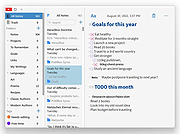 |
|
| Pencil v3.1.1 Pencil v3.1.1 An open-source GUI prototyping tool. Pencil is built for the purpose of providing a free and open-source GUI prototyping tool that people can easily install and use to create mockups in popular desktop platforms. Easy GUI Prototyping Pencil provides various built-in shapes collection for drawing different types of user interface ranging from desktop to mobile platforms. Starting from 2.0.2, Pencil is shipped with Android and iOS UI stencils pre-installed. This makes it even easier to start protyping apps with a simple installation. Popular drawing features are also implemented in Pencil to simplify the drawing operations. Built-in Shape Collections Starting from 2.0.2 Pencil has even more shape collections included by default. The list of built-in collections now includes general-purpose shapes, flowchart elements, desktop/web UI shapes, Android and iOS GUI shapes. There are also many other collections created by the community and are distributed freely on the Internet. You can easily grab a collection and install it into Pencil with a simple drag-and-drop operation. Some of the stencil collections that you can try are collected in the download archive. Diagram Drawing Support Pencil now supports connectors which can be used to "wire" shapes together in a diagram. A collection of flowchart shapes are also available for drawing diagrams. Exporting to Different Output Formats Pencil supports outputing the drawing document into different types of formats. You can have your drawing exported as a set of rasterized PNG files or as a web page that can be delivered to the viewers. Pencil also supports exporting documents into popular formats including OpenOffice/LibreOffice text documents, Inkscape SVG and Adobe PDF. Easily Find Cliparts from the Internet Pencil has a clipart browser tool that integrates with OpenClipart.org to let users easily find cliparts by keywords and added them into the drawing by a simple drag-and-drop operation. Clipart listed by the tool are in vector format and hence good for users ... |
 |
4,417 | Jan 17, 2024 Evolus  |
|
| Stick A Note v3.1.1 Stick A Note v3.1.1 Stick a text note to a window of program or document. The note shows only on that window and moves with it! Press hotkey Win+n on a program or document window to stick a note to it. Right click on tray icon and select Settings, to define the hotkey and other values. Note: Add a shortcut to the .exe file to the Windows Start folder to have the program autostart with Windows. 1) Select the Start button and scroll to find the app you want to run at startup. 2) Right-click the app, select More, and then select Open file location. This opens the location where the shortcut to the app is saved. If there isn't an option for Open file location, it means the app can't run at startup. 3) With the file location open, press the Windows logo key + R, type shell:startup, then select OK. This opens the Startup folder. 4) Copy and paste the shortcut to the app from the file location to the Startup folder. Click here to visit the author's website. |
 |
3,189 | Sep 07, 2022 Anand Gupta 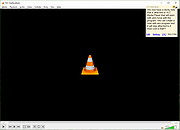 |
|
| Showing rows 1 to 3 of 3 | Showing Page 1 of 1 | 1 |
OlderGeeks.com Copyright (c) 2025