|
|

Your download link is at the very bottom of the page... always. |
Processed through Paypal No account required. |
Buy our over-priced crap to help keep things running.










|
|

Your download link is at the very bottom of the page... always. |
Processed through Paypal No account required. |










| Files | ||||
| File Name | Rating | Downloads | ||
 |
Crow Translate v3.1.0 Crow Translate v3.1.0 A simple and lightweight translator that allows you to translate and speak text using Mozhi. Crow Translate is a simple and lightweight translator written in C++ / Qt that allows you to translate and speak text using Google, Yandex, Bing, LibreTranslate and Lingva translate API. Features • Multiple translation engines provided by Mozhi (some instances can disable specific engines)* • Translate and speak text from screen or selection • Highly customizable shortcuts • Command-line interface with rich options • D-Bus API • Available for Linux and Windows Changes: v3.1.0 2024-10-24 Automate fastest Mozhi instance selection. Automatically assign the fastest instance on the first startup instead of selecting it randomly. CLI: By default, use the instance from settings. CLI: Verify language codes. CLI: Do not print empty translations on error. CLI: The --help command returns exit code 1. Fix language codes for Persian and Chinese Simplified. Fix loading of Qt translations. This download is for the Windows portable version. All other download assets are below: Windows: crow-translate-release_3.1-433-windows-cl-msvc2019-x86_64.exe (Installer) Linux: crow-translate-release_3.1-433-linux-gcc-x86_64.AppImage Use 7-Zip to unzip this file. Click here to visit the author's website. |
 |
1,859 | Apr 07, 2025 Hennadii Chernyshchyk  |
| F3D v3.1.0 F3D v3.1.0 Fast and minimalist 3D viewer F3D (pronounced /fɛd/) is a fast and minimalist 3D viewer desktop application. It supports many file formats, from digital content to scientific datasets (including glTF, USD, STL, STEP, PLY, OBJ, FBX, Alembic), can show animations and support thumbnails and many rendering and texturing options including real time physically based rendering and raytracing. It is fully controllable from the command line and support configuration files. It can provide thumbnails, support interactive hotkeys, drag&drop and integration into file managers. F3D also contains the libf3d, a simple library to render meshes, with C++ and Python Bindings, as well as experimental Java and Javascript bindings. User Documentation https://f3d.app/doc/user/README_USER.html Changes v3.1.0 For F3D users: Added support for reading Quake MDL files Added support supersampling anti aliasing and enable it for thumbnails Added support for displaying metadata with assimp formats (FBX and more) Added support for --up vector to be any direction Added support for parsing color options with syntax: #ff00ff, hsv(240 , 100% , 100%) and more Added support for parsing direction options with syntax: +X, -z+y and more Added support for parsing path options with syntax: ~/path/to/../to/relative/file.ext Added support for parsing colormap options with syntax: val, color, val, color,.... Added bind to increase opacity (Ctrl+P) and decrease opacity (Shift+P) Added report of config file locations being checked Added support for imperative (force) option in configuration files Added XDG support for cache location Added support for history and command action in console Added a remove_file_groups command Added increase_opacity and decrease_opacity commands Added alias command ... |
 |
799 | Jun 16, 2025 Michael Migliore and Mathieu Westphal 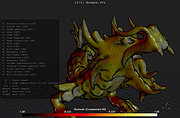 |
|
| MComix v3.1.0 MComix v3.1.0 A user-friendly, customizable image viewer specifically designed for comic books (both Western and manga). MComix supports a variety of container formats (including CBR, CBZ, CB7, CBT, LHA and PDF). MComix is a fork of Comix. Features • Reads most common image formats, as well as PDF, ZIP, RAR, 7Z and LHA archives directly. • Fullscreen mode, double-page mode, fit image to window width, height or both. • Smart scrolling for easier reading (just hit the space bar a few times and see how it works) • Manga mode (for right-to-left comic books) • Bookmark pages and add books to the library. This download is for the Windows version (very bottom of page). If you need the Linux version, download here. Click here to visit the author's website. |
 |
2,790 | May 19, 2025 MComix Team  |
|
| MiniDOOM 2 v3.1.0 MiniDOOM 2 v3.1.0 What if Doom was a platformer instead of a first person shooter? The answer is miniDoom 2, a fan game that pays homage to the Doom franchise by reimagining it as a 2d retro platformer. It takes the beloved cast of classic DOOM enemies and weapons and blends them with old school 80s and 90s games like Contra and Metal Slug resulting in a fast paced pixelated carnage fest with a killer heavy metal soundtrack. Features: 17 new levels and 2 new bosses for hours of fun (and frustration). 14 weapons spanning all Doom games and additional secret weapons. 40+ minutes of face-melting metal and spine-shivering ambient music, plus renditions of the classic “At Doom’s Gate” theme. Secrets, upgrades and mysterious artifacts to discover and unlock. Smooth and responsive controls that will make your skills the most important weapon to defeat the legions of hell. Colorful, funny and bloody artwork inspired on 80s and 90s games. 5 levels of difficulty and 4 game modes to fit every gamer, from the inexperienced rookie to the demon slaying hardcore gamer that has walked the planes for a million years. This download is for the Windows version. If you need the MacOS version, download here. Click here to visit the author's website. |
 |
5,550 | Jul 21, 2021 Calavera Studio  |
|
| Showing rows 1 to 4 of 4 | Showing Page 1 of 1 | 1 |
OlderGeeks.com Copyright (c) 2025