Buy our over-priced crap to help keep things running.




















| Files | ||||
| File Name | Rating | Downloads | ||
| Circuit Diagram v3.1 Circuit Diagram v3.1 Design and share diagrams using a wide range of components. Easy to Use Design diagrams visually by placing components with your cursor. Modify their values using the properties editor. Export as Images Export your diagrams as images, either SVG or PNG. Plugins are available for additional formats. Includes all Common Components Symbols for most commonly-used components are included, from resistors and capacitors to logic gates and transistors. Custom Components Find many more components made by other Circuit Diagram users in the components section. Create your own for ones that haven't been made yet. Share Circuit Designs Browse circuits designed by others, and upload your own in the circuits section. Click here to visit the author's website. |
 |
4,884 | Feb 28, 2023 Circuit Diagram 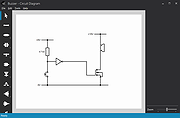 |
|
| ColorBug v3.1 ColorBug v3.1 A handy, free color-picker tool, which makes it simple to select colors. It allows to determine colors from other applications, and to find matching colors. This is especially useful for designing websites, and other graphic works. Features • The large sample area allows to judge the selected colors comfortably. • Beside the background-color, you can select a foreground-color, this way you can see immediately, whether the colors are in harmony with each other. • Alter colors in the intuitive HSL system (Hue, Saturation, Luminance). • Make snapshots from the desktop, and afterwards pick the colors from the zoomed display. • You can save colors with drag&drop to user defined palettes. • There are several predefined color palettes with named colors. • Import and export color palettes to the GIMP (*.gpl), the Paint-Shop-Pro (*.PspPalette) and the Adobe-Swatch-Exchange (*.ase) format. • Generate color gradients and export them to CSS, the CSS template can be customized. • Choose between different formats of color codes, including the HTML-hex code and the RGB representation. Changes v3.1 Supports scaling of high-DPI screens. Faster startup time. Mini tutorials How to manage colors with drag and drop Colors can be dragged from the color buttons to the color palette to store them, or back to set a color. The same is possible between the color buttons, even if they are placed on different windows. The color sliders and the pick tool will change the color of the active color button, even if it resides in another window. Creating gradients for CSS The gradient tool can create gradients just by selecting a color and moving the slider to define the intensity of the gradient. The ... |
 |
838 | Jul 11, 2024 Martin Stoeckli  |
|
| Infinite Password Generator v3.1 Infinite Password Generator v3.1 Infinite Password Generator makes any number of different passwords for websites and applications. Using only a single Master Password that you need to remember and a keyword of your choice, you can use entirely different passwords for different websites! It utilizes many keyboard shortcuts to make the generating process very easy, simple and straightforward. You can also customize the password generated to include uppercase and lowercase letters, numbers, and/or symbols. The MD5 algorithm makes sure that no one gets the Master Password from the generated password. The specifications of the password generation method are provided so that you don't need to worry about hidden tricks. Just a very simple application that frees you from stressful daily life. The above example uses peace as the Master Password and yahoo as the Keyword. The Result is bBieW7Us which can be pasted into the website. Version 3.1 new feature: Create Portable Version! Click the menu button to create a portable version. |
 |
3,958 | Dec 17, 2019 Yuku Sugianto 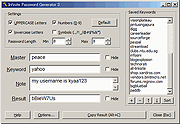 |
|
| JudoShiai v3.1 JudoShiai v3.1 A set of programs that help to organize a judo tournament. JudoShiai Create a competition, add competitors and categories, draw, run competition, print results. Judotimer Scoreboard and clocks. Connects to JudoShiai to get a match. Sends result to JudoShiai that sends back an another match. JudoInfo Show next matches. JudoWeight Type in competitors’ weights in weigh-in. JudoJudogi Mark competitors judogi valid. Sends information to JudoTimer to enable match start. JudoLive for Raspberry Pi Send live video stream to YouTube or other server. JudoLive connects to JudoTimer to receive scoreboard information. Optionally saves video on memory card and splits it to individual matches. JudoWeight for Android Save weights in weigh-in and send them later to JudoShiai. JudoLive for Android Send live video stream to YouTube or other server. JudoLive connects to JudoTimer to receive scoreboard information. This download is for the Windows 64bit version. If you need the Windows 32bit version, download here. Other downloads: Android Android applications are in Google Play Store. They are in Open testing. You can download them using the following links in your Android device browser: JudoWeight:https://play.google.com/store/apps/details?id=org.judoshiai.android.judoweight JudoLive:https://play.google.com/store/apps/details?id=org.judoshiai.android.judolive Download is now restricted to a bunch of countries because there are no “select all” button on Googles page. If your country is missing please send mail to oh2ncp@gmail.com. JudoLive for Raspberry Pi Documentation is available here Download here. Click here to visit the author's website. |
 |
2,577 | Jan 01, 2023 Hannu Jokinen 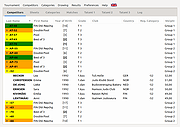 |
|
| LameDropXPd v3.1 64 bit based on LAME 3.99.5 LameDropXPd v3.1 64 bit based on LAME 3.99.5 Has all new file input routines that directly support oggvorbis and FLAC input and tag copying as well as wave files. 32 bit float input improved. Encoding and Tagging dialogues have been improved. Compiled against 64 bit FLAC and oggvorbis libraries. Added an option on the encoding screen to resample the input data. This uses libsamplerate 0.1.8, from Erik de Castro Lopo. Resampling works with both wave and FLAC file input. ICL 12.1 compile. |
 |
8,883 | Dec 09, 2012 LAME |
|
| LameDropXPd v3.1 based on LAME 3.99.5 LameDropXPd v3.1 based on LAME 3.99.5 Has all new file input routines that directly support oggvorbis and FLAC input and tag copying as well as wave files. 32 bit float input improved. Encoding and Tagging dialogues have been improved. The source code includes the required oggvorbis and FLAC headers and libraries for compiling. Added an option on the encoding screen to resample the input data. This uses libsamplerate 0.1.8, from Erik de Castro Lopo. Resampling works with both wave and FLAC file input. ICL 12.1 compile. |
 |
8,926 | Dec 09, 2012 LAME |
|
| LameDropXPd v3.1 based on LAME 3.99.5 SOURCE CODE LameDropXPd v3.1 based on LAME 3.99.5 SOURCE CODE SOURCE CODE DOWNLOAD ONLY Has all new file input routines that directly support oggvorbis and FLAC input and tag copying as well as wave files. 32 bit float input improved. Encoding and Tagging dialogues have been improved. The source code includes the required oggvorbis and FLAC headers and libraries for compiling. Added an option on the encoding screen to resample the input data. This uses libsamplerate 0.1.8, from Erik de Castro Lopo. Resampling works with both wave and FLAC file input. ICL 12.1 compile. |
 |
8,975 | Dec 09, 2012 LAME |
|
| Lock Cursor Tools v3.1 Lock Cursor Tools v3.1 Lock Cursor Tools simply locks the mouse cursor. You may choose a predetermined area, the primary or secondary monitor screen or part of the window of a particular application. Lock Cursor Tools makes your computer work more productively by improving quality and performance. You can use it for professional work or for fun activities. By locking the cursor to a particular area on the screen, you can focus better on the actual work on the computer, without having to check where the mouse pointer is. You can focus solely on a particular application. You can turn on or turn off the locking of the cursor by using a keyboard shortcut or by clicking the application icon in the taskbar. When choosing a predetermined area, simply mark the area where you want the cursor to move by using the mouse. The area may be expanded across several monitors. You may choose the window of a particular application by clicking the available windows in the selection interface. Most tasks can be performed by using customisable keyboard shortcuts. The application allows printing out of the list of keyboard shortcuts, which is useful if you ever forget them. In contrast with similar applications, Lock Cursor Tools is simple to use and very efficient. It runs smoothly in the background and is not heavy on system resources.. System requirements: Windows XP, Vista, 7, 8, 10 Click here to visit the author's website. |
 |
2,873 | Apr 07, 2021 Digola 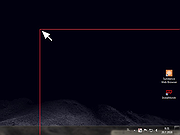 |
|
| Windows 7 Games For Windows 10/11 v3.1 Windows 7 Games For Windows 10/11 v3.1 Install all of the original Windows 7 games on Windows 8/8.1/10/11. Starting in Windows 8, the OS comes without the classic Windows 7 games. They are no longer included with Windows 11, Windows 10 and Windows 8.1. Here is a Windows 7 Games package which solves this issue. This Windows 7 Games package is compatible with all builds of Windows 11, Windows 10, Windows 8.1 and Windows 8. It includes the following software: • Solitaire • Spider Solitaire • Minesweeper • FreeCell • Hearts • Chess Titans • Mahjong Titans • Purble Place • Internet Spades • Internet Checkers • Internet Backgammon Windows 11 Support The package has been updated to version 3.1. It now supports Windows 11 and fixes the error "Error opening file for writing: C:\Windows\System32\en-US\cmncliM.dll.mui". The non-working Game Explorer will no longer be installed. The installer now supports HiDPI displays. Finally, the Internet Games set is now optional, since Microsoft has turned off the game servers, making it nearly impossible to play them. The support for older Windows version, i.e. Windows 8.1/8 and Windows 10, remains intact. You can use this new version of the package on older Windows versions too. Click here to visit the author's website. |
 |
11,315 | May 31, 2023 Winaero  |
|
| Showing rows 1 to 9 of 9 | Showing Page 1 of 1 | 1 |
OlderGeeks.com Copyright (c) 2025