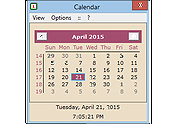|
Calendar v2.78 32bit
Calendar v2.78 32bit
A free desktop calendar for Windows.
The Calendar window can be sized to display up to 12 month (any width/height ratio). The month range can be shifted step by step. Click on month or year caption to select any month or year.
Quick toggle: full year / personal layout.
The selected date (first button) or the current date and/or time (second button) can be copied to the clipboard. The date/time formats are selectable by menu (right mouse click on buttons offers two default formats each; up to 10 custom formats can be assigned in the INI file).
The default date/time formats and the month/weekday names will show according to the user's regional settings. Several language files are supplied for the menus (Unicode support).
View/Options:
Full year view
Show/hide "Today.." info
Show/hide copy buttons
Show week numbers Start with full year view
Always on top
Close window when copy
Minimize to SystemTray
XP style *
Font, background colors
Holidays, Events
* User selected fonts and colors are not supported by Windows 7/8/10, unless you select XP style month boxes (see image).
The INI file is stored in the program folder by default. A different directory can be specified in the shortcut properties. No entries are made in the Windows Registry.
"Holidays", annual events or sports events, for example, are defined in tables (*.ann files, several files are supplied), and can be activated individually or combined. The dates will be highlighted; details available on right mouse click.
Click here to visit the author's website. |
 |
5,263 |
Jul 02, 2020
Horst Schaeffer 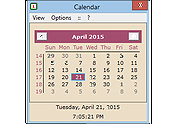 |
 |
Calendar v2.78 64bit
Calendar v2.78 64bit
A free desktop calendar for Windows.
The Calendar window can be sized to display up to 12 month (any width/height ratio). The month range can be shifted step by step. Click on month or year caption to select any month or year.
Quick toggle: full year / personal layout.
The selected date (first button) or the current date and/or time (second button) can be copied to the clipboard. The date/time formats are selectable by menu (right mouse click on buttons offers two default formats each; up to 10 custom formats can be assigned in the INI file).
The default date/time formats and the month/weekday names will show according to the user's regional settings. Several language files are supplied for the menus (Unicode support).
View/Options:
Full year view
Show/hide "Today.." info
Show/hide copy buttons
Show week numbers Start with full year view
Always on top
Close window when copy
Minimize to SystemTray
XP style *
Font, background colors
Holidays, Events
* User selected fonts and colors are not supported by Windows 7/8/10, unless you select XP style month boxes (see image).
The INI file is stored in the program folder by default. A different directory can be specified in the shortcut properties. No entries are made in the Windows Registry.
"Holidays", annual events or sports events, for example, are defined in tables (*.ann files, several files are supplied), and can be activated individually or combined. The dates will be highlighted; details available on right mouse click.
Click here to visit the author's website. |
 |
5,276 |
Jul 02, 2020
Horst Schaeffer 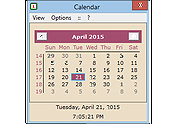 |