Buy our over-priced crap to help keep things running.




















| Files | ||||
| File Name | Rating | Downloads | ||
| LightBulb v2.6.3 LightBulb v2.6.3 Reduces eye strain by adjusting gamma based on the current time. LightBulb is an application that reduces eyestrain produced by staring at a computer screen when working late hours. As the day goes on, it continuously adjusts gamma, transitioning the display color temperature from cold blue in the afternoon to warm yellow during the night. Its primary objective is to match the color of the screen to the light sources of your surrounding environment sunlight during the day and artificial light during the night. LightBulb has minimal impact on performance and offers many customization options. Features: Extensive customization options Location-based sunrise and sunset times Manual sunrise and sunset times Whitelist for color-sensitive applications Global hotkeys for adjusting on the fly Smooth gamma transitions Minimal performance impact Works without internet connection Supported operating systems: Windows 7 and higher. This download is for the Windows 64bit portable version (very bottom of page). All other download assets are below: Other Windows portable: LightBulb.win-x86.zip LightBulb.win-arm64.zip Windows installer: LightBulb-Installer.win-x64.exe LightBulb-Installer.win-x86.exe LightBulb-Installer.win-arm64.exe Click here to visit the author's website. |
 |
5,221 | Jun 13, 2025 Alexey Golub 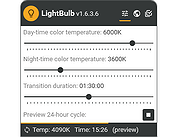 |
|
| novelWriter v2.6.3 novelWriter v2.6.3 A free and open source markdown-like editor for novels. A markdown-like text editor designed for writing novels and larger projects of many smaller plain text documents. It is designed to be a simple text editor that allows for easy organisation of text files and notes, with a meta data syntax for comments, synopsis, and cross-referencing between files, and built on plain text files for robustness. Features: novelWriter allows you to break down your novel in whatever way you need, and into as many documents as you want to. They can be dragged and dropped into a custom order, and organised into folders. Documents can even have sub-documents. Cross-references to your project notes are defined by convenient meta keyword/value tags in your documents and notes. You can also insert comments that can be included in the manuscript. Alternative Novel Overview: When you have structured the main sections of your novel in terms of chapters and scenes, you can switch to the Novel Outline view instead. The Novel Outline view lets you see the full structure of your novel in terms of headings rather than document files. You can still open each chapter or scene for editing like from the regular Project Tree. Project Outline: The Outline View gives you a complete overview of the structure of your novel in terms of your chapters and scenes. It also shows you all the associated meta data and cross-references in columns. A default set of columns are visible, but you can add more from the configuration button in the toolbar. Build and Export: The Build Manuscript tool lets you assemble all your files into a single document. You can filter what to include to make a manuscript, make a draft of your novel outline, or compile a document of all your notes. The result can be printed or saved to ... |
 |
68 | May 02, 2025 Veronica Berglyd Olsen  |
|
| Showing rows 1 to 2 of 2 | Showing Page 1 of 1 | 1 |
OlderGeeks.com Copyright (c) 2025