Buy our over-priced crap to help keep things running.




















| File - Download novelWriter v2.6.3 | ||||||||
| Description | ||||||||
|
A plea... Deanna and I have been running this site since 2008 and lately we're seeing a big increase in users (and cost) but a decline in percentage of users who donate. Our ad-free and junkware-free download site only works if everyone chips in to offset the revenue that ads on other sites bring in. Please donate at the bottom of the page. Every little bit helps. Thank you so much. Sincerely, your Older Geeks: Randy and Deanna Always scroll to the bottom of the page for the main download link. We don't believe in fake/misleading download buttons and tricks. The link is always in the same place. novelWriter v2.6.3 A free and open source markdown-like editor for novels. A markdown-like text editor designed for writing novels and larger projects of many smaller plain text documents. It is designed to be a simple text editor that allows for easy organisation of text files and notes, with a meta data syntax for comments, synopsis, and cross-referencing between files, and built on plain text files for robustness. 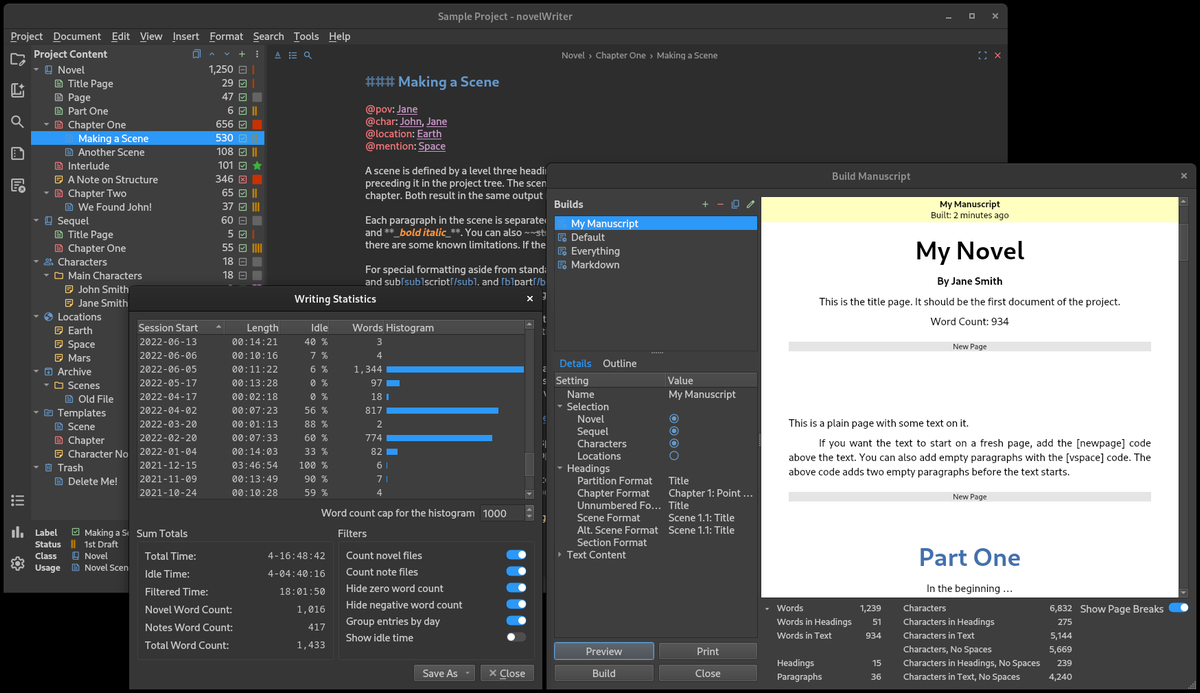 Features: novelWriter allows you to break down your novel in whatever way you need, and into as many documents as you want to. They can be dragged and dropped into a custom order, and organised into folders. Documents can even have sub-documents. Cross-references to your project notes are defined by convenient meta keyword/value tags in your documents and notes. You can also insert comments that can be included in the manuscript. 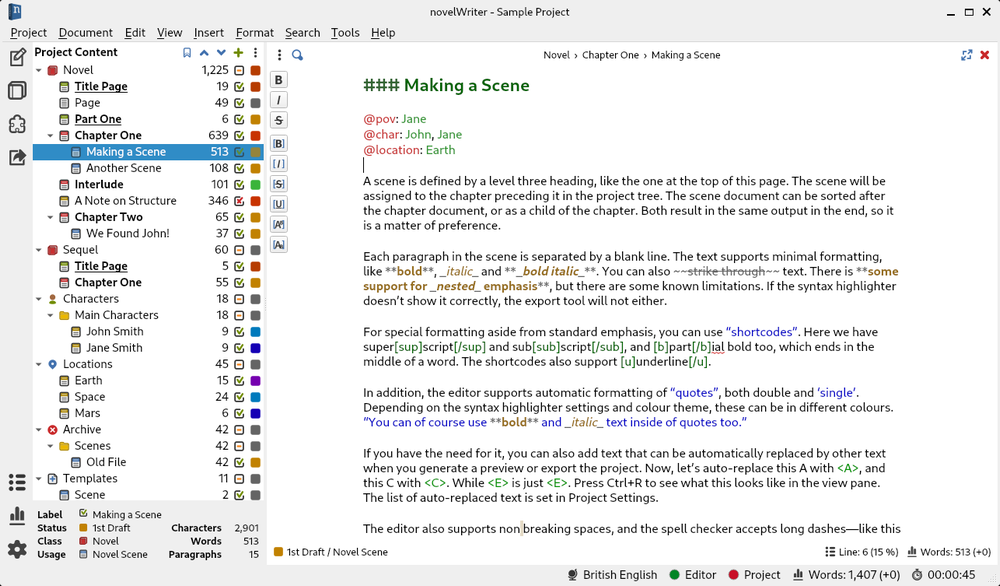 Alternative Novel Overview: When you have structured the main sections of your novel in terms of chapters and scenes, you can switch to the Novel Outline view instead. The Novel Outline view lets you see the full structure of your novel in terms of headings rather than document files. You can still open each chapter or scene for editing like from the regular Project Tree. 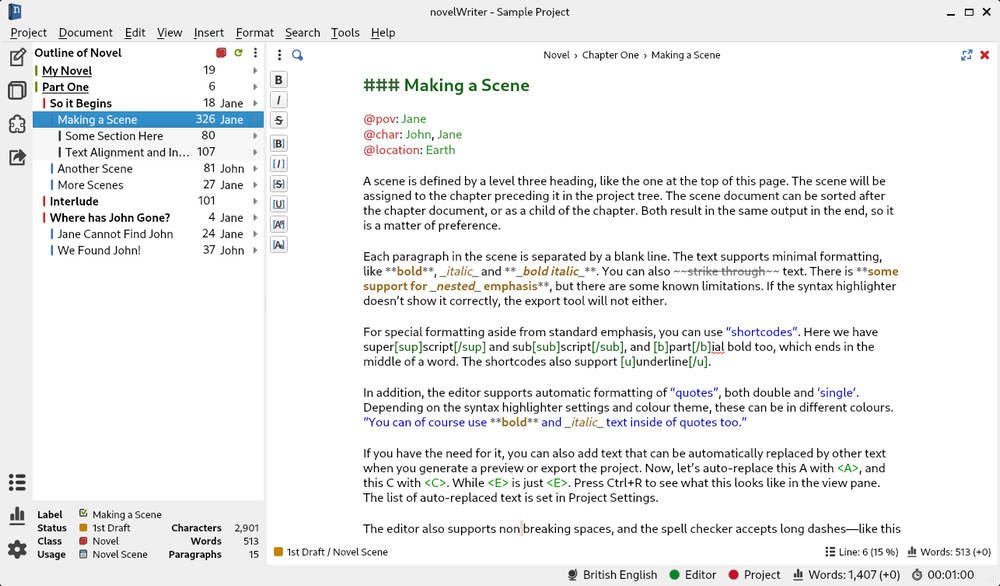 Project Outline: The Outline View gives you a complete overview of the structure of your novel in terms of your chapters and scenes. It also shows you all the associated meta data and cross-references in columns. A default set of columns are visible, but you can add more from the configuration button in the toolbar. 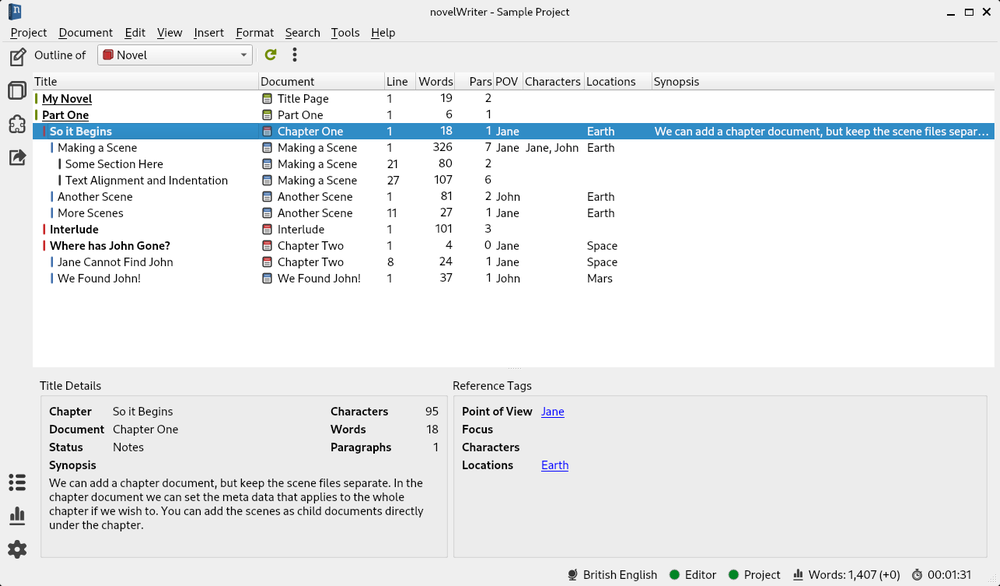 Build and Export: The Build Manuscript tool lets you assemble all your files into a single document. You can filter what to include to make a manuscript, make a draft of your novel outline, or compile a document of all your notes. The result can be printed or saved to HTML, Open Document and Markdown. The Open Document format is supported by most open source and commercial word processors. You can also print the manuscript, including Print to PDF. 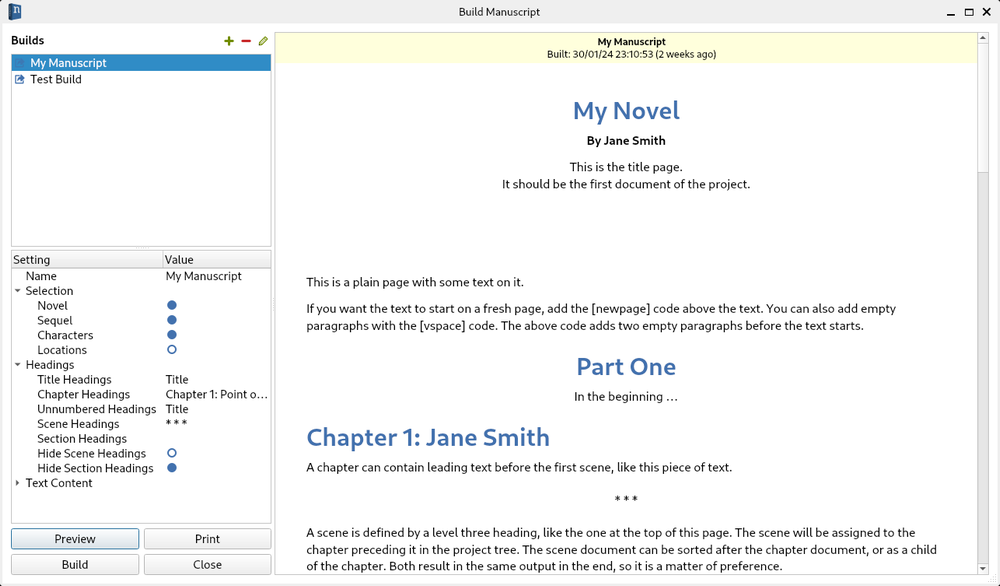 Dark Theme and Syntax: novelWriter defaults to the Qt framework’s default colour theme for your system. But it also comes with an optional standard dark theme. All themes have matching icon themes based on the Typicons icon set. A few user-contributed themes are also available, and you can also create your own. In addition, you can choose from a number of light and dark syntax highlighting themes for the text editor and viewer. These are chosen separately from the GUI theme as there are a lot more of them. 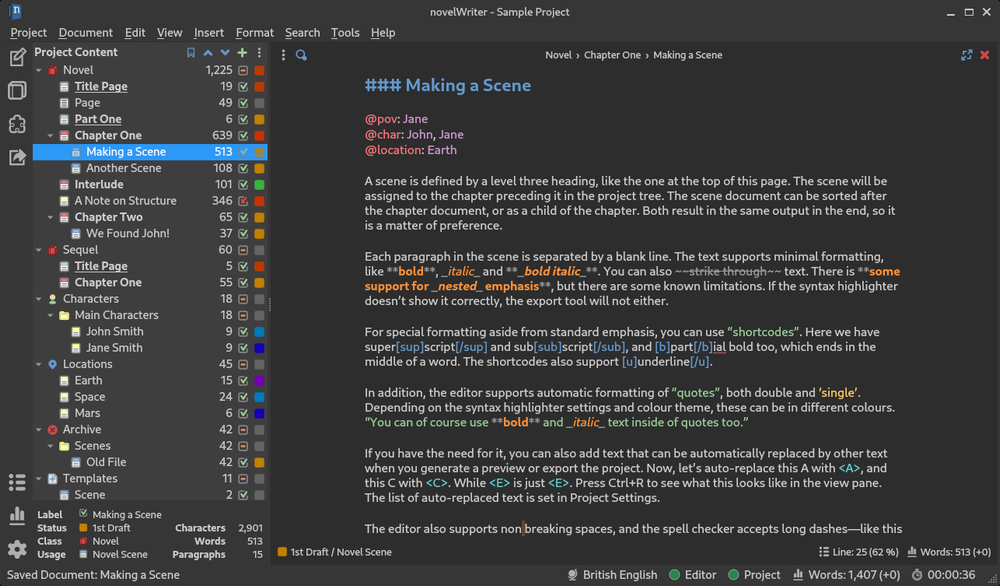 Other Features: Document Viewer Any document, including the document you’re editing, can be viewed in parallel in a separate view panel. Editor Focus Mode In Focus Mode, the editor covers the full window, hiding away the project tree and the view panel so you can focus on your text. Follow Links and References Tags and references are clickable in the viewer and control-clickable in the editor so you can quickly navigate between your notes while writing. Documents open in the view panel will also have a list of all other documents pointing back to it in the References box at the bottom. User Manual: novelWriter-2.6.pdf This download is for the Windows version (very bottom of page). All other download assets are below: macOS: novelWriter-2.6.3-x86_64.dmg novelWriter-2.6.3-aarch64.dmg Linux: novelwriter_2.6.3_all.deb novelWriter-2.6.3.AppImage Click here to visit the author's website. Continue below for the main download link. |
||||||||
| Downloads | Views | Developer | Last Update | Version | Size | Type | Rank | |
| 69 | 586 | Veronica Berglyd Olsen <img src="https://www.oldergeeks.com/downloads/gallery/thumbs/novelWriter1_th.png"border="0"> | May 02, 2025 - 12:37 | 2.6.3 | 47.04MB | EXE |  , out of 3 Votes. , out of 3 Votes. |
|
| File Tags | ||||||||
| novelWriter v2.6.3 | ||||||||
Click to Rate File Share it on Twitter → Tweet
|