|
|

Your download link is at the very bottom of the page... always. |
Processed through Paypal No account required. |
Buy our over-priced crap to help keep things running.










|
|

Your download link is at the very bottom of the page... always. |
Processed through Paypal No account required. |










| Files | ||||
| File Name | Rating | Downloads | ||
| DNSQuerySniffer v1.96 DNSQuerySniffer v1.96 A free network sniffer utility that shows the DNS queries sent on your system. For every DNS query, the following information is displayed: Host Name, Port Number, Query ID, Request Type (A, AAAA, NS, MX, and so on), Request Time, Response Time, Duration, Response Code, Number of records, and the content of the returned DNS records. You can easily export the DNS queries information to csv/tab-delimited/xml/html file, or copy the DNS queries to the clipboard, and then paste them into Excel or other spreadsheet application. System Requirements: This utility works on any version of Windows, starting from Windows 2000, and up to Windows 11. Both 32-bit and 64-bit systems are supported. On some systems, capturing packets with the 'Raw Sockets' method may not work properly, and thus you'll need to install the WinPcap capture driver or the Network Monitor driver. Even if the 'Raw Sockets' method works properly on your system, it's recommended to install the WinPcap capture driver or Microsoft Network Monitor driver (version 3.4 or later) in order to get more accurate date/time information ('Request Time', 'Response Time', and 'Duration' columns) In order to use the Network Monitor driver on 64-bit systems, you have to download the x64 version of DNSQuerySniffer. Changes: v1.96 Fixed to detect HTTPS request type (65). Start Using DNSQuerySniffer Except of a capture driver that you may need to install, DNSQuerySniffer doesn't require any installation process or additional dll files. In order to start using it, simply run the executable file - DNSQuerySniffer.exe After running DNSQuerySniffer in the first time, the 'Capture Options' window appears on the screen, and you're requested to choose the capture method and the desired network adapter. In the next time that you use DNSQuerySniffer, it'll automatically start ... |
 |
9,346 | Jun 24, 2025 Nir Sofer 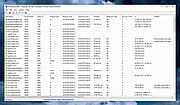 |
|
| VeroRoute v1.96 VeroRoute v1.96 Cross-platform software for producing Veroboard (stripboard), Perfboard, and 1-layer or 2-layer PCB layouts. Automatically prevents short circuits and checks for open circuits. Built using the Qt library, and tested on Linux (32-bit and 64-bit) and on Windows 7 (32-bit and 64-bit). Pre-compiled versions available for Windows 7 (32 bit and 64 bit) and for 64-bit Linux Mint 18.3 (Cinnamon/MATE/Xfce/KDE). Features Cross-platform Veroboard and PCB modes Interactive auto-routing Connectivity checking & visualisation Import netlist from a TinyCAD, gEDA, or KiCad schematic , or specify the netlist graphically Switch instantly between Fat, Thin, Curved, and Vero track styles Easily create PCB designs with ground-fill Save output as PNG image or PDF 1:1 scale PDF output suitable for toner-transfer based PCB creation Gerber export for easy 1-layer or 2-layer PCB manufacture Create Bill of Materials and export it Component editor In-built tutorial This download is for the Windows64bit version. If you need the Windows 32bit version, download here. If you need the Linux 64bit version, download here. Click here to visit the author's website. |
 |
3,572 | Feb 28, 2023 Alex Lawrow 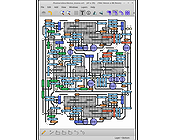 |
|
| Showing rows 1 to 2 of 2 | Showing Page 1 of 1 | 1 |
OlderGeeks.com Copyright (c) 2025