|
|

Your download link is at the very bottom of the page... always. |
Processed through Paypal No account required. |
Buy our over-priced crap to help keep things running.










|
|

Your download link is at the very bottom of the page... always. |
Processed through Paypal No account required. |










| Files | ||||
| File Name | Rating | Downloads | ||
| HandBrake v1.9.2 HandBrake v1.9.2 The open source video transcoder HandBrake is a tool for converting video from nearly any format to a selection of modern, widely supported codecs. Just a few of the reasons you'll love HandBrake Built-in Device Presets Get started with HandBrake in seconds by choosing a profile optimised for your device, or choose a universal profile for standard or high quality conversions. Simple, easy, fast. For those that want more choice, tweak many basic and advanced options to improve your encodes. Supported Input Sources: Handbrake can process most common multimedia files and any DVD or BluRay sources that do not contain any kind of copy protection. Outputs: File Containers: .MP4(.M4V), .MKV and WebM Video Encoders: H.264 and H.265 (Including hardware acceleration support), MPEG-4 and MPEG-2, VP8, VP9 and Theora Audio Encoders: AAC / HE-AAC, MP3, FLAC, AC3, E-AC3, Opus and Vorbis Audio Pass-thru: AC-3, E-AC3, FLAC, DTS, DTS-HD, TrueHD, AAC, MP3 and MP2 tracks Even more features Title / chapter and range selection Batch Scan and Queueing of encodes Chapter Markers Subtitles (VobSub, Closed Captions CEA-608, SSA, SRT) Constant Quality or Average Bitrate Video Encoding Support for VFR and CFR Video Filters: Deinterlacing, Decomb, Denoise, Detelecine, Deblock, Grayscale, Colourspace, Cropping and scaling Live Static and Video Preview License: Most of HandBrake's source code is covered by the GNU General Public License, version 2. A copy of which is included with every release in the COPYING file. Portions are covered under BSD 3 Clause. Changes: v1.9.2 Upgrade Notice Before updating HandBrake, please make sure there are no pending encodes in the queue, and be sure to ... |
 |
9,666 | May 01, 2025 The HandBrake Team  |
|
| MRBS v1.9.2 MRBS v1.9.2 Meeting Room Booking System MRBS is a free, GPL, web application using PHP and MySQL/pgsql for booking meeting rooms or other resources. Some features: The main screen Web/Intranet based - Available from any workstation through a Browser Simple to follow, Web based options and intuitive presentation Flexible Repeating Bookings Authentication with your existing user database (eg Netware, NT Domain, NIS etc.) Ensures that conflicting entries cannot be entered Reporting option Selectable DAY / WEEK / MONTH views Multiple auth levels (read-only, user, admin) Support for bookings by time or period - ideal for use in schools Room administrators can be notified of bookings by email Multiple languages supported (translated to Catalan, Czech, Chinese, Danish, Dutch, Finnish, French, German, Greek, Italian, Japanese, Korean, Norwegian, Portuguese, Slovenian, Spanish, Swedish, Turkish) Stable and in use at many organizations MySQL and Postgres support Online demos and help HERE. Full documentation HERE. ChangeLog 2020-10-14 John Beranek <jberanek@users.sourceforge.net> * web/version_num.inc: Updated version number for release. [4aa28b4675ad] [tip] Click here to visit the author's website. |
 |
3,195 | Oct 16, 2020 MRBS Development Team 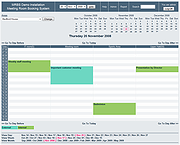 |
|
| Showing rows 1 to 2 of 2 | Showing Page 1 of 1 | 1 |
OlderGeeks.com Copyright (c) 2025