|
|

Your download link is at the very bottom of the page... always. |
Processed through Paypal No account required. |
Buy our over-priced crap to help keep things running.










|
|

Your download link is at the very bottom of the page... always. |
Processed through Paypal No account required. |










| Files | ||||
| File Name | Rating | Downloads | ||
| Skim v1.7.7 Skim v1.7.7 A PDF Reader and Note-taker for OS X Skim is a PDF reader and note-taker for OS X. It is designed to help you read and annotate scientific papers in PDF, but is also great for viewing any PDF file. Skim requires OS X 10.10 or higher. Features Viewing PDFs Adding and editing notes Highlighting important text, including one-swipe highlight modes Making "snapshots" for easy reference Navigation using table of contents or thumbnails, with visual history View all your notes and highlights Convenient reading in full screen Giving powerful presentations, with built-in transitions Handy preview of internal links Focus using a reading bar Magnification tool Smart cropping tools Extensive AppleScript support Bookmarks Saving passwords in Keychain Export notes as text Automatic download of remote PDFs Support for Apple Remote Control Interaction with LaTeX, SyncTeX, and PDFSync Integration with BibDesk and other third party applications Spotlight support Highly customizable And much more... See the Skim Wiki for instructions and tips. This download is for the macOS 10.13 or higher version (very bottom of page). If you need the latest Sierra Version version, download here. Click here to visit the author's website. |
 |
1,776 | Dec 12, 2024 Skim developers  |
|
| Win10_BrightnessSlider v1.7.7 Win10_BrightnessSlider v1.7.7 This app puts a Monitor Brightness icon to on Taskbar Tray. So you can access it with 1 click. targeting laptops. supported os: win7 , win8 , win10 requirements: .net4 framework. (win7 may need to install) for ddci monitors, (make sure ddci is enabled on monitor menu ) Features Supports ddc/ci monitors Seperate Sliders For Multiple Monitors Volume like Slider to Change Monitor Brightness Option to Run At Startup Ability to "Rescan/Detect Monitor" after a Monitor Plugged in/out NOTES if slider working. but suddenly (you plug/unplug monitor/MirrorScreen in any way) then screen act up weird for second. you CAN get error while trying to change birghtness, you gotta press "Detect monitor". if it doesn't work: a) try install/update your graphic driver b) try enable ddci on monitor ChangeLog v1.7.7 prevent log error added: hide sliderform even when clicked on taskbar icon fixed: in ltr system(ie arabic) taskbar is at other side . added: taskbar icon tooltip-text shows pct of all sliders ( after first form_show) Click here to visit the author's website. |
 |
5,436 | Mar 24, 2019 blackholeearth 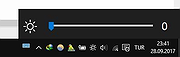 |
|
| Showing rows 1 to 2 of 2 | Showing Page 1 of 1 | 1 |
OlderGeeks.com Copyright (c) 2025