|
|

Your download link is at the very bottom of the page... always. |
Processed through Paypal No account required. |
Buy our over-priced crap to help keep things running.










|
|

Your download link is at the very bottom of the page... always. |
Processed through Paypal No account required. |










| Files | ||||
| File Name | Rating | Downloads | ||
| Desktop Restore v1.7.2 Desktop Restore v1.7.2 This tiny application operates as a Shell extension. It records the layout and positions of icons and programs on the Windows Desktop, and permits restoration of the layout. From the author: "I wrote this program after severe frustration of having my layout trashed every time I switched screen resolutions. Sometimes other programs will switch screen size and trash your layout as well. This program is an answer to this problem, and I thought other people might find it useful too." TIP: Even with Desktop restore installed, does Windows seem to scramble your icons now every time you reboot, or press F5 to refresh? If so, after you restore your icons the way you want them, manually move one icon a space or two over and then move it back. After that Windows should remember their placement for a much longer time. Usage After installation, three new items are available in the desktop context menu (right-click menu): Save Desktop… , Restore Desktop and Custom Save and Restore… Right-clicking on the desktop and choosing Save Desktop… stores the current desktop layout into the registry (after verifying that this is what you want), using the current screen resolution as the name. Once this has been performed, choosing Restore Desktop, will recall the stored layout (for the current screen resolution) even if the icons have been scrambled all over the screen. You should always re-save the desktop after adding an icon and after changing a desktop icon’s position. Custom Save and Restore… allows you to: · Choose the saved layout to restore. ... |
 |
5,651 | Jul 02, 2020 Jamie O'Connell 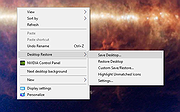 |
|
| Showing rows 1 to 1 of 1 | Showing Page 1 of 1 | 1 |
OlderGeeks.com Copyright (c) 2025