|
|

Your download link is at the very bottom of the page... always. |
Processed through Paypal No account required. |
Buy our over-priced crap to help keep things running.










|
|

Your download link is at the very bottom of the page... always. |
Processed through Paypal No account required. |










| Files | ||||
| File Name | Rating | Downloads | ||
| DriveCleanup v1.6.1 DriveCleanup v1.6.1 DriveCleanup is a command line tool which does what you could do manually in the Windows Device Manager. It removes all currently non-present USB Storage Devices, Disks, CDROMs, Floppies, Storage Volumes and WPD devices from the device tree. Furthermore it removes orphaned registry items related to these device types. Started with parameter -T (like test) it shows which devices it would remove. DriveCleanup -T Started with admin privileges and without a parameter it does its job without further inquiry. To remove certain types of devices there are the parameters -U -D -C -F -V -W and -R, see DeviceCleanup.txt. Sample to remove abandoned registry entries only: drivecleanup -R Under x64 editions of Windows only the included x64 version works. Admin privileges are required for actual cleanup, without it requests to switch into the test mode. Since V1.0 it removes non-USB drives if they have a removal policy > 1 (EXPECT_ORDERLY_REMOVAL or EXPECT_SURPRISE_REMOVAL). When started standalone it waits for a keystroke at the end. This can be skipped by param -n or by starting it minimized or hidden. Click here to visit the author's website. |
 |
4,766 | Nov 08, 2020 Uwe Sieber  |
|
| Flame Auto Clicker v1.6.1 Flame Auto Clicker v1.6.1 An open source, minimalist auto clicker capable of over 1,000 CPS (clicks per second)! The CPS limit is your PC, but you can also add delay or click limit, or change the click button or start/stop clicking with a HotKey, which can be edited too. This Auto Clicker can be used with ANY game, Minecraft, Roblox and more! Features Friendly Interface Your PC is the CPS limit Reducing use of resources Open Source Customizable HotKeys Customizable Click Delay Customizable Click Limit Unlimited Clicks Option Switch between right click and left click No Malware or bundled software Free Support Free Updates Single Click Double Click Always on Top Checkbox Custom Window Opacity Lots of features TIP: Set delay to 0 to get super fast clicks. Clicks are only limited by your PC hardware! Changes: v1.6.1: -Fixed the bug that caused the Settings window to appear under the main window -Now you can start and stop with the same hotkey -Other minor bugs have been fixed -Fixed a bug that didn't allow the program work with normality if the "Click until stopped" box was checked Click here to visit the author's website. |
 |
1,858 | Oct 26, 2022 Peter Jan Simons Merino  |
|
| ViVeTool-GUI v1.6.1 ViVeTool-GUI v1.6.1 Windows Feature Control GUI based on ViVeTool What is ViVeTool-GUI? ViVeTool-GUI letīs you easily enable, disable and search for new hidden Features in Windows Insider Builds, with the use of a Button and a pretty UI. Disclaimer: From the author: "No one, including me / PeterStrick, the creators of ViVe and ViVeTool or the creators of mach2 are responsible for any damage or unintended side effects, this program might cause to your computer, by changing the Windows Feature Store. Use this program at your own risk." How to use it? Using it is simple. Either: 1) Select the Build for which you want to enable or disable features for. Image showing you how to perform Method 1 2) Wait for it to load in, open one of the Groups by pressing the Arrow, and select the Feature that you are looking for. 3) Press on Perform Action and perform your desired action for the entered feature ID. or 1) Press on "Manually change a Feature" (F12) 2) Enter a Feature ID 3) Press on Perform Action and perform your desired action for the selected feature. What are the additional features? Apart from being able to manage features, ViVeTool-GUI letīs you also: Load in a Feature List of other Builds Search for Features Image showing you how to search Sort Features by Feature Name, Feature ID or Feature State Group Features by: Always Enabled, Always Disabled, Enabled by Default, Disabled by Default and Modifiable Copy Feature Names and IDs by right-clicking them Switch between Dark and Light Mode (Setting getīs saved and applied on Start) and at ... |
 |
2,463 | May 29, 2022 Peter Strick 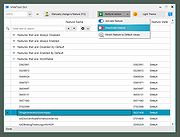 |
|
| Windhawk v1.6.1 Windhawk v1.6.1 The customization marketplace for Windows programs. Customize your programs with available code snippets or create your own customizations. Highlights Robust Stability and performance are a very high priority for Windhawk. It was designed to be constantly running in the background without having a noticeable impact on the system. Simple There's no need to be a computer expert to use Windhawk, it can be used by everybody. Sophisticated mods can be installed with just a couple of clicks, and customized via user friendly options. Transparent The mods that Windhawk offers are not black boxes. Each mod comes in the form of source code, which can be reviewed to make sure that the mod does exactly what it says. Notice: A few anti-virus programs may alert you to this program being malicious. These are false positives due to the way the program inserts modifications into Windows. The program is safe. -OlderGeeks.com Click here to visit the author's website. |
 |
1,548 | May 08, 2025 Ramen Software 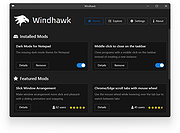 |
|
| Showing rows 1 to 4 of 4 | Showing Page 1 of 1 | 1 |
OlderGeeks.com Copyright (c) 2025