Buy our over-priced crap to help keep things running.




















| File - Download ViVeTool-GUI v1.6.1 | ||||||||
| Description | ||||||||
|
A plea... Deanna and I have been running this site since 2008 and lately we're seeing a big increase in users (and cost) but a decline in percentage of users who donate. Our ad-free and junkware-free download site only works if everyone chips in to offset the revenue that ads on other sites bring in. Please donate at the bottom of the page. Every little bit helps. Thank you so much. Sincerely, your Older Geeks: Randy and Deanna Always scroll to the bottom of the page for the main download link. We don't believe in fake/misleading download buttons and tricks. The link is always in the same place. ViVeTool-GUI v1.6.1 Windows Feature Control GUI based on ViVeTool What is ViVeTool-GUI? ViVeTool-GUI letīs you easily enable, disable and search for new hidden Features in Windows Insider Builds, with the use of a Button and a pretty UI. 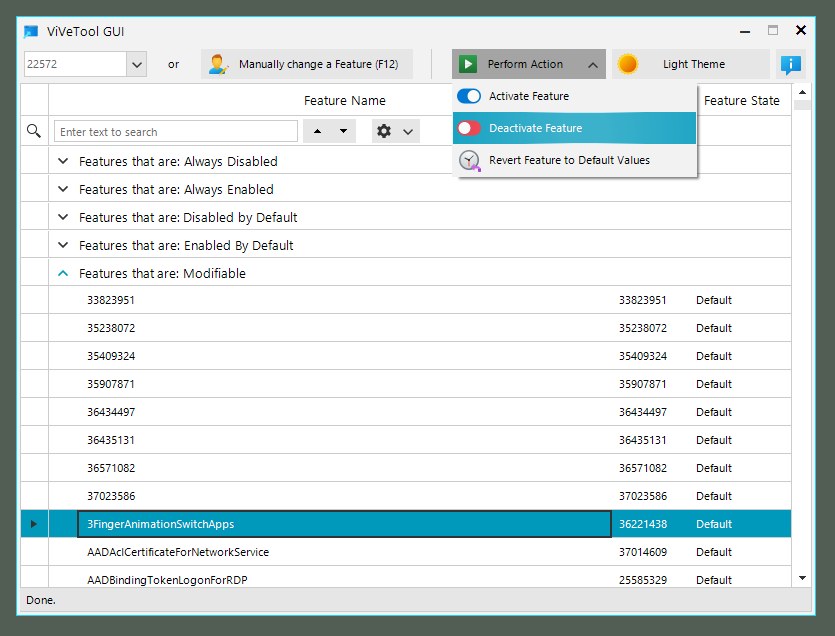 Disclaimer: From the author: "No one, including me / PeterStrick, the creators of ViVe and ViVeTool or the creators of mach2 are responsible for any damage or unintended side effects, this program might cause to your computer, by changing the Windows Feature Store. Use this program at your own risk." How to use it? Using it is simple. Either: 1) Select the Build for which you want to enable or disable features for. Image showing you how to perform Method 1 2) Wait for it to load in, open one of the Groups by pressing the Arrow, and select the Feature that you are looking for. 3) Press on Perform Action and perform your desired action for the entered feature ID. 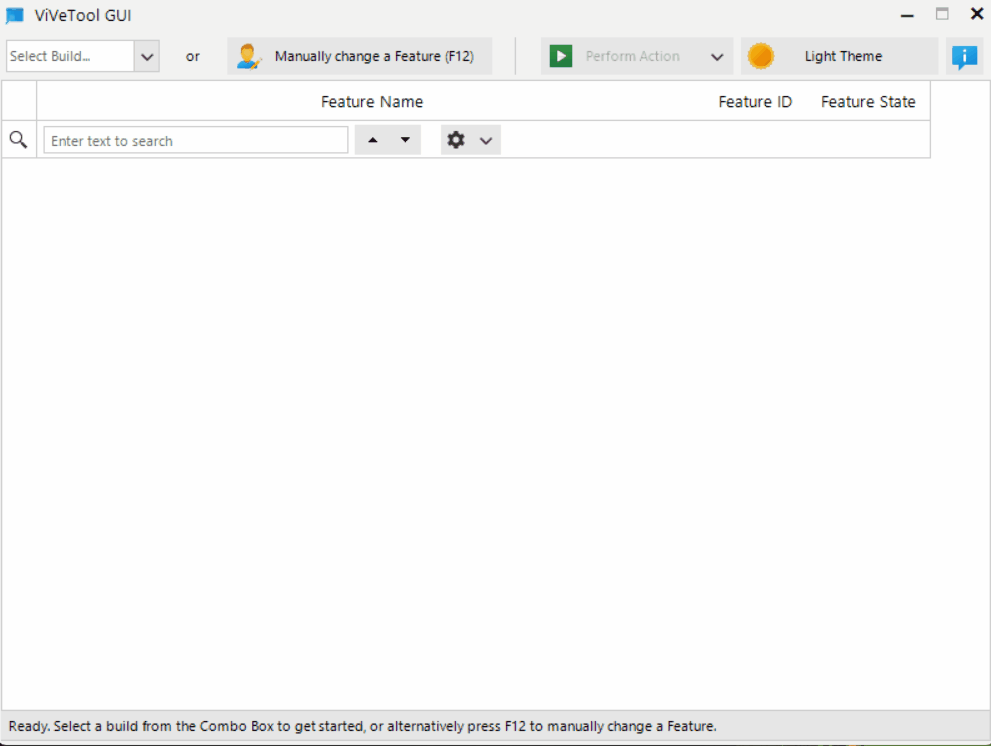 or 1) Press on "Manually change a Feature" (F12) 2) Enter a Feature ID 3) Press on Perform Action and perform your desired action for the selected feature. 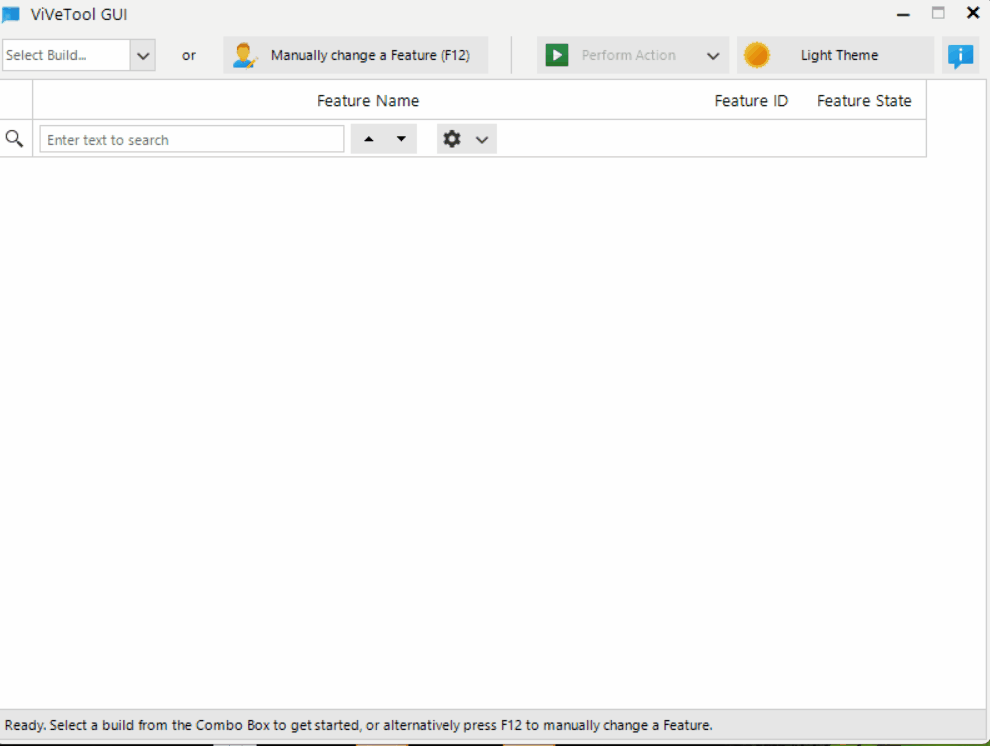 What are the additional features? Apart from being able to manage features, ViVeTool-GUI letīs you also:
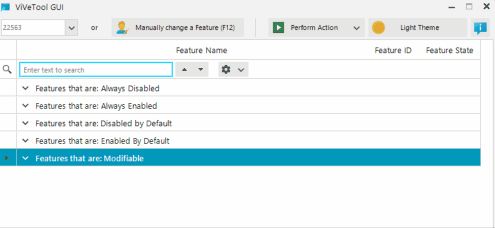 What are the System Requirements? Since ViVeTool-GUI uses the ViVe API, Windows 10 Build 18963 (Version 2004) and newer is the only OS Requirement. Apart from that, the only Requirement is .Net Framework 4.8 Why not just use ViVeTool? Using ViVeTool-GUI is more easier and user-friendly, besides it let's you also search for features and enable them with a few clicks. Changes: Info, the Installer for ViVeTool GUI has changed. If you have installed ViVeTool GUI 1.6.0.3 or older please uninstall it before installing the newer Version. Version 1.6.1 Changes: Overhauled the Feature Scanner Older User Settings now get applied and updated on newer ViVeTool GUI Versions instead of resetting the User Settings Fixes: Fixed a Bug that occurred if you changed the Build while searching Fixed a Bug while trying to manually load a Feature List Fixed the flickering somewhat while loading in the Feature List #11 Chesksums: ViVeTool.GUI.1.5.2.Portable.zip SHA-256 D38F25E304FE8853B7D9BBF9817B4B9C805AF9B2A2AA0668522E0D9FFD05B254 ViVeTool.GUI.1.5.2.Setup.exe SHA-256 FA3A39EE8D4570D1DE702A8C2990395BD69947600D2FB7912C1229F2814553DF This download is for the portable version. If you need the installer, download here. Click here to visit the author's website. Continue below for the main download link. |
||||||||
| Downloads | Views | Developer | Last Update | Version | Size | Type | Rank | |
| 2,460 | 5,608 | Peter Strick <img src="https://www.oldergeeks.com/downloads/gallery/thumbs/ViVeToolGUI_th.png"border="0"> | May 29, 2022 - 14:50 | 1.6.1 | 7.66MB | ZIP |  , out of 32 Votes. , out of 32 Votes. |
|
| File Tags | ||||||||
| v1.6.1 ViVeTool-GUI | ||||||||
Click to Rate File Share it on Twitter → Tweet
|