Buy our over-priced crap to help keep things running.




















| Files | ||||
| File Name | Rating | Downloads | ||
| FreeMove v1.6.0 FreeMove v1.6.0 Move directories (even from one drive to another) freely without breaking installations or shortcuts If a program installs on C:\ by default or you want to move the installation folder of a program to somewhere else without breaking it you can use this program. How It works The files are moved to the new location A directory junction is created from the old location to the new one. This way trying to access a file from its old location will simply redirect to the new one Usage Run the executable and use the GUI If you want to move from or to a directory, like those contained in C:\Program Files, which requires administrative privileges, run the program as an administrator or it won't work! Recommendations You should not move important system directories as they can break core functionalities like Windows Update and Windows Store Apps. C:\Users - C:\Documents and Settings - C:\Program Files - C:\Program Files (x86) should not be moved. If you wish to do It anyway do it at your own risk. To move the directory back refer to the last part of the readme. However moving directories contained in the previously mentioned directories should not cause any problem. So you are free to move C:\Program Files\HugeProgramIDontWantOnMySSD without any problem. Uninstalling moved programs To uninstall you a program you should proceed as you would do normally without deleting the junction. This way the uninstaller will delete all the files It needs to (even if they are in the new location) and leave the junction file and an empty directory where you moved the program which you can choose to delete manually or not (they take up almost no space) Moving back a program Delete the junction (this won't delete the content) in the old position and move the directory back to its original ... |
 |
5,418 | Jan 12, 2022 Luca imDema 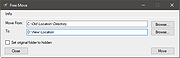 |
|
| KeepingYouAwake v1.6.0 KeepingYouAwake v1.6.0 KeepingYouAwake is a small menu bar utility for macOS (Version 10.10 and newer) that can prevent your Mac from entering sleep mode for a predefined duration or as long as it is activated. How does it work? The app is a small wrapper around Apple's caffeinate command line utility. All current versions of macOS ship with this tool by default. Changes: 1.6.0: Big Sur Update @newmarcel newmarcel released this on Nov 6, 2020 · 63 commits to master since this release raised minimum deployment target to macOS Sierra (#142) updated icons using the macOS Big Sur style (#141) added support for the arm64 architecture on macOS Big Sur created an official website https://keepingyouawake.app/ added a Russian translation (#147, #155) Thank you Kromsator! Please note: This release requires macOS Sierra or newer, you can continue using version 1.5.2 if you need support for macOS Yosemite or El Capitan. Click here to visit the author's website. |
 |
3,486 | May 10, 2021 Marcel Dierkes  |
|
| Lum Screen Recorder v1.6.0 Lum Screen Recorder v1.6.0 Insanely easy to use and free screen recorder with some options like adding your webcam in a circle or in a square that you can move around. Features 💻 Select from multiple desktops. 😃 Insert your webcam in a circle 🔴, or in a square 🟥, that you can move around. 🎤 Select and insert your audio microphone. 🔈 Insert your audio system. 🎨 Select the quality of the recording. 🕐 Countdown when starts the recording. 👉 Some useful shortcuts. Click here to visit the author's website. |
 |
1,402 | Dec 01, 2023 Javi Doménech  |
|
| Neverball v1.6.0 for Windows Neverball v1.6.0 for Windows Tilt the floor to roll a ball through an obstacle course before time runs out. Neverball is part puzzle game, part action game, and entirely a test of skill. Click here to visit the author's website. |
 |
4,823 | Dec 30, 2018 neverball.org  |
|
| Sigma File Manager v1.6.0 Sigma File Manager v1.6.0 A free, open-source, quickly evolving, modern file manager (explorer / finder) app for Windows and Linux. Features • SMART GLOBAL SEARCH: feature allows you to find any file / directory on your computer in just a few seconds. It also implements a typo correction system, allowing you to find files even when the search query includes typos, wrong case, wrong word order, missing words, missing symbols, and missing file extension. • TABS: feature allows you to quickly switch between multiple directories with a click or a shortcut. • WORKSPACES: feature allows you to create separate workspaces with their own tabs and pre-defined actions, allowing you to quickly switch between them. Actions can perform different operations, e.g. open a website, run a script, open a file in a specific program, etc. • ADVANCED WIRELESS FILE SHARING: share a directory or stream any file to your local devices wirelessly without installing any apps. It works on any device with a modern web browser (smart TVs, mobile devices, laptops, virtual machines, etc). • ADDRESS BAR: lets you quickly navigate directories with your keyboard. It autocompletes file names and automatically opens directories as you type. • ITEM FILTER: allows you to filter out items from the list to quickly find the one you need. It supports advanced glob patterns and property prefixes. • ADVANCED FILE DOWNLOADER: stream / download any file from the internet just by dragging it (or its URL link) onto the app. It supports all file types, including videos from video services like Youtube and video streams (with or without auth tokens / URL timestamps). • SMART DRAG AND DROP: allows you to easily ... |
 |
1,592 | Feb 27, 2023 Aleksey Hoffman  |
|
| Tweaking.com - svchost.exe Lookup Tool v1.6.0 Tweaking.com - svchost.exe Lookup Tool v1.6.0 For Windows XP, 2003, Vista, 2008, 7, 8, 8.1, 2012, 10 (32 & 64 Bit) Tweaking.com - svchost.exe Lookup Tool is another tool I made for my fellow techs toolboxes and for users who need the extra information. If you have ever noticed svchost.exe in your task manger taking a large amount of memory or high CPU you wonder what it belongs to. svchost.exe is used to run certain services in Windows. With this tool you can see all currently running svchost.exe on the system and what service each one belongs to. You can now see which service is giving you trouble :-) As an added feature you can view detailed information about the service right from the program. Change Log: v1.6.0 Per user request I added the PID memory usage to the list. |
 |
9,362 | Sep 14, 2016 Tweaking.com  |
|
| Zettlr v1.6.0 Zettlr v1.6.0 A Markdown editor for the 21st century Goodbye Word Processing. Hello Future. Writing is an essential part of our everyday life. Why make it complicated? Zettlr redefines what writing means. It is slim, fast, and versatile. Focus on what matters to you. Publish, not perish. Things That Make Zettlr Special: [[Connect]] Your Knowledge In modern times, getting a hold of the flood of information is almost as hard as inserting a USB drive the right way on the first attempt. Zettlr allows you to connect pieces of information using state of the art Zettelkasten methodology. Links? Check. File IDs? Check. File tagging? Also check. And the best is: Unlike many competitors, Zettlr never locks you in. Zettlr supports almost every conceivable way to create links and identify your files. In other words: No matter where you come from — all Zettelkästen are beautiful and supported by Zettlr. Out of the box. Zettlr Your Reference Manager Zettlr integrates well with reference managers such as Zotero, JabRef, or Juris-M. Simply load your library into Zettlr, and begin to cite. Zettlr strictly adheres to established standards and does not reinvent the wheel. Citations can be loaded using CSL-JSON or BibTex and the citation processor only uses Citation Style Language, the de-facto industry standard for citations. This enables you to use one of over 9,000 different styles from the official Zotero repository! Dark Mode and Themes Due to its designing flexibility, Zettlr supports dark mode out of the box, as well as many different themes, suited to your needs. Switching is as easy as pressing a button. Not satisfied with the provided themes? No problem: Zettlr allows full customization of every single element; you can even create completely new themes using Custom CSS! Forget the Clutter No matter whether you work with a lot of notes, such as a Zettelkasten, or simply ... |
 |
3,535 | Jun 16, 2020 Hendrik Erz  |
|
| Showing rows 1 to 7 of 7 | Showing Page 1 of 1 | 1 |
OlderGeeks.com Copyright (c) 2025