|
|

Your download link is at the very bottom of the page... always. |
Processed through Paypal No account required. |
Buy our over-priced crap to help keep things running.










|
|

Your download link is at the very bottom of the page... always. |
Processed through Paypal No account required. |










| Files | ||||
| File Name | Rating | Downloads | ||
| AstroMenace v1.4.0 for Windows AstroMenace v1.4.0 for Windows Space is a vast area, an unbounded territory where it seems there is room for everybody, but another force thinks differently. Hordes of hostile creatures have crawled out from the dark corners of the universe, craving to conquer your homeland. AstroMenace Their force is compelling, their legions are interminable. However, humans wont give up without a final showdown and have sent their best pilot to fight back. These malicious invaders chose the wrong galaxy to conquer and you are to prove it! Go ahead and make these alien aggressors regret their insolence. AstroMenace stands out with hardcore gameplay that absorbs you completely as you repel the relentless attacks of diverse adversaries and dodge hails of projectiles. Throughout the game you will face many cunning opponents, each having unique tactics and strategies, and all trying to give you a rough time in their own peculiar way. So you’ll need quick-wits and a steady hand in order to evade their attacks and survive the onslaught. To demonstrate your pre-eminence against the growing forces of evil you will have to constantly improve your ship and armaments. During battle, money is collected from the remains of enemy vessels and from minerals hidden inside meteorites. Using this money you can purchase new weaponry and equipment from a diverse list. You can carry out the destruction with your favorite guns, and switch them any time you like. Experiment on different strategies against particular units! What’s more, brave pilots can switch from arcade to simulation control style, along with many other difficulty customisation features. Choose one of the 22 unique space ships to control, each with its own unique attributes. AstroMenace is graphically unique. The quality of animation along with special effects is stunning, and with all its picturesque backgrounds adding brilliance to the visuals, the ... |
 |
4,748 | Dec 30, 2018 Viewizard  |
|
| BrokenURL v1.4.0 BrokenURL v1.4.0 Allows you to choose which browser to open when clicking a URL. BrokenURL is Windows URL router. When you or a process tries to open a URL, BrokenURL will ask you in which browser to open it. Also it allows you to open it in a private tab or not of the selected browser and you can choose without cookies or extensions. BrokenURL will not disturb the internal URL transitions within an opened browser. The browser can handle that on its own. But any URL opened from external apps (installers; uninstallers; even IM messagers like Skype and other similar processes) will be under your control with BrokenURL. Core Features are: "Open URL with" browser selection dialog. Private tabs support for all browsers. Presets for usual browser choices for different sites and URL source apps. Shorteners support to reveal the original URL. Uses: If you have a few internet browsers installed. If you use a few internet browsers for different cases. Other Features: Completely free. No ads. No telemetry. No spying on which URLs are opening. IMPORTANT: Setting BrokenURL as the default browser is required to make it work. OS Supported: Microsoft Windows Vista Microsoft Windows 7 Microsoft Windows 8 Microsoft Windows 8.1 Microsoft Windows 10 Microsoft Windows 11 Browsers Supported: Google Chrome Mozilla Firefox Waterfox Microsoft Edge (both UWP and Chromium) Vivaldi Chromium Opera SeaMonkey ... |
 |
3,346 | Nov 29, 2021 Broken Event 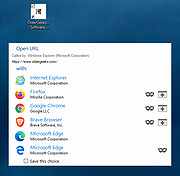 |
|
| CertViewer v1.4.0 CertViewer v1.4.0 Simple X.509 certificate viewer for Windows. In order to display a X.509 certificate, either drop a certificate file in binary (DER) or Base64-encoded (PEM) format onto the CertViewer window, or simply copy a certificate in PEM format to the clipboard. Note: By default, the CertViewer automatically monitors the clipboard for certificates in the PEM format. Prerequisites The .NET Framework 4.7.2 or later is required. Changes v1.4.0 Added capability to browse the system's certificate store and load certificates from the system's certificate store Various minor improvements Click here to visit the author's website. |
 |
1,946 | Jun 26, 2025 Eric Rothstein 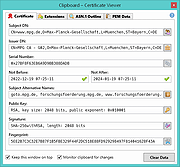 |
|
| CoolerControl v1.4.0 CoolerControl v1.4.0 A feature-rich cooling device control application for Linux. It has a system daemon for background device management, as well as a GUI to expertly customize your settings. Features: • A highly configurable GUI with system overview • A control daemon that runs in the background • Auto detection of hwmon/sysfs and liquidctl devices including some laptops • Enhanced liquidctl device support (AIOs, USB Fan hubs, LCD screens, RGB lighting, etc) • Fan control support for most NVidia and AMD GPUs • Fully customizable speed Profiles like Fixed, Graph(Curve), and Mix that can be applied to multiple fans • Functions to control how a Profile is applied with hysteresis, threshold, directional, and response time control • System-wide cooling Modes to adjust all your devices at once • Create your own Custom Sensors based on a File or on a combination of temperature sensors • Combine Profiles from multiple devices for complete cooling coverage • Re-applies settings after waking from sleep • External monitoring and GUI support • Comprehensive REST API for extensions Getting Started: CoolerControl is made up of several sub-packages: coolercontrold - the main daemon and systemd service that handles controlling your hardware. coolercontrol-liqctld - a systemd service layer over liquidctl. coolercontrol - the standalone GUI desktop application. #1 and #2 are required. #3 is technically optional, as the GUI can also be accessed from the daemon using a browser. You'll want to first install the application packages following the installation steps below and then you can access the GUI in one of two ways: 1) Open the standalone GUI application coolercontrol from your desktop. 2) Open a browser and go to http://localhost:11987 The following are some recommended steps to become familiar with the UI and how to create your customized settings: 1) Explore the UI Menu on the left. Notice what clicking on each menu item does and the little options menus available for each one. 2) Click on "Profiles & Functions". Notice the small info ... |
 |
307 | Jul 30, 2024 Guy Boldon 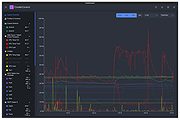 |
|
| Display Hot Keys v1.4.0 Display Hot Keys v1.4.0 Instantly apply display resolution, bit depth, refresh rate, scaling mode, and DPI scale percentage with user-defined hot keys. About The Project This project was created to circumvent the tedious navigation of the Windows settings menus to change display settings. With Display Hot Keys, the display resolution, bit depth, refresh rate, scaling mode, and DPI scale percentage can be changed for each connected display with user-defined hot keys. Common Use Cases • Switch refresh rates to quickly enable the Black Frame Insertion or Backlight Strobing capabilities of the display. • Quickly switch between resolutions with different aspect ratios. • Immediately apply a resolution without entering the in-game menus for video game benchmarking purposes. • Enlarge or shrink the elements on screen by instantly changing the DPI scale percentage. • Instantly set a display mode while in a video game. (This is useful if a video game does not support changing the resolution or refresh rate while in-game.) Getting Started This application was made only for the Windows platform. Display Hot Keys also uses elevated privileges to set display modes while in video games. Therefore, if you have UAC enabled, you will get a UAC prompt upon launching the application. If you no longer wish to see this prompt, you can disable UAC. The sections that follow will help you get the application up and running on your PC! Prerequisites • Windows 10 x64 or Windows 11 x64 operating system. • If using multiple displays, then the “Multiple displays” setting must be set to “Extend these displays” in the Windows “Display” settings menu! Installation This application will be distributed as a portable package and as an installer. Portable • Download the zip ... |
 |
496 | Jun 06, 2025 Jonathan Miller 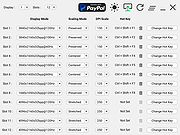 |
|
| Realistic VHS Video Converter v1.4.0 Realistic VHS Video Converter v1.4.0 Turn your fancy, high quality videos into crappy VHS-looking videos from the 80s and 90s. Features • Microsoft .NET Framework 4.5.2 - 4.7.2 - 4.8 • Required FFmpeg Libraries • NAudio Sound System • Customizable video/audio effects • Realistic VHS glitch effect with Glitch0r (made by Frei0r video effect plugin) (Unsupported on Windows 10) • Supported any video input formats (MP4, AVI, MOV, WMV) • Multi-Languages Support • Customizable overlays (Startup, black screen) • Realistic VHS overlays and artifacts sound effects • Manage presets • Processing Log Console Click here to visit the author's website. |
 |
732 | Oct 09, 2024 Josué Beauregard  |
|
| RustDesk v1.4.0 Are you being scammed? If someone called you or if you dialed a number that popped-up on your screen and someone on the phone sent you here to download this program... HANG UP IMMEDIATELY! RustDesk v1.4.0 Open source remote desktop software for Windows, MacOS, Linux and Android. The best open-source remote desktop client software, written in Rust. Works out of the box, no configuration required. Great alternative to TeamViewer and AnyDesk! You have full control of your data, with no concerns about security. You can use RustDesk's rendezvous/relay server, set up your own (Go here for instructions), or write your own rendezvous/relay server. Free Public Servers Below are the servers you are using for free, it may change along the time. If you are not close to one of these, your network may be slow. Germany Hetzner 2 vCPU / 4 GB RAM Germany Codext 4 vCPU / 8 GB RAM Ukraine (Kyiv) dc.volia 2 vCPU / 4 GB RAM Changes: v1.4.0 Added Allow logon screen password on lock screen Take screenshot Hostname as id for Pro Auto update on Windows, manual update on Windows and Mac Web socket support on all platform Trackpad speed adjustment #11680 Changes Remove system proxy dep of reqwest Capitalize display name Only use tcp in socks5 proxy since so many users failed to set up UDP for socks5 including ourselves "Exit" changed to "Stop service" on tray to avoid confusion Fixes Virtual F11 key to macOS (11366) Tray startup is tried via sudo (and denied) which results in an email #9802 Http proxy with reqwest Hide cm Lan discovery Rdp #10039 ... |
 |
3,575 | Jun 20, 2025 CarrieZ Studio 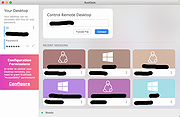 |
|
| SuperMSConfig v1.4.0 SuperMSConfig v1.4.0 MSConfig of our dreams... An advanced and fully automated alternative to the traditional MSConfig tool. We all know MSConfig, the tool that helps you manage some system settings. SuperMSConfig takes things a step further by automating many of these tasks Built specifically for Windows 11, it not only enhances system configuration but also customizes your system right after installation by revisiting the Out-of-Box Experience (OOBE), ensuring your Windows setup starts off perfectly. What Does SuperMSConfig Do? While MSConfig traditionally allows you to manage startup settings and system drivers, SuperMSConfig goes much further: • Reconfigures Windows 11 OOBE: SuperMSConfig revisits the out-of-box setup, letting you fine-tune the Windows 11 post-installation experience. Whether it’s disabling intrusive features or optimizing services, it provides full control over how your system behaves immediately after setup. • Automates MSConfig: It streamlines and automates MSConfig tasks, eliminating the hassle of manual configuration. SuperMSConfig scans your system to detect unnecessary startup apps, services, and system tweaks—cleaning up what slows down your PC. • Comprehensive System Checker: It checks for Windows 11’s bad habits—unwanted services, sneaky startup programs, intrusive browser settings, system configurations, unwanted updates, security settings, ads, and much more. How SuperMSConfig Enhances Windows 11’s OOBE Unlike the default Windows 11 setup, which can leave unnecessary features enabled by default, SuperMSConfig revisits the Out-of-Box Experience after installation, giving you control over: • Disabling annoying ads and unwanted telemetry • Tweaking system settings for better performance and privacy • Optimizing configurations that Windows leaves on by default, improving your user experience right from the start How to Use 1) Open SuperMSConfig. 2) Click "Check" to start scanning your system for bad habits. 3) Review the issues ... |
 |
345 | Oct 04, 2024 Builtbybel 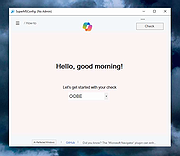 |
|
| Windows 11 Requirements Check Tool v1.4.0 Windows 11 Requirements Check Tool v1.4.0 A free tool to see if your PC meets the requirements to run Windows 11. In addition it checks if your PC can support (gaming) features like AutoHDR and DirectStorage. Runs on Windows 8.1, Windows 10 or Windows 11. Supports 32-bit and 64-bit systems, including Windows on ARM. This tool is a standalone Win32 application written in C++. It does not install anything and spawns no additional processes. Requirement Checks The tool performs the following checks as specified in this document from Microsoft: System Type – Shows whether your PC contains an x86, x64 or ARM-processor. In addition it shows if your operating system is 32-bit or 64-bit. This item turns red if your processor does not support 64-bit instructions and registers, also known as long mode. Windows – Shows the version of Windows you are running. This item checks if your version of Windows can be upgraded to Windows 11. Processor – Shows the processor in your computer. This item checks if your processor has at least 2 cores and runs at 1 GHz or higher. In addition, this item also checks if your processor supports the following features and instructions: PAE (Physical Address Extension) is a processor feature that enables x86 and x86-64 processors to access more than 4 GB of physical memory on capable versions of Windows. NX (No-eXecute) is a processor feature that allows memory pages to be marked as non-executable. The feature enables the processor to help protect against malicious code exploits and is an integral part of hardware-enforced Data Execution Prevention (DEP). If not supported, check your BIOS whether "Data Execution Prevention," "XD," "Execute Disable," or "NX" is disabled. DEP is a Windows feature since 2004 (Windows XP SP2). SSE4.1 (Streaming SIMD Extensions 4.1) ... |
 |
2,363 | Feb 01, 2022 ByteJams.com  |
|
| Showing rows 1 to 9 of 9 | Showing Page 1 of 1 | 1 |
OlderGeeks.com Copyright (c) 2025