|
|

Your download link is at the very bottom of the page... always. |
Processed through Paypal No account required. |
Buy our over-priced crap to help keep things running.










|
|

Your download link is at the very bottom of the page... always. |
Processed through Paypal No account required. |










| Files | ||||
| File Name | Rating | Downloads | ||
| Avogadro v1.2.0 Avogadro v1.2.0 Avogadro is an advanced molecular editor designed for cross-platform use in computational chemistry, molecular modeling, bioinformatics, materials science and related areas. It offers a flexible rendering framework and a powerful plugin architecture. Features Cross-Platform: Molecular builder for Windows, Linux, and Mac Free, Open Source: Easy to install and all source code is available (GNU GPL) International: Translations into Chinese, French, German, Italian, Russian, Spanish and more Intuitive: Built to work easily for students and advanced researchers both. Fast: Supports multi-threaded rendering and computation. Extensible: Plugin architecture for developers, including rendering, interactive tools, commands, and Python scripts Flexible: Features include Open Babel import of chemical files, multiple computational packages, crystals, biomolecules, etc. Avogadro 1.2.0 This release marks a new stable release of Avogadro. It fixes countless bugs and adds important new features as we work on Avogadro v2. Key Updates with 1.2.0: - Support for the ORCA quantum chemistry package, thanks to Dagmar Lenk, including input generation and output parsing - Improved support for MO calculations, including orbitals with F, G, H, and I angular momentum, thanks to Dagmar Lenk and Albert DeFusco - Support for exporting VRML models of atoms, bonds, surfaces, and orbitals (e.g. for 3D printing), thanks to Ethan Pavolik - Support for perceiving molecular symmetry on Mac and Linux using the libmsym library (i.e., Properties -> Symmetry), thanks to Marcus Johansson - Updated links to the new Avogadro website, manual, and discussion forum - Fixed support for compiling with the Eigen3 library up to version 3.2.8 - Improved support for space groups through spglib - Updated translations, now including over 25 languages in addition to English - Fixed a bug downloading from the Protein Data Bank - Fixed ... |
 |
4,371 | Apr 20, 2021 Avogadro Team 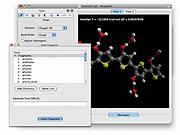 |
|
 |
Bitburner v1.2.0 Bitburner v1.2.0 A free, online game that revolves around hacking and cyberpunk themes. What is Bitburner? Bitburner is a cyberpunk-themed incremental RPG where you, the player, take the role of an unknown hacker in a dark, dystopian world. When a mysterious hacker called jump3R messages you, he/she confirms your suspicions that there is something wrong with the world around you. Now, aided by jump3R, you embark on a quest to gain money and power by any means necessary, in the hopes that this will lead to to uncover the secrets that you’ve been searching for. Visit the Bitburner’s Documentation page to learn how to play. Visit the Bitburner Script page to download scripts. Click here to visit the author's website. |
 |
2,616 | Dec 31, 2021 Daniel Xie  |
| CatLock v1.2.0 CatLock v1.2.0 A free, simple utility designed to prevent accidental keyboard input. Particularly when your feline friend decides to grace your workspace. Key Features • Lock your keyboard with a hotkey (Ctrl+L) or the system tray menu. • See a semi-transparent overlay indicating the keyboard is locked, allowing uninterrupted viewing. • Unlock the keyboard by clicking on the overlay. • Access configuration options via a convenient system tray menu: - Adjust overlay opacity to suit your preferences. - Enable or disable system notifications when the keyboard is locked. Supported operating systems: Modern versions of Windows. Usage and Features • You can lock the keyboard using Ctrl+L. • Clicking on the semi-transparent overlay unlocks the keyboard. Note: This file has three hits on VirusTotal. We have confirmed these to be false positives. The file is safe. Click here to visit the author's website. |
 |
569 | Jun 23, 2025 Richie Howell 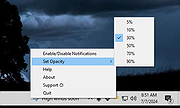 |
|
| Dune 3D v1.2.0 Dune 3D v1.2.0 A free and opensource parametric 3D CAD application. Features • Sketch and constrain in 2D and 3D • Add chamfers and fillets • Import STEP models for referencing them • Export high-quality STEP and STL files Documentaion https://docs.dune3d.org/en/latest/ Changes: v1.2.0 "Celsius" copy/paste (b880274) body colors (3f858f1) text entities (5dac357) cluster entities (c950380) DXF import (270e757) bezier curves (b4e5920, aaf3e6f) loft groups (80450f5) revolve groups (936aca6) workspace views for saving visible groups (eeeca50) support linking documents as entities (c78c9f7) support multiple documents (dd56445) add keyboard pan/zoom/rotate (55617b4) add menu for selecting obscured items (760c851) add measurement constraints (895f2b3) improved rotation with new trackball scheme (42d39ce) add step model wireframe display mode (8cc3b92) show popup if a group couldn't be created (c2cf03c) add opened documents to recent list on windows (5032e94) show document path in header bar and workspace browser tooltip (4fe0820) add tooltip for hover selection (32155b5) add option for hiding STEP solid model (4fca12b) let selected items glow, off by default (8b2f77c) Click here to visit the author's website. |
 |
483 | Feb 26, 2025 Dune 3D 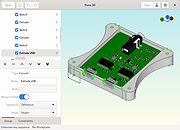 |
|
| FreeCol v1.2.0 FreeCol v1.2.0 A turn-based strategy game based on the old game Colonization, and similar to Civilization. The objective of the game is to create an independent nation. You start with only a few colonists defying the stormy seas in their search for new land. Will you guide them on the Colonization of a New World? This game requires Java and it will offer to install it for you. This download is for the Windows installer with Java version (very bottom of page). All other download assets are below: MacOSX: FreeCol-1.2.0.dmg FreeCol-intel-1.2.0.dmg Platform independent installer (Recommended for Linux): freecol-1.2.0-installer.jar Platform independent portable: freecol-1.2.0.zip Platform independent portable with source code: freecol-1.2.0-src.zip Click here to visit the author's website. |
 |
6,996 | Dec 09, 2024 freecol.org  |
|
| Heic File Converter v1.2.0 Heic File Converter v1.2.0 Free Software to Convert HEIC File to JPG / PNG / PDF Can not open .heic image files? Use Heic File Converter to convert .heic files to jpg/png in one go. Easy to use. Convert .heic file to jpg, png and pdf file with only 3 steps. Small in size. No more than 20Mb for the .exe file and less than 10Mb for .dmg file. Powerful conversion engine. High-quality, reliable and fast conversion process from .heic to jpg, png and pdf. Offline software. No internet connection required. Keep your privacy and files safe. Batch process. Turn multiple .heic files to jpg, png and pdf files at one time. Works with Windows 7/8/10/Vista/Xp What is HEIC? Best Converter for Heic File on Win / Mac Heic File Converter is carefully designed for transferring Heic photos to jpg, png and pdf. Convert hundreds of Heic files at one time! A Few Steps to Process HEIC to JPG / PNG / PDF Convert HEIC automatically with high quality preserved. Click here to visit the author's website. |
 |
3,986 | Jan 11, 2020 Shane Steven  |
|
| PhotoLapse v1.2.0 PhotoLapse v1.2.0 Create single frame time lapses (also known as HDTR images) from photos taken in a long interval of time. Timelapse videos are a popular way to display the passing of time. Such timelapses can also be composed to a into a single photo. Requirements Microsoft .NET Framework 4.8 is required Portable. No installation required. Using it 1) Click the 'Load images' button to load the photos 2) Select the type of timelapse (gradient or stripes) and click render 3) Export the image by clicking save Note: The source images must be aligned perfectly for a nice result. Take the photos from a tripod, or align them with a software. Click here to visit the author's website. |
 |
2,170 | Jan 02, 2024 Ákos Hajdu  |
|
| Webp Converter v1.2.0 Webp Converter v1.2.0 Convert hundreds of WebP images to JPG/JPEG/PNG/GIF, or from any other image formats to WebP on your Win/Mac computer! This program converts other image formats into .webp or converts .webp images to jpg, png or ico. Features: Convert .webp to .jpg/.png/.ico Convert .jpg/.png/.ico/.bmp/.svg/.gif to .webp Free free to use and no limitations at all Add hundreds of .webp or other image files for conversion This download is for the Windows version. If you need the MacOS version, download here. Click here to visit the author's website. |
 |
2,776 | Sep 20, 2021 AnyWebP 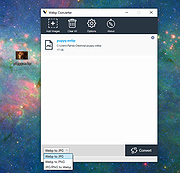 |
|
| Showing rows 1 to 8 of 8 | Showing Page 1 of 1 | 1 |
OlderGeeks.com Copyright (c) 2025