Buy our over-priced crap to help keep things running.




















| Files | ||||
| File Name | Rating | Downloads | ||
| DesktopClock3D v1.02 DesktopClock3D v1.02 A simple, but also beautiful 3D Windows desktop clock with different fonts, themes and individual adjustments. Key functions in the 3D desktop clock ◆ Optional transparency of the desktop clock ◆ Multiple themes for the clock ◆ Optional seconds display ◆ Re-sizable ◆ Freely selectable font ◆ Analog, digital, 3D text ◆ Fixed position on the screen ◆ Freely selectable position on the desktop Other features / specifications: ◆ Hardly any CPU or RAM load ◆ Full Unicode character set support ◆ Optional translation function ◆ Optional as a portable app ◆ Multilingual 3D desktop clock installation or portable Optional is the installable and portable version of the 3D desktop clock in the download area. The 3D desktop clock does not necessarily have to be installed, it can be started comfortably from the desktop, even without installation, and can be used immediately on all Windows operating systems. Thus, this desktop digital clock for Windows can be used as a portable application. For portable use, add a "_p" to the execution file, so it becomes a portable application, practical for use on a USB stick. New in version 1.02 // 11 June 2021 Optimization when rendering the 3D desktop clock New languages in DesktopClock3 : French, Korean,Chinese-Traditional, Spanish and Polish Thanks to Drake4478 for the French language. Thanks to VenusGirl❤ for the Korean language. Thanks to Danfong Hsieh for the Chinese-Traditional language. Thanks to Speedy Gonzales for the Spanish language. Thanks to Michal for the Polish language. Click here to visit the author's website. |
 |
2,746 | Jun 11, 2021 Nenad Hrg  |
|
| INetGet for Windows v1.02 INetGet for Windows v1.02 Simple command-line tool for downloading files via HTTP(S) or FTP, based on the WinINet API. This program provides a similar functionality as the well-known WGet and cURL tools. However, in contrast to those, INetGet is based directly on the "native" Windows Internet programming interface (WinINet). This comes at the advantage that INetGet is very small and lightweight, as it uses the HTTP(S) and FTP services provided by the operating system, instead of having to implement these protocols on its own. There are no external dependencies (e.g. OpenSSL or GnuTLS), except for standard system libraries that are present on every Windows system anyway. Still, advanced features, such as HTTPS and IPv6, are supported. Furthermore, since INetGet is based on the Windows crypto libraries, it uses the Windows certificate store. This means that, in contrast the aforementioned tools, you do not need to provide and maintain your own certificate bundle for HTTPS. Certificate updates as well as security fixes for the underlying cryptographic routines are automatically provided, via Windows Update. On the downside, you will have to trust Microsoft's protocol implementations. And the availability of some features depends on the Windows version. System Requirements INetGet works on Windows Vista or any later Windows version. Windows XP should work too, but is not recommended these days! The 32-Bit version of INetGet runs on all 32-Bit and 64-Bit Windows versions, while the 64-Bit version of INetGet requires a 64-Bit Windows version. IPv6 support requires Internet Explorer 7 or later. Note that all supported Windows versions (Vista or later) already meet this requirement. Windows XP requires manual update to IE7 in order to enable IPv6 support. As far as HTTPS support is concerned, all relevant Windows versions (XP or later) support TLS 1.0 as well as the deprecated SSL 2.0 and SSL 3.0 protocols. Support for ... |
 |
5,456 | Dec 01, 2019 LoRd_MuldeR  |
|
| NetworkCountersWatch v1.02 NetworkCountersWatch v1.02 NetworkCountersWatch is a tool for Windows that displays system counters for every network interface on your system. The system counters include the number of incoming/outgoing bytes, number of incoming/outgoing packets, number of broadcast packets, and more. You can also initialize all counters to zero at any time in order to watch the network counters for specific event. NetworkCountersWatch also calculates and displays the current download speed and upload speed on your network interface. System Requirements This utility works on any version of Windows, starting from Windows Vista and up to Windows 10. (Windows XP is not supported). Both 32-bit and 64-bit systems are supported. Changes: Version 1.02: Added 'Select All' and 'Deselect All' to the 'Column Settings' window. Start Using NetworkCountersWatch NetworkCountersWatch doesn't require any installation process or additional DLL files. In order to start using it, simply run the executable file - NetworkCountersWatch.exe After running NetworkCountersWatch, the main window displays a table with the counters of active network interfaces. By default, Both 'Show Only Items With Non-Zero Counters' and 'Show Only Hardware Interfaces' options are turned on. In order to see all network interfaces on your system, you should turn off these options, but when you do it, you might see multiple interfaces with exactly the same counters. Reset And Restore Counters You can use the 'Reset Counters Of Selected Items' option (F7) in order to initialize all counters to zero. Be aware that NetworkCountersWatch doesn't actually reset the system counters, it simply takes a snapshot of the current counters and then shows you the difference between the snapshot and the system counters. You can restore back the display of actual system counters by using the 'Restore Counters Of Selected Items' option. Counters Description Here's the description of all network counters displayed by NetworkCountersWatch, taken from official documents of Microsoft: ... |
 |
5,441 | Jan 28, 2020 Nir Sofer 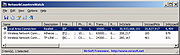 |
|
| Product Key Scanner v1.02 Product Key Scanner v1.02 A free tool that scans the Registry of Windows Operating system and finds the product keys of Windows and other Microsoft products. You can scan the Registry of your current running system, as well as you can scan the Registry from external hard drive plugged to your computer. When scanning the product keys of your current running system, you can also search product key stored in BIOS, and search product keys by using WMI. System Requirements This tool works on any version of Windows, starting from Windows XP, and up to Windows 11. Both 32-bit and 64-bit systems are supported. Known Limitations If you purchased a computer from a large company, the product key displayed by this tool might be different from the product key you see on the sticker. It happens because the company uses the same duplicated disk with the same product key on all computers of the same model. You might see the same product key multiple times, simply because it's stored in multiple locations or because the key was found with multiple scan methods (Registry, BIOS, WMI). This tool can find your product key only if it's stored on your systems. For some license types, the product key is not stored in the Registry at all. Changes v1.02: Updated to stop the scanning process when you press the Esc key. Fixed the default columns size in high DPI mode. Start Using Product Key Scanner Product Key Scanner doesn't require any installation process or additional DLL files. In order to start using it, simply run the executable file - ProductKeyScanner.exe After running ProductKeyScanner.exe, the 'Scan Options' window is displayed, and you can choose to scan your current running system or to scan a system on external hard ... |
 |
2,940 | Aug 24, 2023 Nir Sofer  |
|
| SnmpWalk (Shell Tool) v1.02 SnmpWalk (Shell Tool) v1.02 SNMP is a unified protocol of network monitoring and network device management. All active network devices support SNMP. Besides that, SNMP is supported by major operational systems and a large number of network applications. SnmpWalk allows you to detect a set of variables that are available for reading on an individual device. You can obtain a full list or just part. By analyzing the results of a network device scan obtained with SnmpWalk, you can develop a list of supported MIBs and, in this way, obtain full descriptions of variables and possible values. Besides that, MIB documents contain information about SNMP variables that are available only for writing. After analyzing information retrieved with SnmpWalk from hardware or software SNMP sources, you can use SnmpSet and SnmpGet tools to change and obtain values. The value of SnmpWalk is not limited to only the SNMP analysis of supported features. This tool can efficiently get SNMP tables and read whole sections of variables. This mainly refers to tables that are often used for presenting statistical and status information. SnmpWalk is a command-line tool, which makes possible its use in scripts. This tool supports modern IPv6 in addition to the standard IPv4. Moreover, SnmpWalk allows you to use a simple version of SNMPv1/SNMPv2c and also supports a safe version of SNMPv3. Features Supports SNMP v1/v2c and SNMPv3 Supports IPv4 and IPv6 Full or partial SNMP variables tree Exports to CSV file Command line interface (CLI) Any type of SNMP variables Various Auth. & Privacy protocols Windows XP-10 compatible Windows Server 2003-2016 compatible Parameters SnmpWalk.exe [-q] -r:host [-p:port] [-t:timeout] [-v:version] [-c:community] [-ei:engine_id] ... |
 |
4,926 | Dec 08, 2019 SNMP Software 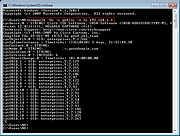 |
|
| YouTube Survival Guide v1.02 YouTube Survival Guide v1.02 94 page PDF book of programs and tips to start your very own YouTube channel. This book was written by: Obiel DeNook |
 |
5,018 | Feb 18, 2019 Obiel DeNook  |
|
| Showing rows 1 to 6 of 6 | Showing Page 1 of 1 | 1 |
OlderGeeks.com Copyright (c) 2025