|
|

Your download link is at the very bottom of the page... always. |
Processed through Paypal No account required. |
Buy our over-priced crap to help keep things running.










|
|

Your download link is at the very bottom of the page... always. |
Processed through Paypal No account required. |










| Files | ||||
| File Name | Rating | Downloads | ||
| Bloatynosy v1.0.2 Bloatynosy v1.0.2 Free program to de-clutter your Windows 11 computer. Features: • Native stuff (no web app crap) • Back to basics: efficient and user-friendly • No AI/Copilot integration • Focused on the essentials Supported operating systems: Windows 11 Changes: v1.0.2 01-01-25 Modernized Plugin Store: Install, uninstall, and update your plugins through a revamped interface in true Windows 11 style Plugin reviews and code execution now log real-time statuses (To Be Applied, In Progress, Completed) German language file has been updated #260 Thanks to Mr-Update A few minor tweaks to improve overall stability Click here to visit the author's website. |
 |
270 | Jan 02, 2025 Builtbybel 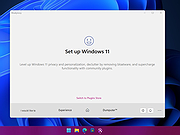 |
|
| CustomMenu v1.0.2 CustomMenu v1.0.2 Build your own customized Windows desktop menu. Unlimited submenus with unlimited menu items. All your favorite applications, folders, Windows settings and Windows applets at your fingertips and easily accessible just by right-clicking on your desktop. A great alternative to the nightmarish clutter of your Windows Start Menu or even your current Windows desktop context menu. Great for PC Support technicians! Configure and run from a USB stick containing all your favorite tools. Many, many exciting features. And it's all free. (see the Wiki for a quick preview). Click here to visit the author's website. |
 |
1,479 | Aug 02, 2023 Baz Cuda 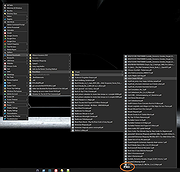 |
|
| DynaWin v1.0.2 DynaWin v1.0.2 Dynamic Desktop for Windows 10 DynaWin is a utility that allows the Windows desktop to change dynamically. Before you install... DynaWin has a feature that allows the user to configure it to run on Windows startup. DynaWin does this by creating a batch script that starts DynaWin and placing said batch script in the user's startup folder. However, some antiviruses may flag this batch script as unsafe. If this is the case, please add DynaWin and the batch script (which is usually located at "C:\Users \AppData\Roaming\Microsoft\Windows\Start Menu\Programs\Startup\StartDynaWin.bat") to your antivirus's exclusions list. Furthermore, some antiviruses and/or firewalls may block DynaWin from accessing the internet, causing the auto-update system to not work. In this case, please add DynaWin to your firewall's or antivrus's exclusion list. Features Dynamic Theme: Automatic switching of theme You can configure DynaWin to automatically switch the theme at specified timings. For example, you can automatically switch Windows to Dark theme, so that it is easier on the eyes when working at night. Choose which mode to switch You can configure DynaWin to only switch the app or system theme. This allows DynaWin to better cater to your needs. Dynamic Wallpaper Automatic switching of desktop wallpaper You can configure DynaWin to automatically switch your wallpaper at specific triggers. For example, you can configure DynaWin to switch your wallpaper at night, to make it easier while working at night. You can even configure DynaWin to change your wallpaper when your battery is running low, to give you a quick reminder before your battery runs out of power. Choose when your wallpaper should be changed In addition to changing your wallpaper based on the time, you can also change your wallpaper when your battery percentage is at a certain level. This is useful as it can remind you when your battery is running low, or remind you to unplug your laptop ... |
 |
2,675 | Jun 17, 2021 Matthias Wang  |
|
| InControl v1.0.2 InControl v1.0.2 Easily manage Windows 10 and 11 out-of-control updating and upgrading. Controls Windows automatic updating/upgrading system by targeting it to a specific major version and feature update release. By default, the current release will be used. So if you “Take Control” with the major version and feature release shown in the boxes in the lower left, Windows will remain right where it is – only installing monthly security updates – until you “Release control”. If you wish to move to a future release, say from Windows 10 21H1 to Windows 10 21H2, you can first “Release Control” to allow those two fields to be edited. Then change the “21H1” to “21H2” and press “Take Control”. Windows Update will now be targeted at the 21H2 feature release and will offer it for installation once it's available. And if you do nothing else, your system will remain there until you again deliberately release control. Note that InControl will hold your Windows right where it is, even after the current version and feature release has gone out of support. You will see a complaint about the current version of Windows requiring an update. But your system will not be updated while you are InControl. If you have been playing with InControl and want to restore its Version and Release fields to their natural (current) default values, delete those fields' contents while the system is not under control, then click “Take Control” and they will be set to the system's current version and feature release. That's pretty much it. Like all of GRC's ultra lightweight freeware utilities, no setup or installation is required. Just run the utility with administrative rights. What it does . . . The first thing InControl does upon starting is verify that it's running on a non-Enterprise and non-Server edition of at least Windows 10. ... |
 |
2,490 | May 19, 2025 Gibson Research Corporation  |
|
| MultiTimeInMenuBar v1.0.2 MultiTimeInMenuBar v1.0.2 A free app to display multiple time zones in your macOS menu bar, along with their country flags. Features: • Display multiple timezone clocks in your menu bar • Add a prefix in addition to a flag • Display seconds, time in 24 hour format, and day difference. Installation: • Download the DMG file below. • Open the DMG and drag MultiTimeInMenuBar.app to your Applications folder. • Launch the app from Applications or Spotlight. Supported operating systems: • macOS 15.4 or later. Known Issue: • macOS will hide items in the menu bar if you run out of screen space. If you lose your clock, you can find it back by temporarily removing some items from your Control Center menu bar by going to Settings > Control Center and temporarily setting some items to "Don't Show in Menu Bar". Then you can pick and choose what's important to you. Click here to visit the author's website. |
 |
44 | May 26, 2025 Richard Shin 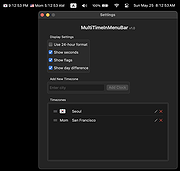 |
|
| Simple Sokoban v1.0.2 Simple Sokoban v1.0.2 A free Sokoban game aimed at playability and portability. Features: • animated movements • unlimited level solutions • unlimited undos • 3 embedded level sets • support for external *.xsb levels • support for levels of size up to 62x62 • copying levels to clipboard • save/load • configurable skins (see also: skin format) • and more Controls: • Arrow keys -steer and push items • F1 - display help • F2 - turn on/off graphical elements • F3 - dump the level to clipboard • F5/F7 - save/load game state • Backspace - undo last move • R - restart the ongoing level • S ... |
 |
42 | Jun 19, 2025 Mateusz Viste  |
|
| Wargreeks v1.0.2 Wargreeks v1.0.2 A "tug-of-war" lite-strategy game set within the Xena expanded universe during the Peloponnesian War. Act as the Wise Athena, commanding the faithful and disciplined Athens soldiers to battle, or take control as the Mighty Ares, unleashing fierce Spartan warriors and foul creatures from hell to Earth. How to Play? Only Skirmish mode is available (for now) Destroy the opposing kingdom base to win the match 2 In-game currencies, Drachma and God Essence. Use drachma to recruit troops and use the essence to unleash godly power to the battlefield Drachma are earned automatically. God Essence are earned only by slaughtering the enemy units - so act aggressively with caution Drag unit cards from the bottom bar to the desired pathway to deploy them to the battlefield Drag skill cards from the bottom bar to unleash the mighty power on the desired location Capture buildings along the path for buff and bonuses Spam your units wisely, because there's a population count! See how other player fares at the Agora (Leaderboards) Use 7-Zip 32bit or 7-Zip 64bit to unzip this file. Click here to visit the author's website. |
 |
1,895 | Aug 11, 2022 MasterPotatoX  |
|
| WinfrGUI v1.0.2 WinfrGUI v1.0.2 A free graphical user interface for Microsoft's Windows File Recovery command line tool. Features Two scan modes are supported Quick scan can recover files with directory structure and file name under NTFS file system; deep scan can recover more files with lost directory structure and file name. Recover all lost files Recover media files/office files/ZIP files, etc., including JPEG//PDF/DOCX/MP3/EXCEL/ZIP, etc. Recover from where you lost files Recover lost Windows files from SSD/HDD/USB/memory card under Windows 11/10, NTFS/FAT/exFAT/ReFS. Applicable scenarios Recover accidentally deleted files; recover files from formatted hard drives; recover files from damaged hard drives. Compatible and Secure Supports Windows 10/11, NTFS/FAT/exFAT/ReFS. How to use WinfrGUI? Step 1: Select recovery target Select a source partition & a target location you want to recover. Step 2: Choose a scan mode Choose Quick Scan/Deep Scan & target folders/file types if needed. Step 3: Start recovery Click “Start Recovery” to get your files back. Click here to visit the author's website. |
 |
2,548 | Dec 02, 2022 AOMEI Technology  |
|
| World Scribe 2 v1.0.2 World Scribe 2 v1.0.2 Build new worlds, one idea at a time. Ever wanted to create a fictional setting for your next novel, comic, screenplay but find it difficult to keep everything organized? World Scribe 2 eases the creation process by letting you keep track of every important element in your world, including the ways in which they're connected. Create an Article for each singular entity within the realm of your creation. Articles are the building block of a world and act as an extensive encyclopedia page detailing everything you can think of about a person, place, monster, or what-have-you! Organize your Articles into Categories. Articles in a Category all share the same set of information Fields. You can create more Categories and edit the Fields they possess at any time. Map out relationships between your Articles using Connections. In a Connection between two Articles, you can describe each Article’s role in relaton to each other, as well as include a long-form description describing the nature and history of the relationship. Need to add unique information to an Article that doesn’t fit into any of its Fields? Snippets have you covered! Use them to write long-form text pertaining to an Article, like a speech, a diary page, a song — the possibilities are endless! This download is for the Windows version (very bottom of page). All other download assets are below: macOS: World-Scribe-2-1.0.2.dmg World-Scribe-2-1.0.2-mac.zip Linux: World-Scribe-2-1.0.2.AppImage Click here to visit the author's website. |
 |
162 | Sep 12, 2024 Averi Studios  |
|
| XL Converter v1.0.2 XL Converter v1.0.2 Free, easy-to-use image converter for modern formats. Supports multithreading, drag 'n drop, and downscaling. Available for Windows and Linux. Supported Formats Encode to JPEG XL, AVIF, WebP, and JPEG. Convert from HEIF, TIFF, and more Features JPEGLI Generate fully compatible JPEGs with up to 35% better compression ratio. JPEG XL and AVIF Achieve exceptional quality at a modest size with JPEG XL and AVIF. Parallel Encoding Encode images in parallel to speed up the process. Control how many threads to use for encoding. Lossless JPEG Recompression Losslessly transcode JPEG to JPEG XL, and reverse the process when needed. Downscaling Scale down images to resolution, percent, shortest (and longest) side, or even file size. Changes: v1.0.2 07 Aug 20:39 Added tooltips Added an option to copy original when output is larger (#45) Added an option to prevent deleting original when output is larger (#45) Added logging to file Added custom ExifTool arguments Added low RAM mode (#49) Fixed UTF-8 support in ExifTool (Windows) (#47) Fixed ExifTool handling of JPEG XL (Linux) Fixed menu entry disappearing after an update (Linux) Fixed UI bug with multiple chroma subsampling options appearing Set Windows installer to always show dir page Improved sound handling Improved settings tab scaling Switched to the system-provided ExifTool on Linux Updated ExifTool on Windows to 12.92 Updated libavif to 1.1.1 Updated libaom to 3.9.1 Updated OxiPNG to 0.9.2 This download is for the Windows version (very bottom of page). All other download assets are below: Linux: xl-converter-linux-1.0.2-x86_64.AppImage xl-converter-linux-1.0.2-x86_64.7z Click here to visit the author's website. |
 |
315 | Aug 08, 2024 JacobDev1  |
|
| Showing rows 1 to 10 of 10 | Showing Page 1 of 1 | 1 |
OlderGeeks.com Copyright (c) 2025