Buy our over-priced crap to help keep things running.




















| Files | ||||
| File Name | Rating | Downloads | ||
| Arduino Launch Control System v0.6.0 Arduino Launch Control System v0.6.0 A single rod model rocket launch control system using the Arduino Nano This is a single rod model rocket launch control system. The system utilizes the Arduino Uno/Nano to report on local weather conditions (temperature, humidity, barometric pressure) while also providing a volt meter for the launch system. The system also provides a 10-second countdown when the fire button is pressed. The system meets and exceeds the NAR Safety Code standard for model rocket launch systems as it incorporates a removable key to block the flow of power to the launch pad. It incorporates an additional two-button safety system to ensure that a launch is conducted exactly at the desired time. This is Version 1 of the system. It is being designed to be modular so that it can be easily modified in the future. This project makes a great entry into electronics, Arduino and model rocketry. As such it is ideal for use in schools and youth organizations. Features 10-second countdown Barometric pressure, temperature and humidity sensors LCD screen system updates 4-digit 7-segment LED mission clock Two-button launch safety system Removable safety key Modular construction SHA1: d660a415c2a5f81af2c7995765c475ac680f994f MD5: 7068591d43a6b8dddc01d2aab7c1552c IMPORTANT: To download this file, right-click on the download link below and choose to save as or save link as. Click here to visit the author's website. |
 |
2,164 | Mar 11, 2022 Austin Aerospace Educational Network  |
|
| Lorien v0.6.0 Lorien v0.6.0 Infinite canvas drawing/whiteboarding app for Windows, Linux and macOS. Made with Godot. Lorien is an infinite canvas drawing/note-taking app that is focused on performance, small savefiles and simplicity. It's not based on bitmap images like Krita, Gimp or Photoshop; it rather saves brush strokes as a collection of points and renders them at runtime (kind of like SVG). It's primarily designed to be used as a digital notebook and as brainstorming tool. While it can totally be used to make small sketches and diagrams, it is not meant to replace traditional art programs that operate on bitmap images. It is entirely written in the Godot Game Engine. For an overview on how to use Lorien have a look here. Features Infinite canvas Infinite undo/redo (Almost) Infinite zoom Infinite grid Distraction free mode (toggles the UI on/off) Extremely small savefiles (File format specs) Work on multiple documents simultaneously Tools: Freehand brush, eraser, line tool, rectangle tool, circle/ellipse tool, selection tool Move and delete selected brush strokes SVG export Built-in and custom color palettes Designed to be used with a drawing tablet (Wacom, etc.). It also supports pressure sensitivity A little Surprise Mechanic when pressing F12 Runs on Windows, Linux & macOS Localizations: English, German, Italian, Korean, Russian, Spanish, Turkish, Brazilian Portuguese Changes v0.6.0 Added Rebindable keyboard shortcuts Use eraser tool while tablet pen is inverted Dotted grid pattern; can be changed back to ... |
 |
2,116 | Mar 11, 2024 Marcus Brummer 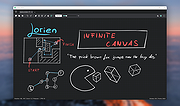 |
|
 |
PDF-Shuffler v0.6.0 PDF-Shuffler v0.6.0 Merge or split pdf documents and rotate, crop and rearrange their pages in Linux. PDF-Shuffler is a small python-gtk application, which helps the user to merge or split pdf documents and rotate, crop and rearrange their pages using an interactive and intuitive graphical interface. It is a frontend for python-pyPdf. PDF-Shuffler is written in Python using PyGTK. It is released under the GNU GPL-3. Requirements: PDF-Shuffler requires python-poppler and version 1.10 or newer of python-pypdf. In order to install run: python setup.py install as superuser. Click here to visit the author's website. |
 |
1,744 | Oct 04, 2022 Konstantinos Poulios  |
| Pencil2D Portable v0.6.0 Pencil2D Portable v0.6.0 An easy, intuitive tool to make 2D hand-drawn animations. Minimal Design Lightweight and easy to use so you can focus on animating and not what button to hit next. Raster & Vector Seamlessly switch between raster and vector workflows, allowing you to sketch, ink and paint on the go. Cross-Platform Pencil2D is cross-platform and runs on Windows, macOS, Linux and FreeBSD. Open Source & Free Pencil2D is completely open source and free to use, even commercially! Pencil2D Portable can run from a cloud folder, external drive, or local folder without installing into Windows. Click here to visit the author's website. |
 |
3,958 | Nov 21, 2019 Pencil2D Team and PortableApps.com  |
|
| Showing rows 1 to 4 of 4 | Showing Page 1 of 1 | 1 |
OlderGeeks.com Copyright (c) 2025