|
|

Your download link is at the very bottom of the page... always. |
Processed through Paypal No account required. |
Buy our over-priced crap to help keep things running.










|
|

Your download link is at the very bottom of the page... always. |
Processed through Paypal No account required. |










| File - Download Lorien v0.6.0 | ||||||||
| Description | ||||||||
|
A plea... Deanna and I have been running this site since 2008 and lately we're seeing a big increase in users (and cost) but a decline in percentage of users who donate. Our ad-free and junkware-free download site only works if everyone chips in to offset the revenue that ads on other sites bring in. Please donate at the bottom of the page. Every little bit helps. Thank you so much. Sincerely, your Older Geeks: Randy and Deanna Always scroll to the bottom of the page for the main download link. We don't believe in fake/misleading download buttons and tricks. The link is always in the same place. Lorien v0.6.0 Infinite canvas drawing/whiteboarding app for Windows, Linux and macOS. Made with Godot. Lorien is an infinite canvas drawing/note-taking app that is focused on performance, small savefiles and simplicity. It's not based on bitmap images like Krita, Gimp or Photoshop; it rather saves brush strokes as a collection of points and renders them at runtime (kind of like SVG). It's primarily designed to be used as a digital notebook and as brainstorming tool. While it can totally be used to make small sketches and diagrams, it is not meant to replace traditional art programs that operate on bitmap images. It is entirely written in the Godot Game Engine. For an overview on how to use Lorien have a look here. 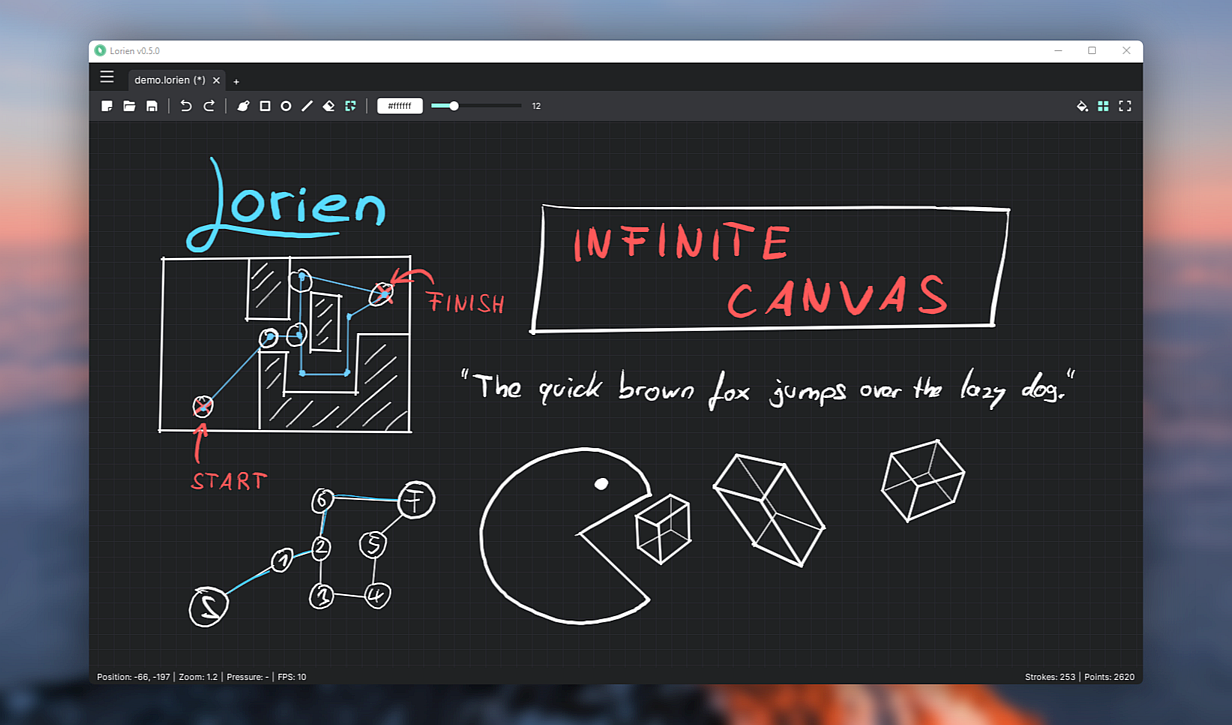 Features Infinite canvas Infinite undo/redo (Almost) Infinite zoom Infinite grid Distraction free mode (toggles the UI on/off) Extremely small savefiles (File format specs) Work on multiple documents simultaneously Tools: Freehand brush, eraser, line tool, rectangle tool, circle/ellipse tool, selection tool Move and delete selected brush strokes SVG export Built-in and custom color palettes Designed to be used with a drawing tablet (Wacom, etc.). It also supports pressure sensitivity A little Surprise Mechanic when pressing F12 Runs on Windows, Linux & macOS Localizations: English, German, Italian, Korean, Russian, Spanish, Turkish, Brazilian Portuguese Changes v0.6.0 Added Rebindable keyboard shortcuts Use eraser tool while tablet pen is inverted Dotted grid pattern; can be changed back to lines (or none at all) in the settings Translations: Simplified Chinese, Traditional Chinese Fixed Fixed blurry interface on some macOS devices Fixed invisible cursor in some situations Fixed issue where moved brush strokes stayed in their original positions after exporting to SVG Fixed not being able to draw simple dots by just clicking/tapping the brush once Changed Changing the application language does not require a restart now Improved translations: Spanish, Brasilian Portuguese Improved UI auto scaling, especially for Windows and OSX Moved to grid toggle button from the toolbar to the settings Removed the canvas background color from the toolbar and moved it to Settings > Canvas Color. The previous setting (Appearance > Default canvas color was removed) Savefiles do no longer store the canvas background color Updated to Godot 3.5.3 This download is for the Windows version. All other download assets are below: MacOS: Lorien_v0.6.0_Mac.dmg Linux: Lorien_v0.6.0_Linux.tar.xz Click here to visit the author's website. Continue below for the main download link. |
||||||||
| Downloads | Views | Developer | Last Update | Version | Size | Type | Rank | |
| 2,117 | 4,910 | Marcus Brummer <img src="https://www.oldergeeks.com/downloads/gallery/thumbs/lorien1_th.png"border="0"> | Mar 11, 2024 - 11:16 | 0.6.0 | 36.77MB | ZIP |  , out of 32 Votes. , out of 32 Votes. |
|
| File Tags | ||||||||
| Lorien v0.6.0 | ||||||||
|
Click to Rate File Share it on Twitter → Tweet
|