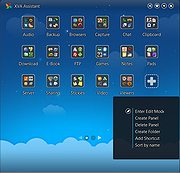|
XVA Assistant v0.10.2018.1215
XVA Assistant v0.10.2018.1215
Organize your Windows desktop icons like you do on your smartphone or tablet.
XVA Assistant is a stylish launcher for programs, files and websites, organizing items into panels and folders. The program can reside either in task-bar next to start menu (Cool XVA-Button) or in sustem tray. The program supports skins (any BMP, JPG and PNG images) and two view modes: "View as Pad" and "View as Phone".
Other features include autostart, always on top, animation effects, minimize after launch, minimize on losing focus, hot key and more.
System Requirements: Win2K / WinXP / Vista / Win7 / Win8 / Win10
Changes:
0.10.2018.1215 2018-12-15
----------------------------
[*] Fix the bug that docked window will popup when dynamically switch background.
[+] Support Polski. <thank antbil007@gmail.com>
|
 |
5,320 |
Feb 19, 2020
idesktop.me 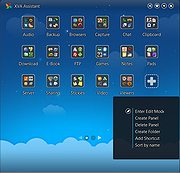 |