|
|

Your download link is at the very bottom of the page... always. |
Processed through Paypal No account required. |
Buy our over-priced crap to help keep things running.










|
|

Your download link is at the very bottom of the page... always. |
Processed through Paypal No account required. |










| Files | ||||
| File Name | Rating | Downloads | ||
| Win10_BrightnessSlider v1.7.7 Win10_BrightnessSlider v1.7.7 This app puts a Monitor Brightness icon to on Taskbar Tray. So you can access it with 1 click. targeting laptops. supported os: win7 , win8 , win10 requirements: .net4 framework. (win7 may need to install) for ddci monitors, (make sure ddci is enabled on monitor menu ) Features Supports ddc/ci monitors Seperate Sliders For Multiple Monitors Volume like Slider to Change Monitor Brightness Option to Run At Startup Ability to "Rescan/Detect Monitor" after a Monitor Plugged in/out NOTES if slider working. but suddenly (you plug/unplug monitor/MirrorScreen in any way) then screen act up weird for second. you CAN get error while trying to change birghtness, you gotta press "Detect monitor". if it doesn't work: a) try install/update your graphic driver b) try enable ddci on monitor ChangeLog v1.7.7 prevent log error added: hide sliderform even when clicked on taskbar icon fixed: in ltr system(ie arabic) taskbar is at other side . added: taskbar icon tooltip-text shows pct of all sliders ( after first form_show) Click here to visit the author's website. |
 |
5,437 | Mar 24, 2019 blackholeearth 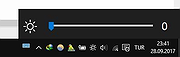 |
|
| Showing rows 1 to 1 of 1 | Showing Page 1 of 1 | 1 |
OlderGeeks.com Copyright (c) 2025