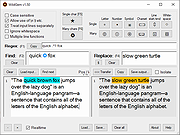|
WildGem v1.60
WildGem v1.60
A small, free, lightning-fast, portable, single-file app for Windows to help find and replace text.
Its powerful syntax combines most of the flexibility of Regex, but with the simplicity of the typical find/replace feature found in your text editor or word processor.
Unlike similar programs, WildGem is fast with a dual split display, and updates or highlights matches as you type in realtime. A unique colour coded syntax allows you to easily find/replace text without worrying about having to escape special symbols.
If you're a beginner who only occasionally uses find and replace, WildGem will feel second-nature, and can even help you to formulate queries with wildcards.
If you're moderately competent with basic or extended expressions, but rarely use Regex, WildGem will allow to create more powerful expressions more quickly with its intuitive interface. Individual WildGem symbols can replace the equivalent of up to 22 Regex symbols!
If you're an expert with Regex and use it all the time, you may still appreciate the simpler syntax, colour coding, lightning speed, large input/output areas, realtime updating as you type, and the feature which converts your expression into the equivalent Regex syntax.
More information behind the purpose of WildGem:
Regex is such a powerful way of editing text, but its power comes at a cost. The learning curve is pretty steep, and there's a lot of syntax to remember.
A simple example is replacing something starting with "The" and ending with "Fox" (for example: "The quick brown fox"). Regex would look like this: "the.*?fox". But WildGem simplifies the ".*?" bit to a single WildGem symbol - ✪. So you'd search for "the✪fox" instead. Want to search for one or more letters? The ⊚ symbol replaces the Regex "[a-zA-Z]+?" Likewise, the simple symbol ⇕ is used for new lines or the start/end of a line (equivalent ... |
 |
4,501 |
Oct 14, 2021
Daniel White 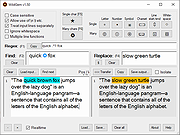 |