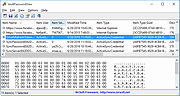|
VaultPasswordView v1.12
VaultPasswordView v1.12
A simple tool for Windows 11/10/8/7 that decrypts and displays the passwords and other data stored inside 'Windows Vault'.
You can use it to decrypt the Windows Vault data of your currently running system, as well as the Windows Vault data stored on external hard drive.
Changes
Version 1.12:
Fixed a problem with decrypting Windows Vault passwords from external drive on Windows 11 22H2.
Updated to work properly in high DPI mode.
System Requirements
• This utility works on any version of Windows, starting from Windows 7 and up to Windows 11. Both 32-bit and 64-bit systems are supported. Be aware that this tool is not very useful on Windows 7, simply because Microsoft started to use the Windows vault for storing IE and Windows mail passwords only from Windows 8.
vYou can also use this tool on Windows XP with SP3 for decrypting the Windows Vault of external drive with Windows 11/10/8/7.
Passwords And Data Stored by Windows Vault
• Passwords of Internet Explorer 10.0/11.0 and Microsoft Edge running under Windows 8 or later. (Be aware that IE10/IE11 under Windows 7 doesn't use the Windows Vault to store passwords).
• Login Information of Windows Mail application (Windows 8 or later).
Windows Vault Location
Windows vault files are stored in the following folders:
C:\Users\[User Profile]\AppData\Local\Microsoft\Vault
C:\ProgramData\Microsoft\Vault
C:\Windows\system32\config\systemprofile\AppData\Local\Microsoft\Vault
Inside these vault folders, there is Policy.vpol filename that contains the encryption key. The encryption key is used to decrypt the .vcrd files in the same vault folder.
Notice For Windows 7 Users
The term 'Windows Vault' is somewhat confusing because the passwords displayed by Windows 7 as Windows Vault are actually stored inside ... |
 |
6,046 |
Dec 20, 2023
Nir Sofer 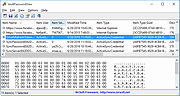 |