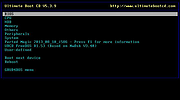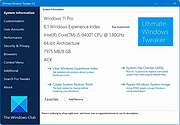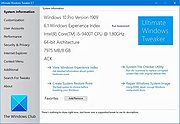|
Ultimate Boot CD v5.3.9 ISO
Official Mirror
Ultimate Boot CD v5.3.9 ISO
You need the Ultimate Boot CD if you want to:
Run floppy-based diagnostic tools from CDROM drives. More and more PCs are shipped without floppy drives these days, and it is such a royal pain when you need to run diagnostic tools on them.
Free yourself from the slow loading speed of the floppy drive. Even if you do have a floppy drive, it is still much much faster to run your diagnostic tools from the CDROM drive, rather than wait for the tool to load from the floppy drive.
Consolidate as many diagnostic tools as possible into one bootable CD. Wouldn't you like to avoid digging into the dusty box to look for the right floppy disk, but simply run them all from a single CD? Then the Ultimate Boot CD is for you!
Run Ultimate Boot CD from your USB memory stick. A script on the CD prepares your USB memory stick so that it can be used on newer machines that supports booting from USB devices. You can access the same tools as you would from the CD version.
New features in UBCD V5.x include:
New! The Linux-based distro Parted Magic is now included with UBCD V5.0. This should be the method of choice when you need to resize/rescue partitions, access NTFS filesystems or work with USB storage devices.
New! UBCD V5.x now supports both syslinux/isolinux and grub4dos. This helps improve the chances that UBCD will boot on any particular machine.
When you boot up from the CD, a text-based menu will be displayed, and you will be able to select the tool you want to run. The ... |
 |
291,854 |
Feb 27, 2024
Victor Chew 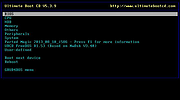 |
 |
Ultimate Settings Panel v6.6
Ultimate Settings Panel v6.6
An all in one settings and configuration solution for a multitude of configuration options in Windows, Office, Powershell and popular internet browsers.
The latest release now has 15 different configuration tabs including Windows 10 and a total of 295 configuration items spanning across all versions of Windows, Powershell, Outlook, Server Administration, Google Chrome, Firefox, Internet Explorer and even some telnet tricks!
One of the great features of Ultimate Settings Panel is the ability to have a massive range of computing options all in one easy to use utility.
Prerequisites
This program requires Microsoft .Net 4.5.2 to work correctly. You can download this directly from Microsoft by clicking here but you most likely already have it.
Licence
This utility is free to use for both personal and commercial use.
Click here to visit the author's website. |
 |
4,178 |
Oct 18, 2021
TechyGeeksHome  |
 |
Ultimate Windows Tweaker 5 for Windows 11
Ultimate Windows Tweaker 5 for Windows 11
This popular Windows tweaking software adds tweaks for Windows 11.
Those of you who have upgraded to Windows 11, can use it to judiciously tweak your Windows 11 and personalize your computing experience, and can make your system faster, and private.
This tweaker is just around 219 KB in size and includes over 200 tweaks. Like its predecessors, UWT 5 sports the familiar, clean, minimalistic UI, offering links in the left panel, and tabs on the top, in some categories. Hover over any tweak, and helpful tooltips will tell you what the tweak does. While you may be able to access all these via the Windows 11 Settings app, the Registry Editor or the Group Policy Editor, Ultimate Windows Tweaker makes things easier for you by offering all useful tweaks from its single UI.
Highlights:
A new tab has been added for Windows 11
Option to control Taskbar size
Add option to revert to Ribbon UI in File Explorer
Option to restore Windows 10 styled context menu
Tweak to customize Taskbar Content Alignment
Option to remove Open In Windows Terminal option from Desktop Context Menu
Option to hide the recommended list from Start Menu
Option to enable classic Alt+Tab Menu
Option to disable Transparency effects throughout Windows 11
Option to enable accent color for Start menu and taskbar.
Several privacy tweaks are there under the Privacy section.
Many tweaks in Context Menu for Store Apps to support Windows 11.
It calculates Windows Experience Index ... |
 |
1,895 |
Feb 14, 2023
Anand Khanse 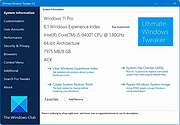 |
 |
Ultimate Windows Tweaker for Windows 8 3.1
Ultimate Windows Tweaker for Windows 8 3.1
Use the Ultimate Windows Tweaker to customize your Windows 8 to meet your requirements.
While Windows 7 & Windows Vista users should continue to use Ultimate Windows Tweaker 2.2, Windows 8 and Windows 8.1 may be happy to know that your favorite freeware Windows tweaker is now available for download.
With judicious tweaking, it can make your system faster, more stable, personal and more secure with just a few mouse clicks.
Change Info:
Ultimate Windows Tweaker for Windows 8.1 has been updated to v 3.1, to now include more than 200 tweaks. The updated Ultimate Windows Tweaker 3.1 supports Windows 8.1 Update too and adds many new useful tweaks. A new tweaks, no one is yet offering is the ability to add Windows Store Apps to the right-click context menu. This lets you start your Windows Store apps, directly from your Desktop!
|
 |
8,254 |
May 02, 2014
The Windows Club |
 |
Ultimate Windows Tweaker v4.7.1 for Windows 10
Ultimate Windows Tweaker v4.7.1 for Windows 10
The most popular tweaking software, Ultimate Windows Tweaker 4 for Windows 10 adds several new tweaks for the new operating system. Those of you who have upgraded to Windows 10, would want to use it to judiciously tweak your Windows 10 and personalize your computing experience. With judicious tweaking, it can make your system faster, more stable, personal, and more secure with just a few mouse clicks.
Ultimate Windows Tweaker is like a TweakUI for Windows 10. While you may be able to access all these via the Windows 10 Settings app, the Registry Editor or the Group Policy Editor, Ultimate Windows Tweaker makes things easier for you by offering all useful tweaks from its single UI.
This tweaker is just around 750 KB in size and includes over 200 tweaks. Like its predecessors, UWT 4.0 sports a clean, minimalistic UI, offering links in the left panel, and tabs on the top, in some categories. Hover over any tweak, and helpful tooltips will tell you what the tweak does.
What is new
Ultimate Windows Tweaker 4 for Windows 10 adds several new tweaks. Here are the highlights:
Seeing the concerns being raised about privacy issues, several tweaks have been added under a new Privacy section.
Many new tweaks in Context Menu for Store Apps to support Windows 10.
The empty.ico file is not required now for Remove Shortcut Arrows From Icons to function properly
It calculates Windows Experience Index from the main page. Click on Run assessment to recalculate the WEI.
You can Run DISM command to fix corrupted system image
You can now pin Drives to Desktop Context Menu
Many new tweaks to customize Windows 10
... |
 |
7,979 |
Mar 12, 2020
Paras Sidhu 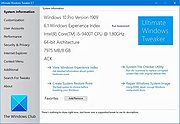 |