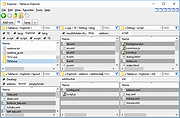|
Tablacus Explorer v25.3.27
Tablacus Explorer v25.3.27
A tabbed file manager with Add-on support.
Tablacus Explorer features and highlights:
Tabbed interface
Add-on support
Completely portable, No installation required
Multiple language and Unicode support
Columns: Total file size, Label
Customizable association, menus, keys, mouse gestures, alias
Open source
v64-bit(TE64.exe/x64 Edition) and 32-bit(TE32.exe/x86 Edition) versions are available
Set up:
Download and Installation
Extract the ZIP file to a folder
Run Tablacus Explorer (32-bit TE32.exe / 64-bit TE64.exe)
In case you installed Tablacus Explorer to the Program Files directory or write-protected directory:
Settings are saved in "%AppData%\tablacus\explorer\config".
Open Options
Press "initialize config folder"
Uninstall:
Delete the tablacus folder.
In case you installed Tablacus Explorer to the Program Files directory or write-protected directory:
Delete the folder "%AppData%\tablacus" too.
Add-ons:
Go here for add-ons.
Supported operating systems:
Windows 11 / 10 / 8.1 / 8 / 7 / Vista / XP 32-bit / 64-bit.
Click here to visit the author's website. |
 |
6,086 |
Apr 02, 2025
Gaku 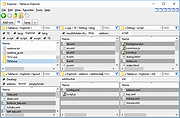 |