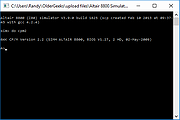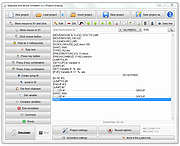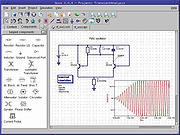|
Altair 8800 Simulator 3.9-0
Altair 8800 Simulator 3.9-0
The Altair 8800 simulator is part of the SIMH family of simulators currently at version 3.9-0. Unlike a real Altair 8800 it features several enhancements:
Choice of processor (8080 CPU, Z80 CPU or 8086 CPU)
Optional banked memory (16 banks with 64 Kbyte)
MMU supporting ROM and memory mapped I/O
Optional hard drive support for additional storage capacity
Networking support via TCP/IP for client/server systems
Support for multiple consoles
Timer and keyboard generated interrupts
Various devices for Northstar, Vector Graphic and CompuPro
Ability to set the clock speed for "real-time" simulation (useful for games)
What is new in this release
Updated to SIMH 3.9-0
Additional debug flags for SIO, PTR and PTP
Number of disks increased to 16
The HDSK device also supports .IMD disks. This works best with the included CP/M 3 distribution.
Correct cycle count when 8080 CPU is chosen
Quick Start for Running CP/M (see included documentation)
Start the simulator and type the command "do cpm2" at the sim> command prompt and CP/M is booted.
|
 |
5,527 |
Jan 19, 2017
Peter Schorn 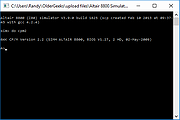 |
 |
Arduino Simulator v1.5.1
Arduino Simulator v1.5.1
This Arduino Simulator is designed to simulate your (IO) projects with the aim of making everything as simple as possible.
If you don’t have components like sensors, Leds..., then this program will simulate the components for you. You need a real Arduino board for testing your programs with your computer.
Features
LEDS
Servo motor
LCD display
ButtonsB
Analog sliders
7-segment display
Integrated square wave generator
Noise detection (microphone)
Buzzer (Frequency adjustable)
Serial monitor
Use this free license key and then click to activate. No need to fill in personal information.
Free License key: 5FVKL-CMSM2-ZH9EX-UAFIX-AKRN9
This download is for the Windows version. If you need the MacOS version, download here.
Click here to visit the author's website.
|
 |
3,361 |
Oct 05, 2020
Louis D'Hont  |
 |
FlightGear-Flight Simulator v2024.1.1
FlightGear v2024.1.1
Free and open source flight simulator.
Founded in 1997, FlightGear is developed by a worldwide group of volunteers, brought together by a shared ambition to create the most realistic flight simulator possible that is free to use, modify and distribute.
FlightGear is used all over the world by desktop flight simulator enthusiasts, for research in universities and for interactive exhibits in museums.
FlightGear features more than 400 aircraft, a worldwide scenery database, a multi-player environment, detailed sky modelling, a flexible and open aircraft modelling system, varied networking options, multiple display support, a powerful scripting language and an open architecture. Best of all, being open-source, the simulator is owned by the community and everyone is encouraged to contribute.
Features
• Free and Open
• Cross Platform
• Complete World Scenery
• Highly Configurable
• Multiscreen (current standing record: 10 on a single PC)
• Active Community
Changes:
v2024.1
AI Traffic and Liveries
Fixed fallback models for certain AI aircraft
Many improvements to make AI aircraft behavior more realistic
Traffic and/or liveries have been added for the following airlines:
Aeromexico
Aeromexico Connect
AeroUnion Mexico
Air Caraïbes
Air China
Airest Cargo
Air Hong Kong
Air Hong Kong Cargo
Amazon Air
Amerijet Cargo
... |
 |
3,728 |
Mar 04, 2025
FlightGear Project  |
 |
Keyboard and Mouse Simulator v1.3
Keyboard and Mouse Simulator v1.3
Keyboard and Mouse Simulator is a special tool to simulate all possible keyboard and mouse actions, which can be done by a real user. To get started, you have to create a special list of actions and commands of what to simulate, or record a sequence of keyboard and mouse actions, both of which will later be simulated step by step.
Click here to visit the author's website. |
 |
5,994 |
Jul 02, 2020
2xDSoft 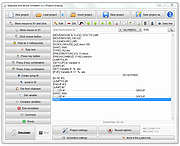 |
 |
Quite Universal Circuit Simulator 0.0.19
Quite Universal Circuit Simulator 0.0.19
Qucs is a circuit simulator with graphical user interface. The software aims to support all kinds of circuit simulation types, e.g. DC, AC, S-parameter, Transient, Noise and Harmonic Balance analysis. Pure digital simulations are also supported.
Features
schematic capture
analog and digital simulations
data visualization
What's Qucs?
Qucs stands for Quite Universal Circuit Simulator. So far Qucs is not yet finished, but it is already packed with features. Take a look at the screenshots to get a feel for what it can do.
Qucs is an integrated circuit simulator which means you are able to setup a circuit with a graphical user interface (GUI) and simulate the large-signal, small-signal and noise behaviour of the circuit. After that simulation has finished you can view the simulation results on a presentation page or window.
Qucs, briefly for Quite Universal Circuit Simulator, is a circuit simulator with graphical user interface (GUI). The GUI is based on Qt® by Digia®. The software aims to support all kinds of circuit simulation types, e.g. DC, AC, S-parameter, Harmonic Balance analysis, noise analysis, etc.
Qucsator, the simulation backend, is a command line circuit simulator. It takes a network list in a certain format as input and outputs a Qucs dataset. It has been programmed for usage in the Qucs project but may also be used by other applications.
The Qucs GUI is well advanced and allows setting up schematics and presenting simulation results in various types of diagrams. DC, AC, S-parameter, noise and transient analysis is possible, mathematical equations and use of a subcircuit hierarchy (with parameterised subcircuits) are available. Qucs can also import existing SPICE models for use in your simulations.
While Qucs is well developed, we still strive to improve the ... |
 |
5,861 |
Feb 28, 2023
Qucs team 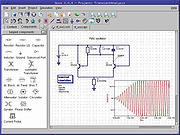 |