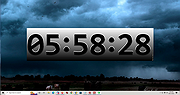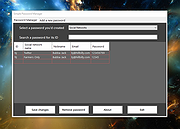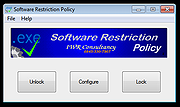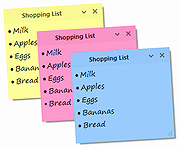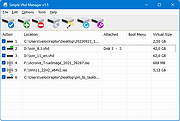|
Simple Bandwidth Monitor v1.1
Simple Bandwidth Monitor v1.1
Simple Bandwidth Monitor will help you monitor your network usage.
Here are some key features of Simple Bandwidth Monitor:
Realtime graphical display of your network usage
Daily and Monthly download and upload statistics
Simple Bandwidth Monitor
Every 10 sec current statistics are saved to your disk. Rates show you network usage in bits per second (Kilobits or Megabits).
|
 |
3,850 |
Nov 27, 2019
niliand.com  |
 |
Simple BIG Clock v1
Simple BIG Clock v1
YOU FINALLY FOUND IT!!!!
You found that giant, honkin' clock for your Windows desktop! Go, you!!
It's packed with all of these features:
Abandon all hope of ever moving it.
No bothersome customizations.
It's big.
Pick from as many as one color pallet.
Hide up to 20 desktop icons from day to day use.
Viewable from up to 7,200 feet away.
Great for building-sized doomsday clocks.
Controls:
Left-click sbc.exe to open.
ESC key to close.
Warnings:
Virus total has two hits from MaxSecure and SecureAge, the gems of antivirus engines that once found malware in Randy's picture of his mom.
Screenshot: (HOLY COW!)
Click here to visit the author's website. |
 |
1,840 |
Sep 21, 2022
Chis Bonas 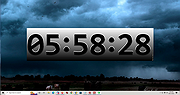 |
 |
Simple Code Generator v1.0.1
Simple Code Generator v1.0.1
A simple code generator (QR, Barcode MSI, 128, 39, Aztec Code and Matrix Code).
Uses:
.Net 6.0 and Zxing 4.0 library (dll)
Click here to visit the author's website. |
 |
2,232 |
Oct 11, 2023
Lextrack  |
 |
Simple Custom Search 5.2
Simple Custom Search 5.2
Simple Custom Search allows you to use multiple search engines with one mouse click. Search strings are, of course, editable. The program works with default browser. You can use URL + Enter to open links in new tab.
You can use search field as an address bar.
Left click = search.
Right click = paste from clipboard + search.
Arrows UP/DOWN while typing = autocomplete search terms from history.
ESC = clear search field.
|
 |
8,574 |
Feb 17, 2014
UP Team |
 |
Simple Data Backup v10.0
Simple Data Backup v10.0
Simple Data Backup is free, easy and efficient backup software that creates non-proprietary backups. It can back up folders/files from one drive to another anytime you want on-demand (including with an optional direct shortcut on your desktop to run the backup), on a schedule, or at logon. Back up to another hard drive, network drive, flash drive, the 'cloud' (Internet server) via FTP, SSH, or WebDav, DVD (if packet-writing software is installed) and more. It can create identical folder/file structures on the backup drive, or can compress the data as .ZIP or LZMA-compressed .7z files. It can back up "in use" files (including Outlook data), monitor and alert you to any errors including potentially by email/SMS or reporting status to the web, and it automatically handles the whole full/incremental backup thing that other programs make you deal with. Simple Data Backup is powerful, stable, and secure, but also simple - just pick the folders you want to be backed up and a few settings and you're done!
With over a decade of development behind it, Simple Data Backup is trusted and stable.
Contains NO spyware, adware, viruses, or malware of any kind.
Supports: Windows 10, 8.1, 8, 7, and corresponding Server OS's.
The Free edition is perfectly functional, contains no ads, and will not nag you. However, some advanced functionality is disabled.
Click here to visit the author's website. |
 |
5,469 |
May 14, 2021
Chris Long  |
 |
Simple Firefox Backup v1.2
Simple Firefox Backup v1.2
Every browser comes a new user profile where all of your favorites, page/search histories, addons, cookies, preferences and other settings are stored.Any computer user always runs the risk of losing his data due to program or computer crash. If you use Firefox as your Primary Browser, you may prefer to back up regularly to guard against the possibility that their profile gets corrupted or wiped after installing a new extension or a new version of Firefox. There are some ways to back up:
1. Use a backup utility
2. Do it yourself manually
3. Use Firefox Sync function
Backing up Firefox manually is as simple as copying their respective profile folders to another location. For example;
Key4.db : contains a key used to encrypt and decrypt saved passwords
logins.json : stores the encrypted names and passwords
Places.sqlite : stores the annotations, bookmarks, favorite icons, input history, keywords, and browsing history
Cookies.sqlite : is used to store cookies between sessions
If you do that, you’ll have a full backup with all your setting and personal data saved. Syncing is NOT as good as backing up because it is usually not Long-Term , syncing will not ensure that your files are safe and You can’t trust your vital computer data to syncing; you must back it up. When you back something up to a hard drive or external HDD/USB flash drive , they stay there until you decide to delete them. If you need a file from last week, last month or last year, it will be there exactly the way you backed it up.
Backup and restore Your Firefox Bookmarks , Passwords and settings
Backing up of important data is always a smart thing to do. “Simple Firefox Backup” is a portable Freeware Tool that will help you easily create back-up copies of your Mozilla Firefox data . ... |
 |
3,858 |
Apr 27, 2021
Sordum.org  |
 |
Simple Firewall v4.0.0.0
Simple Firewall v4.0.0.0
Simple Firewall is a Windows firewall management software, it can manage internet access for all apps on the PC.
Its GUI is very intuitive and its use is very easy. Just choose the firewall mode, the apps for which to change access permissions to the Internet then click the "Apply Changes" button.
The four modes of the firewall are :
1) Default Mode : To allow Internet access for all apps except those specified in the list.
2) White List Mode : (Recommended) To block Internet access for all apps except those specified in the list.
3) Disable Firewall : (Not recommended) If you want to turn off the firewall and allow all apps to access the
internet without restrictions.
4) Block Internet Connection : To block internet access for all apps without exception.
You can enable support for IPv6 protocol, if it's available on your network by checking "Enable IPv6 Protocol".
Also, there's two listing pages allow adding up to 20 apps.
App names can be modified after they are added.
The check boxes allow to activate/deactivate the selected rule for each app.
Please note that on Windows start up, the Simple Firewall icon will appear in the taskbar and disappear after a few seconds. This allows Simple Firewall to check, and possibly fix any changes made to the firewall settings by another app or due to a system bug.
If changes in the firewall rules are made manually or using other software, these will be deleted after system restart and the rules set via Simple Firewall will be restored. This is to protect your firewall setting from any illegitimate modification.
Important :
Do not use Simple Firewall at the same time as another firewall manager on the same PC.
Using more than one firewall manager on the same PC may cause conflicts between them and make them non-functional.
If you have an ... |
 |
3,251 |
Oct 15, 2020
G-Software  |
 |
Simple Internet Meter 2.3.0
==Official Mirror==
Simple Internet Meter 2.3.0
Simple Internet Meter is my new bandwidth monitor. After my program CS Fire Monitor came out years ago I had many requests for added features. Many of those features where not possible to add using the Windows API. Such as seeing what is internet traffic and what is local network traffic. The only way to accomplish this is to look at the packet data. So I made this program using WinPcap and PacketX.dll.
Limitations: 14-day trial
To view the Help & FAQ for Simple Internet Meter - http://www.pcwintech.com/simple-internet-meter-help
To view a video on the features and information on Simple Internet Meter - http://www.pcwintech.com/files/simple_internet_meter_video/index.htm
Lite and standard features include:
Monitor Network Traffic.
Monitor a range of ports
Keep logs of Daily & Hourly Usage
Auto save any report to a file.
Easily change the colors to fit your style and taste.
Resize the monitors to make then very small and transparent, keeping them out of the way
Blend to desktop mode makes the monitors blend to your desktop.
Ghost mode makes the monitors click through.
System tray icon can be animated to show network traffic.
Open network connections and Windows firewall settings from the right click menu of the tray icon. (This makes getting to these areas much easier in Vista and Windows 7)
Repair and view Network Information from the right click menu.
View Detailed Netstats, showing what ports are being used and by what program.
Extra Stats
Features available only in the standard version:
Remote View (Monitor Multiple Computers from any where in the world)
Bandwidth Quotas
Quota Alerts
Determine what is Internet & Local Traffic
Changelog:
Major code updates and tweaks.
Better handling when system comes out of sleep.
|
 |
9,147 |
Dec 21, 2013
PcWinTech |
 |
Simple Internet Meter Lite 2.3.0
==Official Mirror==
Simple Internet Meter Lite 2.3.0
Simple Internet Meter is my new bandwidth monitor. After my program CS Fire Monitor came out years ago I had many requests for added features. Many of those features where not possible to add using the Windows API. Such as seeing what is internet traffic and what is local network traffic. The only way to accomplish this is to look at the packet data. So I made this program using WinPcap and PacketX.dll.
Lite and standard features include:
Monitor Network Traffic.
Monitor a range of ports
Keep logs of Daily & Hourly Usage
Auto save any report to a file.
Easily change the colors to fit your style and taste.
Resize the monitors to make then very small and transparent, keeping them out of the way
Blend to desktop mode makes the monitors blend to your desktop.
Ghost mode makes the monitors click through.
System tray icon can be animated to show network traffic.
Open network connections and Windows firewall settings from the right click menu of the tray icon. (This makes getting to these areas much easier in Vista and Windows 7)
Repair and view Network Information from the right click menu.
View Detailed Netstats, showing what ports are being used and by what program.
Extra Stats
Features available only in the standard version:
Remote View (Monitor Multiple Computers from any where in the world)
Bandwidth Quotas
Quota Alerts
Determine what is Internet & Local Traffic
Changelog:
Major code updates and tweaks.
Better handling when system comes out of sleep.
|
 |
9,251 |
Dec 21, 2013
PcWinTech |
 |
Simple Local Http Web Server Software v20.08.14
Simple Local Http Web Server Software v20.08.14
Easiest-to-use free Software to setup a static Html files web server from a directory on Windows 10
If your website is static, it would be very helpful to be able to edit and test HTML pages directly on your local computer without having to constantly upload them to a remote server. Unfortunately, many server-side technologies require special software (such as PHP, Python, Nginx, Nodejs, Express), and these software are complicated to install on ordinary computers
Fortunately, this simple local http web server software is very easy to use. Just drag and drop the root directory of the website into the software, and everything is done. The software will automatically open your website in the default web browser. Is it amazing?
Now you can build and test a complete website without uploading anything to the remote web server
You can restart the program to set another local folder as the root of the local Http website.
How to Setup Simple Local Http file Server Win10
1) Drag and drop the root folder of your local websites into the Simple local testing web server software
Another way is to click the Select Folder button to choose a root directory of a web site
Click the Select Folder button, navigate to a folder, one-click to select it and Click the Select Folder button.
2) The Serve static files locally as a website software will automatically open your website in the default web browser
The default URL of your website is:
http://127.0.0.1:4321
or:
http://localhost:4321
The default local server port is 4321
Click here to visit the author's website. |
 |
3,398 |
Aug 27, 2020
igec  |
 |
Simple Password Manager v1.0.4
Simple Password Manager v1.0.4
A free and open source program to safely store and manage your passwords locally.
Simple Password Manager is a program that allows you to store and manage your passwords in a better way than with Notepad for Windows. You can create new passwords, edit existing ones, and delete passwords that you no longer need.
How to use?
To start using Simple Password Manager, launch the program by double-clicking on the icon and enter the default password which is: 1234. As is evident, you can change that password in the login window for a better security.
• The main window will appear, displaying a list of all the passwords you have saved in the program. By default, you have a password called "Social Networks" and you can add data there.
• To create a new password, first, go to the "Add a new password" tab and complete the text boxes. The criteria to create a password consists in giving a name to the password and at least one column. You can create as many columns as possible you want but I recommend you this order: "ID, User, Email, and Password". When you add the necessary data, press the button "Create the new password". Now, go back to the "Password Manager" tab and click on the "Select a password or create a new one" drop-down menu at the top of the main window. When you clicked that drop-down menu, you will see all your passwords that was created.
• If you add data to an existing password, it's very important to click the "Save" button; on another hand, if you don't save the data recently added, all of them will be lost once you close the app. All the data ... |
 |
1,486 |
Jul 05, 2023
Lextrack 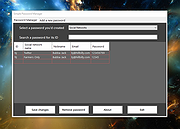 |
 |
Simple Porn Blocker v1.0
Simple Porn Blocker v1.0
Simple Porn Blocker is a very simple Windows OS software that can help you to quickly block all major porn\adult websites with a single mouse click. This program blocks 3000+ popular pornographic websites on any web browser, including Internet Explorer, Firefox, Chrome, Opera, etc. It is very useful for parents to prevent the childrens from visiting porn websites. The program can block porn websites because it modifies the \etc\hosts file (some security software may show you an alert dialog, just allow\exclude our program). Works on Windows XP, Vista, 7, 8, 8.1 and Windows 10 (32\64-bit).
Program Key Features
Easily Block 3000+ Popular Pornographic\Adult Websites
Works on Any Web Browser (Internet Explorer, Firefox, Chrome, etc)
Porn Sites are Blocked by Modifying the Windows \etc\hosts File
The Program is Already Translated in 28 Languages
If Needed You can Quickly Un-block Pornographic\Adult Websites
Run it Directly from the USB with the Portable Version
Works on Windows XP, Vista, 7, 8, 10 (32\64-bit)
|
 |
6,130 |
Jan 09, 2016
Site2unblock  |
 |
Simple Port Forwarding Portable v3.8.5
==Official Mirror==
Simple Port Forwarding v3.8.5 Portable
2000, XP SP3, 2003, Vista, 2008, 7, 8 & Requires Internet Explorer 6.0 or higher
Simple Port Forwarding works with WebPages and not directly with your router. Making it a safe program to use. Its no different than using Firefox, IE or any other browser to setup port forwarding yourself.
The program works by automating the process for you. So whether you don't understand how to forward ports, or you're simply looking for an easier way to forward ports then this program is for you.
Its port forwarding made simple.
The main interface of the program is small and clean. Giving options of seeing what is going to be forwarded to the router and how many entries and ports it will use in the process. You have the ability to save your list and send it to another user of the program. An example would be, lets say you have a family member who lives far from you and doesn't really understand port forwarding, so instead of spending a lot of time over the phone walking them through it you can simply have them use the program and have them load the list and update their router, then your all done. Now that's a time saver.
The program has a large database of known ports for over 700+ games and programs, so finding the port you need is made a little easier.
The program will also remember custom applications you put in, so you don't have to reenter them. The program remembers the last IP address you use to forward to, this helps not having to set it every time you load new ports!
The program has many extra tools, such as a tool to set your IP to static or back to DHCP. When port forwarding the router ... |
 |
9,484 |
Jan 30, 2014
PcWinTech |
 |
Simple Port Forwarding v3.8.5
==Official Mirror==
Simple Port Forwarding v3.8.5
2000, XP SP3, 2003, Vista, 2008, 7, 8 & Requires Internet Explorer 6.0 or higher
Simple Port Forwarding works with WebPages and not directly with your router. Making it a safe program to use. Its no different than using Firefox, IE or any other browser to setup port forwarding yourself.
The program works by automating the process for you. So whether you don't understand how to forward ports, or you're simply looking for an easier way to forward ports then this program is for you.
Its port forwarding made simple.
The main interface of the program is small and clean. Giving options of seeing what is going to be forwarded to the router and how many entries and ports it will use in the process. You have the ability to save your list and send it to another user of the program. An example would be, lets say you have a family member who lives far from you and doesn't really understand port forwarding, so instead of spending a lot of time over the phone walking them through it you can simply have them use the program and have them load the list and update their router, then your all done. Now that's a time saver.
The program has a large database of known ports for over 700+ games and programs, so finding the port you need is made a little easier.
The program will also remember custom applications you put in, so you don't have to reenter them. The program remembers the last IP address you use to forward to, this helps not having to set it every time you load new ports!
The program has many extra tools, such as a tool to set your IP to static or back to DHCP. When port forwarding the router forwards ... |
 |
12,807 |
Jan 30, 2014
PcWinTech |
 |
Simple Screen Recorder v1.2.5
Simple Screen Recorder v1.2.5
Simple, portable and easy to use screen recorder for Windows.
Features
• Screen recording in avi or mkv file format with a wide range of encoders, frames per second and bitrate
• Possibility to record your microphone or desktop audio (or both at the same time)
• Merge media files (mkv output format)
• Keyboard shortcuts (video recording): F9 to start and stop recordings, F10 to open recordings folders and ESC to close the app
• Audio recording separately
• Grab the screen or output from any monitor connected to your PC
• Availability in ten languages (English, Español, Français, Deutsch, Українська, 日本語, Português do Brasil, 中文(简体), العربية and Italiano)
Requirements:
• Windows 7, 8.1, 10, 11 (64 bits)
Uses:
• .Net 7.0
• FFmpeg (ffmpeg-5.1.2-full_build-shared)
How to use:
• In the main screen recording window, select the audio input device that you want to use to record the audio track from the "Microphone (Mic/Aux)" dropdown menu.
• Select the audio output device that you want to use to record the audio track from the "System sound (Desktop Audio)" dropdown menu.
• Select the codec that you want to use from the "Encoder" dropdown menu. The available codecs are "MPEG-4", "H264 NVENC (Nvidia Graphics Cards)" and "H264 AMF (AMD Graphics Cards)".
• Select the file format that you want to use from the "File Format" dropdown menu. The available formats are "MKV" and "AVI". I recommend using AVI.
• Select the framerate that you want to use from ... |
 |
2,228 |
Oct 11, 2023
Lextrack  |
 |
Simple Software-restriction Policy v2.20
Simple Software-restriction Policy v2.20
A software policy makes a powerful addition to Microsoft Windows' malware protection.
In particular, it is more effective against ransomware than traditional approaches to security.
If you know about the Linux 'execute permission' bit then you'll understand what this is for. The mode of operation is somewhat different in that execute permission is granted to folders and subfolders rather than individual files, but the intention is the same, to stop undesirable or unknown software from launching unless you OK it.
Additionally, it is possible to specify that certain executables (typically browsers and email clients) are run with reduced rights. This is a valuable damage-limitation measure against browser plugin vulns, etc.
The protection can be turned off without a reboot whilst installing legitimate software, and will automatically reactivate after a specified time
Click here to visit the author's website. |
 |
5,633 |
Nov 15, 2019
IWR Consultancy 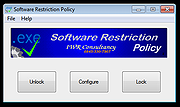 |
 |
Simple Sticky Notes v4.9
Simple Sticky Notes v4.9
Simple Sticky Notes is a lightweight and easy to use piece of software designed to enable you to take notes so you never forget about anything ever again.
This application will sit quietly in your system tray, just in case you need it and help you create as many notes as you might need.
Features:
RichText support
Colorful and Transparent
Printable
Snap to desktop edges
Hide/Show all notes option
Change Info:
4.9 (Feb 16, 2020)
Added "Export" function to note explorer (Now you can export the notes you selected in note explorer)
Fixed crash that occurred while playing the sound in the alarm window
Fixed an issue related to deleting notes
Fixed some translation problems
Fixed other some bugs
Improved some UI features
Improved stability and performance
Updated SQLite Database Engine to version 3.31.1
Click here to visit the author's website. |
 |
8,753 |
Jul 02, 2020
Simnet Ltd. 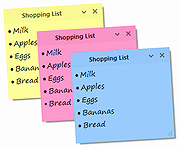 |
 |
Simple Sudoku Portable v4.2n
Simple Sudoku Portable v4.2n
Sudoku game, creator, and solver.
Simple Sudoku makes high quality puzzles that are symmetrical, have a single solution, and do not require trial and error to solve. The user can also choose between five levels of complexity - from Easy to Extreme. Each puzzle is generated randomly so there is an almost limitless selection. Not only does Simple Sudoku make challenging puzzles, it also provides tools to help solve them - removing the drudgery but not the fun. Keeping track of possible values for blank cells (candidates), providing filters and color markers are just some of the tools available to make solving even those really tricky puzzles possible. Also, if you ever get really stuck, Simple Sudoku can get you started again with a discreet hint (without giving everything away).
System Requirements: Windows XP, Vista, 7, 8, 10
App License: Freeware (Personal and educational use)
MD5 Hash: de443768c2912cfa5be1db2917b3abcd
Click here to visit the author's website. |
 |
3,955 |
Nov 06, 2019
Angus Johnson & PortableApps.com  |
 |
Simple USB Logger 1.7
Simple USB Logger 1.7
This software product allows capturing traffic between device driver and USB device, being transparent for this USB device. High operation speed and information content of Simple USB Logger software allows to analyze the operation of any USB device.
Thanks to this product you can analyze the traffic, even if BSOD occurs during USB device usage. And the fast transition functions help to move over captured data quickly.
Distinguishing features:
Freeware Software. Initially this software was created for company's internal needs. But we decided to release it for free for all our customers, so they could use Simple USB Logger for their needs without any limitations!
Simple Monitoring Technology. This new technology of traffic capturing is based on operation of a usual Lower Filter Driver. But our unique feature allows loading a filter to the stack of the analyzed USB device only. This increases capturing speed and reliability, and prevents impact on operation of other USB devices.
Hardware and Virtual USB bus support. Now you can monitor any USB device, whether is it a real device plugged into hardware USB port or virtual USB device connected via any other software of any vendor!
Advanced URB parser. Simple USB Logger can display the structures of URB requests in both full and simple form (where it shows only critical data)!
Memory dump analyzys. If BSOD occurs while you are working with USB device, you can get log file from memory.dmp file. It allows to see what requests USB device was processing when BSOD occured.
Quick search features. Simple USB Logger can quickly find packets finished with errors. To move to such packet you just need to click the button on toolbar!
Visual Tracer Submit/Complete. USB Logger aways follows the sequence of URB ... |
 |
5,430 |
Sep 19, 2017
SimplyCore LLC  |
 |
Simple VHD Manager v1.5
Simple VHD Manager v1.5
A free, portable tool to simplify adding and removing VHDs (Virtual Hard Disks).
A VHD is a large container file that simulates the file structure of a hard drive. Think of it as a fancy ZIP file, but without the compression. VHDs are single files and are most commonly used as
hard drives for virtual machines, but they can also be mounted so they act like real hard drives. When mounted, they appear to Windows as a real physical hard drive. You can add, remove, and edit files on them, or create a fresh installation of Windows to a new, bootable VHD. If you need to use more than one operating system, often the best choice is installing secondary (or more) operating systems to a VHD. But there can arise minor difficulties, for example:
1. A virtual hard drive can disappear after a restart (the most common problem)
2. Sometimes you need to add an entry to the boot menu
3. The process of of attaching and detaching, etc
Simple VHD Manager is portable freeware which helps VHD users simplify some of these operations:
• You can attach and detach VHD/VHDX/ISO files via drag and drop
• You can permanently attach a virtual hard disk in Windows 11, 10, 8,1, 8 and Windows 7
• You can easily add and/or remove VHD/VHDX/ISO files to the boot menu
How to use
After downloading, extract Simple VHD Manager to your desired location, then run it. To add VHD, VHDX, or ISO files, you have two choices – using the ‘Add’ button, or via drag and drop (recommended)
To Attach a VHD file, you can right-click, or use the Edit menu
The right-click menu also offers other choices, such as Attach, Detach, and Add to Boot Menu. After attaching ... |
 |
1,165 |
Nov 07, 2023
Sordum.net 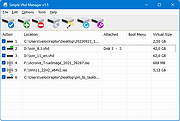 |
 |
Simple Video Editor v2.0.0.0
Simple Video Editor v2.0.0.0
A simple video editor that acts as a basic GUI for ffmpeg.
To use Simple Video Editor, download and extract the zip file. It contains the license, and the two executables needed. As long as these files are present, the application is fully portable. Run the SimpleVideoEditor.exe to open the main GUI.
Video Editing Features:
• Trim start/end (frame perfect)
• Crop (manual and automatic)
• Rotate
• Reduce resolution
• Convert file type
• Modify volume
• Delete duplicate frames
• Change playback speed
• Reduce framerate
• Color key
Advanced Features:
• Detect and remove duplicate content from multiple videos
• Create videos from collections of images
• Subtitle editor
• Generate command line arguments for use in other ffmpeg scripts
• Generate batch scripts to easily process many videos
• Export frames, individually, or combined and overlaid using alpha blend
Interface Overview
Click here to visit the author's website. |
 |
199 |
Oct 17, 2024
LightGuide, Inc.  |
 |
Tweaking.com - Simple System Tweaker PORTABLE VERSION v2.2.0
==Official Mirror==
Tweaking.com - Simple System Tweaker PORTABLE VERSION v2.2.0
Tweaking.com - Simple System Tweaker is designed to bring only the safest tweaks to your system to increase speed and stability.
Windows is setup in a default configuration. By fine tuning your Windows configuration you can increase the speed and snappiness of the operating system. These tweaks are the ones that are safe and shown to cause no side effects with any programs. Each tweak only gives a small performance boost. But they all add up, so the more tweaks you do the more performance you get.
For Windows XP, 2003, Vista, 7, 8, 2008
(Supports 32 & 64 bit)
What can you expect with this program?
It all depends on your current system. You can get faster boot & shutdown times, faster network file sharing, snappier feel to opening Windows and programs, and more stability. The system in all should feel smoother. These tweaks are the same ones I put on my customers machines and have found them to not cause any problems with any programs.
Only safe tweaks are in this program. The program also supports a silent command so you can run the program silently.
Set the options you want, which will save to the settings.ini file. Run the program with /silent command and the program will apply based on your saved settings then close.
When the program is ran for the first time it will backup all the regkeys it changes into a backup.reg file. This way if you ever want to put things back the way they where a double click of that reg file and your good to go.
v2.2.0
Updated Registry backup to v2.0.0
Updated multiple controls.
Multiple code changes and tweaks.
Added the new default v2 color scheme to the program and also changed it to the new default for a new install of the program. ... |
 |
9,532 |
Jan 28, 2015
Tweaking.com |
 |
Tweaking.com - Simple System Tweaker v2.2.0
==Official Mirror==
Tweaking.com - Simple System Tweaker v2.2.0
Tweaking.com - Simple System Tweaker is designed to bring only the safest tweaks to your system to increase speed and stability.
Windows is setup in a default configuration. By fine tuning your Windows configuration you can increase the speed and snappiness of the operating system. These tweaks are the ones that are safe and shown to cause no side effects with any programs. Each tweak only gives a small performance boost. But they all add up, so the more tweaks you do the more performance you get.
For Windows XP, 2003, Vista, 7, 8, 2008
(Supports 32 & 64 bit)
What can you expect with this program?
It all depends on your current system. You can get faster boot & shutdown times, faster network file sharing, snappier feel to opening Windows and programs, and more stability. The system in all should feel smoother. These tweaks are the same ones I put on my customers machines and have found them to not cause any problems with any programs.
Only safe tweaks are in this program. The program also supports a silent command so you can run the program silently.
Set the options you want, which will save to the settings.ini file. Run the program with /silent command and the program will apply based on your saved settings then close.
When the program is ran for the first time it will backup all the regkeys it changes into a backup.reg file. This way if you ever want to put things back the way they where a double click of that reg file and your good to go.
v2.2.0
Updated Registry backup to v2.0.0
Updated multiple controls.
Multiple code changes and tweaks.
Added the new default v2 color scheme to the program and also changed it to the new default for a new install of the program. So ... |
 |
9,339 |
Jan 28, 2015
Tweaking.com |