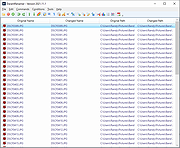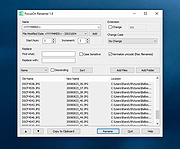|
Advanced Renamer v4.11
Advanced Renamer v4.11
A batch file renaming utility for Windows and macOS.
Advanced Renamer is a program for renaming multiple files and folders at once. By configuring renaming methods the names can be manipulated in various ways. It is easy to set up a batch rename using multiple methods on a large amount of files. The 13 different methods enables you to change the names, and timestamps of files in one go. The files can also be copied or moved to new locations based on information in the files. With Advanced Renamer you can construct new file names by adding, removing, replacing, changing case, or giving the file a brand new name based on known information about the file. Before performing the operations on the files you can verify that the output will be correct and if you perform the rename and regret it, you can undo the complete batch.
Image Files
This mass file renamer is an excellent tool for organizing digital photos, whether you're a seasoned professional or just starting out. It offers the ability to extract metadata from your image files, such as date, time, dimensions, and camera model, and use this information to generate new, meaningful file names. With Advanced Renamer, you can effortlessly rename large collections of photos in just a few clicks.
GPS Data
If your image or video files include embedded GPS information, you can take advantage of this feature to further customize your file names. The program allows you to automatically insert the name of the city, country, and state where the picture was taken. This is made possible by utilizing geographic coordinates, which are matched against a database of over 100,000 cities around the world.
Music Files
Music files often suffer from disorganized names or strange characters that make them difficult to manage. With Advanced Renamer, ... |
 |
133 |
Apr 04, 2025
Kim Jensen  |
 |
Ant Renamer v2.12.0
Ant Renamer v2.12.0
A free program that makes it easy to rename lots of files and folders by using specified settings. It supports Unicode names.
Features
This program can rename large amounts of files and folders in few clicks. It only modifies files/folders names:
Changing extension
Replacing character strings by others
Inserting a character string
Moving characters
Deleting several characters
Enumeration
Name creation with mp3's Tag (ID v1.1)
Name creation with file's last modified date and time
Random names creation
Case change (uppercase, lowercase, first letter of each word in uppercase, ...)
Take names from a list/file
Use of EXIF info
Regular expressions
Available in several languages:
English (default), Belarusian, Bulgarian, Catalan, Chinese (simplified and traditional), Croatian, Czech, Dutch, French, German, Greek, Hungarian, Italian, Japanese, Korean, Polish, Portuguese, Russian, Slovak, Spanish, Swedish.
Unicode file names are supported, so it is possible to rename without problems files that have names containing characters from Japanese, Chinese, Arab, etc.
Tested successfully under various Windows versions, from 98 (with a few updated system files) and NT4 (SP4 required) up to current ones (Windows 11 included).
Known bugs and limits
Unicode is supported only on NT systems (Windows NT4, 2000, XP, Vista, 7, 8, 10 and equivalent server versions)
However, the translation of user interface works only if the language defined in Windows regional settings uses the same character set as the language selected in the program
Since version 2.04 the program does not start on Windows 95, it seems to be caused by a missing function on this system
... |
 |
2,421 |
Dec 21, 2021
Antoine Potten  |