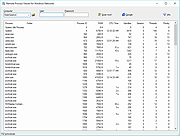|
Customizable Remote Administration Panel v2.0.6
Customizable Remote Administration Panel v2.0.6
Build a windows command line launcher that can be used to do remote work from your computer as well as having local buttons.
Features
Allows separators and linebreaks.
Variable history.
Add/Delete variable favorites.
Allows some macros to be inserted where a path should go. (Usable in image path, command prefix and suffix.) (e.g. <appdir> for application directory and a few others.)
Supports bmp, gif, jpg, png, exe, dll, and cpl files for button icons. (Right click the image file “…” button to see a pre built list of some.)
Supports multiple layout files. (May have to select your button layout upon first load if you are still using 1.x versions.)
Layout Link button type which will load another layout from a button in addition to the built in menu for switching layouts.
Now includes a help file written by Tim Parsons as of 2.0.6 build 1.
Requirements
.NET 4.0
Click here to visit the author's website. |
 |
3,505 |
Jul 13, 2020
Carroll Dearstone  |
 |
DWS Remote Control
DWS Remote Control
Remotely access your devices from a Web browser.
Simple
Free
Open source
DWService is an open source project which offers a service to allow access to remote systems (Windows, Mac, Linux, Raspberry...) using a standard web browser - no client-side download required!
Wherever you may be in the world, you may need to access your home computer. You can connect to the DWService website from any device and immediately gain control of the computer (Screen + Files + Running processes).
Applications
Applications are specific features that allow you to interact with the remote system. These applications can differ depending on the type of system where you installed the DWAgent.
Screen
Files and Folders
Resource
Shell
Text editor
Log watch
Download the agent for the computer you want to control.
Sign up here for a free account so you can control your computers from an online dashboard.
This download is for the Windows version.
If you need the MacOS version, download here.
If you need the Linux version, download here.
Click here to visit the author's website. |
 |
2,915 |
Mar 23, 2021
DWSNET OÜ  |
 |
Enable/Disable Remote Desktop on Remote System
Enable/Disable Remote Desktop on Remote System
For those times when you need to remote into a system and remote desktop is disabled, the below script can come in very handy.
|
 |
5,608 |
Nov 15, 2019
Musings of an IT Pro  |
 |
Remote Process Viewer v1.3.0.21
Remote Process Viewer v1.3.0.21
Remote Process Viewer is a free remote Windows Task Manager for your network. It displays all processes currently running on a chosen network client. This remote process explorer shows detailed information for all running processes on the remote computer and reveals information such as the process file name, full path, PID (process identifier), RAM, CPU time, Handles, PID of the parent process, user session ID, number of threads and process priority.
There is absolutely no installation required. Simply download and run the software. Select a client you want to analyze. Now you see all processes on the remote computer. Remote Process Viewer uses the WMI service built into Windows. This means it does not require any additional software installation on the computers that you are connecting to (agentless monitoring).
Features
doesn't require installation
doesn't require a client agent
doesn't write to the registry
doesn't modify files outside of its own folder
doesn't require runtime libraries
isn't adware/spyware
100% free - just remember it comes from file.net :-)
System requirements
Windows 10, 8, 7, Vista, XP or Windows Server
only 0.5 MB free disk space
Click here to visit the author's website. |
 |
5,463 |
Mar 11, 2020
Neuber GmbH 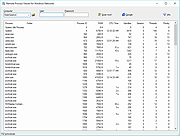 |
 |
Tweaking.com - Remote Desktop IP Monitor & Blocker Portable Version v1.0.0
==Official Mirror==
Tweaking.com - Remote Desktop IP Monitor and Blocker Portable Version v1.0.0
For Windows XP, 2003, Vista, 2008, 7, 8 & 2012 (32 & 64 Bit)
I made this program after seeing brute force attacks on a customers server who had remote desktop enabled and open to the internet. The attacks were trying to brute force the password for the administrator account.
The Windows Event Viewer was not showing which IP address the connections were coming from. They were also coming from multiple locations and hitting at random times during the day and night. So tracking them down with the built in Windows tools was going nowhere.
So I decided to make a tool that will monitor and log any IP that hits the remote desktop and to be able to block those IP's.
This free program will monitor the remote desktop port using the Windows netstat API and keep them in a log for later viewing. The program has a built in block IP tool to easily block any IP address. It does this by using the built in Windows IP Security Policy (IPSec). It can only block IP's, but it can not unblock them. To unblock them I have included a guide here: How to remove IP's from the Windows IP Security (IPSec) Added by the Tweaking.com - Block IP Tool
How to remove IP's from the Windows IP Security (IPSec) Added by the Tweaking.com - Block IP Tool
Even though this tool was built for watching the remote desktop port you can use it to watch any single port on the system. So if you have another kind of server running and the port open to the internet you can now log any IP that hits it.
|
 |
9,041 |
Dec 21, 2013
Tweaking.com |
 |
Tweaking.com - Remote Desktop IP Monitor & Blocker v1.0.0
==Official Mirror==
Tweaking.com - Remote Desktop IP Monitor and Blocker v1.0.0
For Windows XP, 2003, Vista, 2008, 7, 8 & 2012 (32 & 64 Bit)
I made this program after seeing brute force attacks on a customers server who had remote desktop enabled and open to the internet. The attacks were trying to brute force the password for the administrator account.
The Windows Event Viewer was not showing which IP address the connections were coming from. They were also coming from multiple locations and hitting at random times during the day and night. So tracking them down with the built in Windows tools was going nowhere.
So I decided to make a tool that will monitor and log any IP that hits the remote desktop and to be able to block those IP's.
This free program will monitor the remote desktop port using the Windows netstat API and keep them in a log for later viewing. The program has a built in block IP tool to easily block any IP address. It does this by using the built in Windows IP Security Policy (IPSec). It can only block IP's, but it can not unblock them. To unblock them I have included a guide here: How to remove IP's from the Windows IP Security (IPSec) Added by the Tweaking.com - Block IP Tool
How to remove IP's from the Windows IP Security (IPSec) Added by the Tweaking.com - Block IP Tool
Even though this tool was built for watching the remote desktop port you can use it to watch any single port on the system. So if you have another kind of server running and the port open to the internet you can now log any IP that hits it.
|
 |
9,128 |
Dec 21, 2013
Tweaking.com |