Buy our over-priced crap to help keep things running.




















| Files | ||||
| File Name | Rating | Downloads | ||
| Addtron AE-660 (AE660) Ethernet PC Card (PCMCIA) driver for Windows 2000 Addtron AE-660 (AE660) Ethernet PC Card (PCMCIA) driver for Windows 2000 addtron_ae660.zip |
 |
9,064 | May 22, 2009 Addtron |
|
| Bochs x86 PC emulator v2.7 Bochs x86 PC emulator v2.7 A x86 PC emulation software package that emulates enough of the x86 CPU, related AT hardware, and BIOS to run Windows, Linux, *BSD, Minix, and other OS's, all on your workstation. WHAT IS BOCHS? Bochs is a highly portable open source IA-32 (x86) PC emulator written in C++, that runs on most popular platforms. It includes emulation of the Intel x86 CPU, common I/O devices, and a custom BIOS. Bochs can be compiled to emulate many different x86 CPUs, from early 386 to the most recent x86-64 Intel and AMD processors which may even not reached the market yet. Bochs is capable of running most Operating Systems inside the emulation, for example DOS, Linux or Windows. Bochs with 2 CPUs running Windows NT4.0 Bochs can be compiled and used in a variety of modes, some which are still in development. The 'typical' use of bochs is to provide complete x86 PC emulation, including the x86 processor, hardware devices, and memory. This allows you to run OS's and software within the emulator on your workstation, much like you have a machine inside of a machine. Bochs will allow you to run Windows applications on a Solaris machine with X11, for example. Bochs with 2 CPUs running Windows XP This download is for the Windows 64bit version. All other download assets are below: Windows: Bochs-win32-2.6.11.exe Source: bochs-2.7-msvc-src.zip bochs-2.7.tar.gz Linux: bochs-2.7-1.x86_64.rpm bochs-2.7-1.src.rpm Click here to visit the author's website. |
 |
3,430 | Sep 21, 2023 Bochs Dev Team  |
|
| Free PC Audit 3.1 Free PC Audit 3.1 Free PC Audit is a freeware system, hardware and software information tool. It extracts details of all components of the PC, shows installed software with version and product key. Free PC Audit does not require installation and can be used as a portable application. It can be run from a removable storage device such as a CD-ROM drive, USB flash drive, flash card, or floppy disk. This professional tool is designed to collect and present the maximum amount of information possible about computer's hardware and software which makes them suitable for users searching for driver updates, computer manufacturers, system integrators and technical experts as well. Features: Local inventory Show OS parameters Hardware inventory Software inventory Show processes Remote desktop screenshot |
 |
9,264 | Jan 04, 2014 MIS Utilities |
|
| Lifetec lt9388 lt 9388 web pc camera drivers for Windows 2000/XP Lifetec lt9388 lt 9388 web pc camera drivers for Windows 2000/XP 9388xp.exe |
 |
9,306 | Apr 08, 2009 Lifetec |
|
| Medion md9388 md 9388 lt9388 lt 9388 web pc camera drivers for Windows 2000/XP Medion md9388 md 9388 lt9388 lt 9388 web pc camera drivers for Windows 2000/XP 9388xp.exe |
 |
9,104 | Apr 08, 2009 Medion |
|
| Patch My PC Home Updater Portable v5.2.3.0 Patch My PC Home Updater Portable v5.2.3.0 Easily install and update apps on your home PC. Protect and Update Your PC — Did you know your computer needs regular updates to stay secure? In fact, 70% of successful malware attacks exploit outdated vulnerabilities (aka not “patching” your PC). Instead of spending time manually updating every single program on your home computer, our free software does it for you—updating over 500 applications automatically! This keeps your PC safe from security risks without the hassle. It’s easy, free, and helps keep hackers away. Don’t be part of the 55% of home users who are unaware of the importance of updating their software*. The Home Updater will make patching your PC easy. *According to the Ponemon Vulnerability Survey Features: • Updates over 500 common apps check including portable apps • Option to automatically close programs before updating it • No bloatware during installations • Applications install/update silently by default no install wizard needed • Create a baseline of applications if installing on new PC’s • Optionally, disable silent install to perform a manual custom install • Quickly uninstall multiple programs • Easy to use user interface • Scan time is usually less than 1 second • Installs 64-bit apps by default on 64-bit windows • Set updates to happen on a schedule • Optionally choose to install 32-bit apps on 64-bit Windows • Change updated and outdated apps color for color blindness • Skip updates for any application you don’t want to update • Suppresses restarts when performing application updates System Requirements: • Internet access • Microsoft Windows Desktop Runtime 8.0 (64-Bit) • A 64-bit version of Windows that is still supported by Microsoft Click here to visit the author's website. |
 |
44 | Jun 10, 2025 PatchMyPC.net 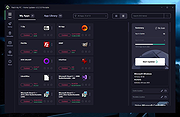 |
|
| PC De-Crapifier 3.0.1 PC De-Crapifier 3.0.1 The PC Decrapifier is a program designed to suggest and remove unwanted software. It can be used to clean off most of the annoying software that is typically shipped with new PCs. Just download and run it. There is no installer. There's no UNinstaller. It's all self-contained. Super Easy The PC Decrapifier provides an easy step-by-step process to help you remove the garbage clogging up your computer. You're In Control Nothing is removed without your approval. We show you the list before anything is removed. Community Recommendations Decide what to remove based on our community of PC Decrapifier users. |
 |
9,403 | Aug 02, 2016 yorkspace.com  |
|
| PC Services Optimizer 2.2.385 PC Services Optimizer 2.2.385 PC Services Optimizer is an open source system tweaking solution that enables you to optimize Windows services in an easy, automatic and safe way based on the way you use your computer. It does not require any technical knowledge, as it provides easy to understand options to tune-up your system for better performance and security. Automatic TuneUp Automatic TuneUp tweaks your PC settings for best performance in an easy and safe way according to the way you use your computer. It will turn off unneeded Windows services without affecting the normal function, this will make your PC run faster and more secure. Manual TuneUp Manual TuneUp gives you the power to optimize Windows services in an easy, safe and advanced way without getting involved with Windows services functions and dependencies. Gaming Mode Gaming Mode will give your system an immediate performance boost. Unneeded Windows features will be temporary turned off to free up computer resources and concentrate computer power on programs you are currently using. Services Profiles PC Services Optimizer can save your services settings in profiles, enabling you to apply your different settings in seconds, saving you a lot of time specially when dealing with multiple computers or users. Services Manager Services Manager enables advanced users to master Windows services including third party services. It provides several tools for performing advanced functions for example you can install, start, stop, delete and specify the startup type of Windows services. Change Info: + Vista Services Optimizer name changed to PC Services Optimizer. + Added support for Microsoft Windows 8.1. + Added support for high DPI settings. + Added services snapshot creation notice. + Improved Live Update. + Fixed bug in Live Update. + Minor UI enhancements and bug fixes. |
 |
8,980 | Feb 19, 2014 Smart PC Utilities |
|
| Pc Tel (PCTEL) AMR Modem Drivers for Windows XP and 2000 Pc Tel (PCTEL) AMR Modem Drivers for Windows XP and 2000 Extract the files and upgrade the driver thru the Device Manager it should install the modem first and then the audio codecs. amrw2kxp.zip |
 |
8,958 | May 22, 2009 Pc Tel (PCTEL) |
|
| PCChips Tx Pro II motherboard audio driver CMI 8830 CMI8830 CMI 8830 CMI8830 Windows 9x for onboard sound chip on Tx Pro II motherboards by PC Chips 30W98ver20.zip |
 |
9,217 | Mar 28, 2009 PCChips |
|
| Scid vs. PC v4.23 Scid vs. PC v4.23 Chess Database and Toolkit program "Shane's Chess Information Database" is a huge chess toolkit with extensive database, analysis and chess-playing features. Scid vs. PC is a usability and bug-fix fork of Scid. It has many interface fixes and improvements, and is fully compatible with Scid's .si4 databases. New features include a rewritten Gamelist, Computer Tournament, and FICS, Tree, Book and Graph improvements. Features Databases fully compatible with mainline Scid and extensively tested Play chess on the internet or against the computer Computer Tournament feature Interface overhauled and debugged, including - Rewritten Gamelist, Ratings Graph, Analysis Engines and Main window Drag+Drop support for Windows, Linux and other Xorg systems Tree window has embedded win/lose bar-graphs Book window allows for two books, and tuning has extra features Clickable variation arrows This download is for the Windows 64bit version. All other download assets are below: Windows: Scid vs PC-4.23.exe (32bit) MacOS: ScidvsMac-4.23.dmg Click here to visit the author's website. |
 |
2,357 | Mar 11, 2022 Stevenaaus  |
|
| Showing rows 1 to 11 of 11 | Showing Page 1 of 1 | 1 |
OlderGeeks.com Copyright (c) 2025