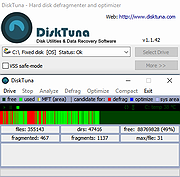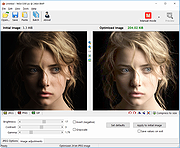|
DiskTuna Free Defrag and Optimization 1.2.3
DiskTuna Free Defrag and Optimization 1.2.3
DiskTuna (formerly DiskTune) is a tiny and free disk defragmentation and optimization software, that will only run when you want it to. DiskTuna does not install background services or other crapware that slows the system down.
It only runs on-demand. However, to make maintaining your hard disk using DiskTuna as accessible as possible, it can be used from a drives context menu. Also, you can create one-click shortcuts to jobs.
Click a job shortcut to for example have DiskTuna defrag a disk quietly in the background.
DiskTuna features:
Defragmentation: Moves fragmented files in to contiguous regions.
Optimization: Moves frequently accessed files into the fastest region of the hard disk. Optimization also defrags fragmented files, and packs files together. Run every few months only. Improves Windows startup times.
Compact: Packs files together to prevent fragmentation from occurring.
Explorer integration: Defrag drive or folder by right clicking it in Explorer.
VSS safe-mode: does not cause excessive growth and deletion of shadow copies.
Create shortcuts, single click jobs.
Disk temperature monitor, pauses when disk temp gets too high.
Checks volume state before defragging.
Safe: Uses Windows defrag API for actual file moves.
|
 |
5,707 |
Jun 01, 2017
Joep van Steen 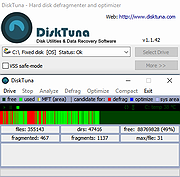 |
 |
RIOT (Radical Image Optimization Tool) v2023.12
RIOT (Radical Image Optimization Tool) v2023.12
Radical Image Optimization Tool (RIOT for short) is a free image optimizer that will let you to visually adjust compression parameters while keeping minimum filesize.
It uses with a side by side (dual view) or single view interface to compare the original with the optimized image in real time and instantly see the resulting file size.
RIOT is lightweight, fast and simple to use, yet powerful for advanced users. You will be able to control compression, number of colors, metadata settings and much more, and select image format (JPG, GIF or PNG) for your output file.
Main features
open many image types including rare/scientific types
save and optimize JPEG, WEBP, GIF and PNG with a simple, clean user interface
automatic optimization selects the most suitable format and parameters
works in dual view: (original optimized image) or single view (optimized image).
automatic preview of resulting image
in-place compare function (alternativelly display the original image over the optimized image to notice small pixel changes)
compress files to desired filesize threshold
fast processing (all is done in memory);
see instant results including resulting filesize
batch support (process multiple files at once)
transparency handling options
decide if you want to keep metadata (comments, IPTC, Adobe XMP, EXIF profiles, ICC profiles).
Unsupported metadata is removed
transfer metadata between image formats (destination format must support them)
common tools: pan and zoom, rotate, flip
basic image adjustments: brightness, contrast, gamma, ... |
 |
5,277 |
Dec 29, 2023
Lucian Sabo 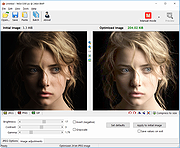 |