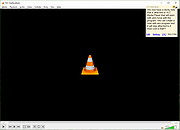|
Short Door Note v2.33
Short Door Note v2.33
Short Door Note helps you if your notes, notices that should not be overlooked, whether as real or digital, you will definitely notice it!
The short door hint tool is very small and the notes are individually customizable and can be from very discreet to very spectacular, depending on the color that you use, depending on the needs of the Windows user, you can pin it on the door or on the personal digital pin board glued to give meaning to the statement, such as on Twitter, Facebook, ....
You can also do it in MS Office, but the effort is a lot bigger!
Key functions in the Short-Door-Note Progy
◆ Freely selectable font
◆ Automatic adjustment of text
◆ Freely selectable colors
◆ Notize Direct printout
◆ Save your favorite notes
◆ Notize Indirect Post
Other options and specifications
◆ Very small program
◆ Low CPU usage
◆ Optional translation function
◆ Portable
◆ Multilanguage
A simple example of using the door short note tool
Start the program. The first time you will be presented with the standard door note.
Which you can immediately overwrite and the font, color, frame can be changed when all settings have been done, then simply print or post.
(Image-1) Create real and digital door notes that are easy to recognize!
You can quickly pop a tweet or a FaceBook post on the pinboard to make it important you can do it well! These are created in the appropriate 16/9 format and optional save your favorite notes.
(Image-2) share digital notes that are easy to recognize!
The door note program can be ended at any time with the exit button!
"Short Door Note" installation
The installable and portable version of the Short Door Note is optional in the download area . The Notes tool you do not have to install, you can do it easily from the desktop, ... |
 |
3,499 |
Nov 30, 2020
Nenad Hrg  |
 |
Stick A Note v3.1.1
Stick A Note v3.1.1
Stick a text note to a window of program or document. The note shows only on that window and moves with it!
Press hotkey Win+n on a program or document window to stick a note to it. Right click on tray icon and select Settings, to define the hotkey and other values.
Note: Add a shortcut to the .exe file to the Windows Start folder to have the program autostart with Windows.
1) Select the Start button and scroll to find the app you want to run at startup.
2) Right-click the app, select More, and then select Open file location. This opens the location where the shortcut to the app is saved. If there isn't an option for Open file location, it means the app can't run at startup.
3) With the file location open, press the Windows logo key + R, type shell:startup, then select OK. This opens the Startup folder.
4) Copy and paste the shortcut to the app from the file location to the Startup folder.
Click here to visit the author's website. |
 |
3,186 |
Sep 07, 2022
Anand Gupta 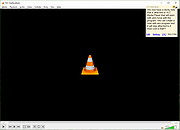 |