Buy our over-priced crap to help keep things running.




















| Files | ||||
| File Name | Rating | Downloads | ||
| NBFC - Notebook FanControl v1.6.3 NBFC - Notebook FanControl v1.6.3 NBFC is a fan control service for notebooks. It comes with a powerful configuration system, which allows to adjust it to many different notebook models. Windows Run the NBFC installer Start NoteBook FanControl.exe (by default located in C:\Program Files (x86)\NoteBook FanControl) Select a config. As soon as you hit the apply button, NBFC should take control over your notebook’s fans. There is no additional configuration required. The NBFC service will start automatically. If you want to adjust the selected config according to your needs, edit it in the Config Editor. 1.6.3 Most important changes: Support for Intel CoffeeLake, ApolloLake and AMD Ryzen CPUs (thanks @dan-and) Support for AMD Puma CPUs Support for many new notebook models ec-probe now supports colored output Improved settings file handling Lots of stability improvements and bugfixes Click here to visit the author's website. |
 |
4,531 | Apr 16, 2019 Stefan Hirschmann 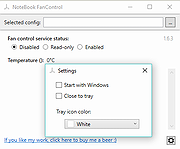 |
|
| Showing rows 1 to 1 of 1 | Showing Page 1 of 1 | 1 |
OlderGeeks.com Copyright (c) 2025