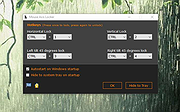|
MouseAxisLocker v1.0
MouseAxisLocker v1.0
Restrict mouse cursor to move in horizontal, vertical or 45 degree diagonal mode by hotkeys on Windows.
MouseAxisLocker is a small Windows software utility, which easily locks the mouse axis and limits the cursor to move in a horizontal, vertical or 45 degree diagonal mode as long as hotkeys are pressed. The program receives your hotkey action in the global Windows environment, even in 3rd-party programs.
Users can use MouseAxisLocker in drawing/design software programs, or PC games which they need to force the cursor move horizontally or vertically.
The usage of MouseAxisLocker is quite simple: Press the hotkey to start locking the mouse cursor movement axis, and press the hotkey again to unlock. Users can also set MouseAxisLocker to run on Windows startup, and let it hide to the system tray automatically.
Default Hotkeys
Lock Cursor in Horizontal Mode: CTRL + 1
Lock Cursor in Vertical Mode: CTRL + 2
Lock Cursor in Left Tilt 45 Degree Diagonal Mode (from top left to bottom right) : CTRL + 3
Lock Cursor in Right Tilt 45 Degree Diagonal Mode (from top right to bottom left) : CTRL + 4
You can select your favor hotkeys in drop lists and hit the OK button to change the hotkeys setting.
Features
Mouse Cursor Horizontal or Vertical Lock
Mouse Cursor 45 Degree Diagonal Lock
Auto Start on Windows Startup Available
Hide to System Tray Automatically
Global Hot Keys Locking the Mouse Cursor in 3rd-party Programs
Hot Keys Customization
Multilingual: English, French, German, Greek, Italian, Spanish, Portuguese, Polish, Chinese, Korean, Japanese, Danish, Hungarian, Dutch, Russian and Turkish.
100% Adware/Malware Clean
Notes:
It may not work well in some Virtual Machines.
Works in: Windows 7, 8, 10, 11 or later and Server (64/32 bit)
This download is for the portable version.
If you need the installer version, download here.
Click here ... |
 |
128 |
Mar 24, 2024
AutoClose.net 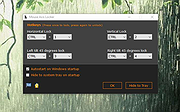 |