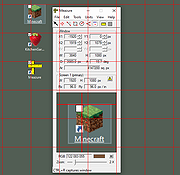|
Meazure v4.0.0
Meazure v4.0.0
A free program that measures, magnifies and captures the screen.
From the author:
What are the dimensions of that image? How big is this window? Does this layout fit on an NTSC display? What color are these pixels? What does this icon look like close up? How can I capture an arbitrary portion of the screen? These are just a few of the questions that kept coming up as I developed applications and web pages. Various tools are available to answer some of these questions but I could not find any that answered them all or that had a usable interface. So I created Meazure, a program that measures, magnifies and captures the screen by providing a battery of features in a cohesive user interface. Even better, Meazure is open source!
Features
Measure objects on the screen such as images, windows and icons
Capture arbitrary portions of the screen
Magnify the screen up to 32X magnification
Read the color of a screen pixel in RGB, hex RGB, CMY, CMYK, HSL, YCbCr, YIQ
Display rulers anywhere on the screen
Display a grid overlay on the screen with adjustable grid spacing
Measure using a number of units including pixels, points, twips, centimeters, or user-defined
Record measurements to an XML file for later playback or external processing
Calibrate screen resolution to provide accurate measurements
Save and restore measurement tool positions using Profiles
Use predefined Profiles for common screen and video sizes such as NTSC and PAL
Configure the user interface to show only the information you need
System Requirements
Pentium 300 MHz processor or ... |
 |
2,504 |
Jan 25, 2024
Baron Roberts - C Thing Software 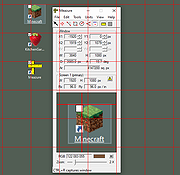 |