Buy our over-priced crap to help keep things running.




















| Files | ||||
| File Name | Rating | Downloads | ||
| Pinned: Malwarebytes AdwCleaner v8.5.1 Malwarebytes AdwCleaner v8.5.1 The world’s most popular adware cleaner finds and removes unwanted programs and junkware so your online experience stays optimal and hassle-free. Fast results. Powerful cleaning. Computer running slow? Strange messages popping up? Browser homepage changed without your permission? This could be the work of adware (and its friends), a sneaky variant of malware that is hard to find, and harder to remove. Malwarebytes AdwCleaner employs innovative technology engineered solely to detect and remove these unwanted hitchhikers. It’s the cleaner of choice for home users and technicians. Removes adware and unwanted programs Aggressively targets adware, spyware, potentially unwanted programs (PUPs), and browser hijackers with technology specially engineered to remove these threats. Crushes annoying software Removes unwanted browser toolbars and bundled programs that can open the door for spyware and PUPs. This puts you back in control of your browsing. Scans fast, faster, fastest Scans your computer in seconds. Clean your computer in less time than it takes to make a cup of coffee. Installs…nothing Doesn’t use much memory or processor power, and there’s nothing to install. Just download, launch, and click to scan. It’s that simple. Supported operating systems: Windows 11 (32/64-bit) AdwCleaner v8.5.1 Windows 10 (32/64-bit) AdwCleaner v8.5.1 Windows 8 (32/64-bit) Adwcleaner v8.4.0 Windows 7 (32/64-bit) Adwcleaner v8.4.0 Windows XP (32/64-bit) Adwcleaner v7.4.2 Windows Vista (32/64-bit) Adwcleaner v7.4.2 Supported languages: Arabic, Bulgarian, Czech, Danish, German, Greek, English, Spanish, Basque, French, Hungarian, Indonesian, Italian, Japanese, Korean, Dutch, Polish, Portuguese, Romanian, Russian, Slovak, Thai, Turkish, Ukrainian, Vietnamese, Chinese This download is for the Windows 10/11 version (very bottom of page). All other download assets are below: Windows 7/8: adwcleaner 8.4.0.exe Windows XP/Vista: adwcleaner_7.4.2.exe Click here to visit the author's website. |
 |
31,363 | Apr 29, 2025 Malwarebytes  |
|
| Pinned: Malwarebytes Anti-Malware v5.3.2.195 Malwarebytes Anti-Malware v5.3.2.195 Looking for free antivirus and malware removal? Scan and remove viruses and malware for free. Malwarebytes free antivirus includes multiple layers of malware-crushing tech. Our anti-malware finds and removes threats like viruses, ransomware, spyware, adware, and Trojans. Features • Multiple layers of malware-crushing tech, including virus protection. • Thorough malware, spyware, and virus removal. • Specialized ransomware protection. Secures your PC, files, and privacy 24/7 Real-Time Protection uses artificial intelligence and machine learning to keep you safe from online threats, even emerging threats that no one has ever seen before. Protects against online scammers Web Protection blocks online scams, infected sites, and malicious links. It also blocks phishing scams, which use fake sites to trick you into revealing private info like your bank details. Stops ransom Ransomware Protection uses proprietary tech to create a powerful defense against malware that locks down your PC and takes your files and photos hostage. Respects your space Scans now use 50 percent less CPU resources than before, and with Play Mode, you can even turn off notifications and updates while you game or watch movies. Makes your security simple Our all-new user interface makes it easier than ever to customize your protection. Schedule scans, adjust protection layers, and choose from three scan modes. Malwarebytes Katana Engine Our all-new detection engine finds more threats, in less time, with less performance impact than ever before. It also tells you more about threats it finds, like their type and behavior, so you can make smarter security decisions. For example, instead of seeing a generic threat name like “Malware123,” you'll see a name like “Spyware.PasswordStealer,” along with a link to information about that specific threat. Note: Malwarebytes initially installs as a 14 day trial of full real-time protection. After the 14 days are up, Malwarebytes reverts to a free ... |
 |
23,719 | Jun 10, 2025 Malwarebytes.com 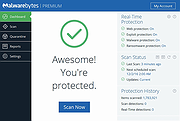 |
|
| Malwarebytes Anti-Exploit v1.13.1.585 Malwarebytes Anti-Exploit v1.13.1.585 Protects you against the security vulnerabilities in the code, which make up your software programs. Your software contains millions of lines of code, which unfortunately some people want to exploit. Malwarebytes Anti-Exploit protects you from these vulnerabilities which people can manipulate in order to infect your system with malware. The software gives you three layers of security protection around popular browsers and applications, thereby preventing the vulnerable code from being exploited. The software is not an antivirus product in itself, but it is compatible with most antivirus software. Features • It protects browsers and their add-ons • Protects browser components • Protects media players and PDF readers • Allows you to manage custom shields • Best of all, it's free! Changes: v1.13.1.585 Stability/issues fixed: Fixed issues with Chrome browser Fixed false positives with MS Office products Improved Logging capabilities Internal Product Improvements Click here to visit the author's website. |
 |
9,949 | Apr 03, 2024 Malwarebytes 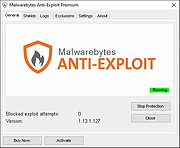 |
|
| Malwarebytes Anti-Malware for Android 1.00.0.0400 Malwarebytes Anti-Malware for Android 1.00.0.0400 The world’s most popular anti-malware technology has now gone mobile! Malwarebytes Anti-Malware Mobile protects your phone or tablet from malware, infected apps, and unauthorized surveillance. Malwarebytes Anti-Malware Mobile Detects and eliminates malware, including spyware and Trojans Scans your apps for malicious code Stops unauthorized access to your personal data Scans your Android device for security vulnerabilities Identifies applications that are tracking your location Take your anti-malware protection to go Malwarebytes Anti-Malware Mobile guards your identity and personal data on-the-go. So you and your Android smartphone or tablet are safe from malware and unauthorized surveillance. Wherever you are. Whenever you go. Make your smartphone smarter Is that app or downloaded photo safe? With Malwarebytes Anti-Malware Mobile, you never have to worry again. Powerful anti-malware and anti-spyware technology protects your Android device. Detecting Trojans, spyware, and other malware before they can steal your identity or eavesdrop. Choose what you keep private Cybercriminals, and even legitimate companies, can collect private information from your Android device. Where you go. Who your contacts are. Malwarebytes Anti-Malware Mobile identifies what your applications are doing, and which private information is being accessed. So you can control who knows, and what they know. Close the security holes Malwarebytes Anti-Malware Mobile automatically recognizes security vulnerabilities in your Android device’s settings. Then it makes recommendations on how to close those holes. Make your smartphone lighter Mobile security software is typically bloated with location features (Remote Lock, Locate on a Map, etc.). Features that can already be found on your Android Device Manager. Malwarebytes Anti-Malware Mobile preserves your device’s performance by adding only the necessary security features. Anti-Malware/Anti-Spyware Proactively scans applications and files for malware and spyware Scans native memory and SD card Schedules automatic scans Updates the protection database automatically Privacy Manager Identifies every application’s access privileges in detail Breaks down access privileges by category: Contacts, Identity Information, Simple Message Service (SMS), and Security Settings Security Audit Identifies security vulnerabilities on ... |
 |
29,559 | Nov 09, 2013 Malwarebytes Corporation |
|
| Malwarebytes Browser Guard v2.6.13/15 Malwarebytes Browser Guard v2.6.13/15 Filters out annoying ads and scams while blocking trackers that spy on you. Browser extension that beats the scammers Malwarebytes Browser Guard crushes unwanted and unsafe content, giving you a safer and faster browsing experience. Not only that, it is the world’s first browser extension that can identify and stop tech support scams. We take on the bad guys so you don’t have to. Browse up to 4x faster Speeds up how fast web pages display by blocking third-party ads and other unwanted content, saving your sanity and bandwidth. Puts the hurt on tech support scammers Identifies and stops browser lockers, browser hijackers, and other scare tactics tech support scammers use to con you out of money. Crushes ads Removes annoying ads that often point to content of questionable value. Protects your privacy Blocks third-party ad trackers that follow you around the Internet and target you with the same ads over and over again. Stops malware in your browser Blocks web pages that contain malware, stops in-browser cryptojackers (unwanted cryptocurrency miners), and gives other malicious content the boot. This download is for Mozilla Firefox. If you need the Google Chrome version, download here. If you need the Microsoft Edge version, download here. If you need the extension for Safari on macOS, download here. Click here to visit the author's website. |
 |
5,398 | Nov 16, 2023 Malwarebytes 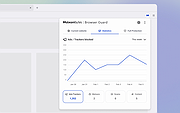 |
|
| Malwarebytes Cleanup Utility v3.1.0.1035 Malwarebytes Cleanup Utility v3.1.0.1035 Remove all traces of Malwarebytes from your computer. To uninstall Malwarebytes Anti-Malware from your computer, please use our Malwarebytes Clean Uninstall Tool, mbam-clean.exe. This tool was created to completely remove all traces of the program from your computer. To use the utility: Download and run mbam-clean.exe Restart your computer when prompted. Note: This tool will completely remove any settings you have configured, your license information, and anything else related to Malwarebytes Anti-Malware. If you need to save any of these, please do not run this tool. |
 |
5,838 | Aug 28, 2019 Malwarebytes  |
|
| Malwarebytes FileASSASSIN v1.06 Malwarebytes FileASSASSIN v1.06 FileASSASSIN can eradicate any type of locked files from your computer. If you use a computer, you've probably come across at least one of the following messages: Cannot delete file: Access is denied Make sure the disk is not full or write-protected and that the file is not currently in use The source or destination file may be in use The file is in use by another program or user These messages commonly appear when you're trying to delete files deposited by a malware infection, though occasionally a file just goes on lockdown. Whatever the reason for the file, FileASSASSIN can remove it Advanced programming techniques unload modules, close remote handles, and terminate processes in order to remove the particular locked file. Warning: Please use caution with FileASSASSIN as deleting critical system files may cause system errors. Usage Start FileASSASSIN and select a file by dragging it onto the text area or selecting it using the (...) button. Select a removal method from the list Click Execute and the removal process will commence |
 |
6,164 | Jan 12, 2022 Malwarebytes  |
|
| Malwarebytes RegASSASSIN v1.00.0003 Malwarebytes RegASSASSIN v1.00.0003 RegASSASSIN can eradicate any registry key or value from your computer Malware often deposits parasitic registry keys into your system registry, exposing your computer to infection and corruption. These keys can be very difficult to remove... until now. RegASSASSIN removes malware placed registry keys into two simple steps - just reset the permissions and delete! This powerful and portable application makes hard-to-remove registry keys a thing of the past. Warning: Please use caution as deleting critical registry keys may cause system errors. Usage Download RegASSASSIN from the link above Double click on RegASSASSIN.exe Enter the registry key you wish to remove or reset and click Delete |
 |
5,473 | Aug 28, 2019 Malwarebytes  |
|
| Malwarebytes Support Tool v1.9.12.1020 Malwarebytes Support Tool v1.9.12.1020 Troubleshoots, repairs, and resolves issues with Malwarebytes for Windows. The Support Tool troubleshoots and repairs issues for Desktop Security. If you're experiencing a technical issue that can't be repaired, you can use the Support Tool to uninstall and reinstall the app. To do this, use the Advanced Clean option to delete all app files and configurations. You then have the option to reinstall app once removed. 1) Download the Malwarebytes Support Tool below. 2) In the Downloads folder, open the mb-support-x.x.x.xxx.exe file. 3) In the User Account Control pop-up window, click Yes to continue the installation. • Microsoft .NET 4.0 Framework is required to run the Support Tool on your computer. If you do not have a .NET 4.0 Framework, you will receive the following error while running the tool: In the pop-up window, click OK to open Microsoft's download page and download the latest update. • In the .NET 4.0 Framework not found pop-up window, click OK to open Microsoft's download page and download the latest .NET Framework components. 4) In the Malwarebytes Software License Agreement pop-up window, check the box ( mceclip0.png ) next to Accept License Agreement after consenting to the agreement terms. 5) Click Next to complete the installation. The Malwarebytes Support Tool automatically opens. 6) In the left navigation pane of the Malwarebytes Support Tool, click Advanced. 7) In the Advanced Options, click Clean. 8) In the Malwarebytes Cleanup pop-up window, click Yes. A pop-up window indicating the loading of the cleanup appears. Before the next step, make sure all your work is saved in the background. 9) In the Malwarebytes Cleanup pop-up window, click OK to restart your computer. 10) Once your computer restarts, ... |
 |
2,760 | Aug 08, 2024 Malwarebytes 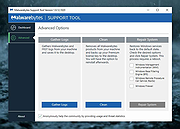 |
|
| Malwarebytes Windows Firewall Control v6.9.2.0 Malwarebytes Windows Firewall Control v6.9.2.0 Managing Windows Firewall is now easier than ever Program Overview Malwarebytes Windows Firewall Control is a powerful tool which extends the functionality of Windows Firewall and provides new extra features which makes Windows Firewall better. It runs in the system tray and allows the user to control the native firewall easily without having to waste time by navigating to the specific part of the firewall. This is the best tool to manage the native firewall from Windows 11, 10, 8.1, 8, 7, Server 2012 and newer Server versions. Windows Firewall Control offers four filtering modes which can be switched with just a mouse click: High Filtering - All outbound and inbound connections are blocked. This profile blocks all attempts to connect to and from your computer. Medium Filtering - Outbound connections that do not match a rule are blocked. Only the programs that you allow can initiate outbound connections. Low Filtering - Outbound connections that do not match a rule are allowed. The user can block the programs he doesn't want to allow initiating outbound connections. No Filtering - Windows Firewall is turned off. Avoid using this setting unless you have another firewall running on your computer. Windows Firewall Control doesn't do any packet filtering and does not block or allow any connection. This is done by Windows Firewall itself based on the existing firewall rules. Program Features √ Notifications of outbound blocked connections. √ Learning mode that automatically allows digitally signed programs. √ Create temporary rules which are automatically deleted when they expire or on program restart. √ Intuitive user interface which is easy accessible through a system tray icon. √ Full support with standard user accounts. Elevated privileges are required only at installation. √ Disable the ability of other programs to tamper Windows Firewall rules and state. √ Integrated support of creating, modifying and deleting Window Firewall ... |
 |
10,005 | Feb 15, 2023 Malwarebytes  |
|
| Showing rows 1 to 10 of 10 | Showing Page 1 of 1 | 1 |
OlderGeeks.com Copyright (c) 2025