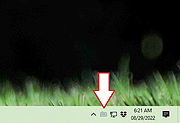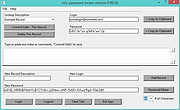|
Cursor Locker v4.0.0
Cursor Locker v4.0.0
Graphical utility to confine the cursor for games that do not natively do so, and prevent the cursor from interacting with secondary or tertiary monitors.
This is a program that confines your cursor to any game or application window, for games that do not natively do so and cause problems with multiple monitors where the cursor might escape onto the second or third monitor and issue unintended inputs.
Use 7-Zip to unzip this file.
Click here to visit the author's website. |
 |
1,761 |
Sep 05, 2022
PsychedelicShayna  |
 |
Easy File Locker 32bit 2.2
Easy File Locker 32bit 2.2
Easy File Locker is a light-weight and easy-to-use file lock software product for Windows. It can protect your private files and folders. With its great protection, users will not be able to open, read, modify, delete, move, copy the locked files/folders, or even not be able to see it. The hidden files/folders will be totally invisible to all users and to any program.
Easy File Locker will keep protecting the files/folders even under Windows Safe Mode. It is designed for protecting files/folders on your local computer. it doesn't change the protected files and folders, it will not slow down the system speeds and it will never have the chance to destroy your data.
Lock files, Lock folders:
The locked files/folders are protected from accessing, users can not open, read, modify, move, delete, copy, rename the protected files/folders. Files and sub-folders in a locked folder are also protected.
Hide files, Hide folders:
You can hide your private files and folders, to make them completely invisible to users and programs.
Password protected GUI and uninstaller:
Once you set a password, no one can launch the application or uninstall the software without the correct password.
|
 |
8,475 |
Jan 13, 2017
XOSLAB.COM  |
 |
Easy File Locker 64bit 2.2
Easy File Locker 64bit 2.2
Easy File Locker is a light-weight and easy-to-use file lock software product for Windows. It can protect your private files and folders. With its great protection, users will not be able to open, read, modify, delete, move, copy the locked files/folders, or even not be able to see it. The hidden files/folders will be totally invisible to all users and to any program.
Easy File Locker will keep protecting the files/folders even under Windows Safe Mode. It is designed for protecting files/folders on your local computer. it doesn't change the protected files and folders, it will not slow down the system speeds and it will never have the chance to destroy your data.
Lock files, Lock folders:
The locked files/folders are protected from accessing, users can not open, read, modify, move, delete, copy, rename the protected files/folders. Files and sub-folders in a locked folder are also protected.
Hide files, Hide folders:
You can hide your private files and folders, to make them completely invisible to users and programs.
Password protected GUI and uninstaller:
Once you set a password, no one can launch the application or uninstall the software without the correct password.
|
 |
8,540 |
Jan 13, 2017
XOSLAB.COM  |
 |
Keyboard Locker v1.0
Keyboard Locker v1.0
Your cat is not a writer and he sucks at video games.
Keyboard Unlocker is a free tool to lock your keyboard when you are away from your computer. This helps keep kitty from adding pole dancing to your resume or destroying your Valorant rankings as he prances his happy ass over your keyboard.
How to use
Unzip the file. The program is based on an AutoHotKey script by Lexikos but has been made stand-alone by Trevor Bekolay of How-To Geek. Because of this there are two ways to launch it. If you have AutoHotKey installed, use the script file "KeyboardLocker.ahk" in AutoHotKey. If you do not have AutoHotKey installed, just run "KeyboardLocker.exe.
This simple program will disable the keyboard when you
press Ctrl+Alt+L.
Once the keyboard is locked, you can type in "unlock" to
unlock it.
You can enable balloon notifications when the keyboard is
locked or unlocked by right clicking on the tray icon
(looks like a keyboard) and clicking on "Show tray
notifications."
Supported Operating Systems
Tested on Windows 7, 10 and 11 but probably works fine on all versions of Windows.
Click here to visit the author's website. |
 |
1,977 |
Aug 29, 2022
How-To Geek 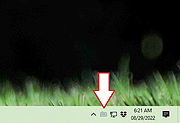 |
 |
OSLC Password Locker v0.99.7b
OSLC Password Locker v0.99.7b
Securely stores passwords in an encrypted database using Sqlite and SM4.
Features
• Small
• Portable
• Secure
Note from the author:
I made a simple gui as a front end to the OpenSSL command line encryption tools, and as a little side project, wanted to make a password locker to integrate into that util. I never did, as I started using this util at work for database and web logins and the like, (I don't like password managers as browser plug-ins, any more than I like GPG email plug-ins), and so this remained just a tiny little password locker.
Usage:
It's pretty straight forward, the first time you run it, you will need to
create a password to access the password database. After that, the same
dialog will come up, but without the second "repeat password" line.
Additionally, each time you login, you'll be asked if you're using an SSD,
this makes a difference in how the database is closed. On a normal HDD,
the "shred" utility is run to completely wipe the unencrypted database file,
while on an SSD, it simply uses the UNIX / Linux "rm" command to remove the
file. While shredding the file is far more secure, SSD's are far less secure
by design; shred will accomplish nothing besides shortening the lifespan of
the SSD.
Karl M. Syring has made available a large suite of UNIX utilities ported to
Windows, and two of these that are called by OSLC Password Locker are the
aforementioned shred and rm, called by the Windows version as rm.exe and
shred.exe. These must remain in the same directory as pwr-WIN.exe, or in the path. And if you create a shortcut to pwr-WIN.exe, make sure that you put name of that directory in the "start in this directory" box in the shortcut
dialog.
With the Linux version, ... |
 |
2,025 |
Feb 06, 2024
Dana Booth 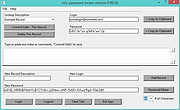 |