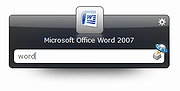|
Launchy v2.5 (MacOS)
Launchy v2.5 (MacOS)
Launchy is a free cross-platform utility designed to help you forget about your start menu, the icons on your desktop, and even your file manager.
Launchy indexes the programs in your start menu and can launch your documents, project files, folders, and bookmarks with just a few keystrokes!
Once Launchy has been started, it hides in the background. You bring it forward by holding the alt key (apple on Mac, and ctrl on Linux) and tapping the space key. You can then type in a few keys of the program you are searching for and hit enter once it has been found. You can also make Launchy dissappear again by hitting escape or alt+space.
The official documentation (Readme.pdf) is distributed with the program
Supports Windows XP, 7, 10
Click here to visit the author's website. |
 |
3,868 |
Jul 02, 2020
Josh Karlin 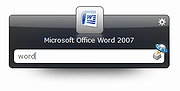 |
 |
Launchy v2.5 (Windows)
Launchy v2.5 (Windows)
Launchy is a free cross-platform utility designed to help you forget about your start menu, the icons on your desktop, and even your file manager.
Launchy indexes the programs in your start menu and can launch your documents, project files, folders, and bookmarks with just a few keystrokes!
Once Launchy has been started, it hides in the background. You bring it forward by holding the alt key (apple on Mac, and ctrl on Linux) and tapping the space key. You can then type in a few keys of the program you are searching for and hit enter once it has been found. You can also make Launchy dissappear again by hitting escape or alt+space.
The official documentation (Readme.pdf) is distributed with the program
Supports Windows XP, 7, 10
Click here to visit the author's website. |
 |
4,023 |
Jul 02, 2020
Josh Karlin 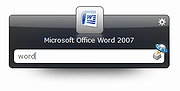 |