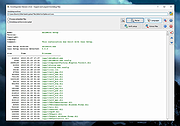|
InnoUnpacker v2.0.2
InnoUnpacker v2.0.2
A free tool to inspect and unpack InnoSetup archives.
The executable setup to be processed can be loaded via a file selection dialog, just by drag and drop, using the command line or by an entry in the Windows context menu for exe files. Immediately after opening, the basic file info and the list of included files are displayed. To extract files, just click the appropriate button and select the destination directory. Optionally, a filter can be specified to extract only the matching files. Inno Setup files up to version 6.4.2 are supported.
Immediately after opening, the basic file info of the setup is displayed. All other functions are activated by clicking on one of the buttons:
• General information about the setup
• A list of all included files
• All supported languages
• Verify setup file
• Start file extraction
• Select destination directory for extracted files
Optionally, you can specify whether only the installation script or the files matching a filter are to be extracted.
Click here to visit the author's website. |
 |
9 |
Jun 05, 2025
Dr. Jürgen Rathlev 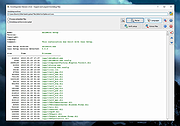 |