 |
Icon-Meter v2.4.1
Icon-Meter v2.4.1
A small "notifyicon" system performance meter for Windows.
Icon-Meter is a Small notifyicon system performance meter for MS Windows, running on Microsoft Windows 7 or above using the Microsoft .NET Framework.
Features:
Customizable bar colors
Optionally hide / display bars of memory, disk and network performance
(Version 1.1) Visualize individual logical processor usage
Use vertical or horizontal bars
Autostart when Windows start up
Quick launch for Task Manager
Display numerical readings in popup tooltip message when mouse cursor hovers over the meter
Usage:
Left click the meter icon to show the popup window.
Right click the meter icon to access the setup dialog (setup menu item), or to close the program (Close menu item).
All settings could be found in the setup dialog.
Double left click the meter to launch the system Task Manager.
Currently 4 languages (traditional Chinese, simplified Chinese, English and Japanese) are supported, please switch to a new display language of your system to change the language.
Changes:
v2.4.1 03-24-25
Thanks for the contribution of @uDEV2019, Icon Meter now supports German language.
What's Changed
German Translation by @uDEV2019 in #2
Click here to visit the author's website. |
 |
330 |
Mar 26, 2025
Oscar Kin-Chung Au 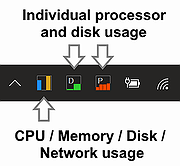 |












