Buy our over-priced crap to help keep things running.




















| Files | ||||
| File Name | Rating | Downloads | ||
| Angry IP scanner v3.9.1 Angry IP scanner v3.9.1 A very fast IP address and port scanner. It can scan IP addresses in any range as well as any their ports. It is cross-platform and lightweight. Not requiring any installations, it can be freely copied and used anywhere. Angry IP scanner simply pings each IP address to check if it’s alive, then optionally it is resolving its hostname, determines the MAC address, scans ports, etc. The amount of gathered data about each host can be extended with plugins. It also has additional features, like NetBIOS information (computer name, workgroup name, and currently logged in Windows user), favorite IP address ranges, web server detection, customizable openers, etc. Scanning results can be saved to CSV, TXT, XML or IP-Port list files. With help of plugins, Angry IP Scanner can gather any information about scanned IPs. Anybody who can write Java code is able to write plugins and extend functionality of Angry IP Scanner. In order to increase scanning speed, it uses multithreaded approach: a separate scanning thread is created for each scanned IP address. Changes: v3.9.1: Mac: fix permissions in bundled JRE, so that MAC address scanning would work #384 Linux startup fix if JAVA_HOME has spaces #391 Update MAC vendors This download is for the Windows version. All other download assets are below: MacOS: ipscan-macX86-3.9.1.zip ipscan-macArm64-3.9.1.zip Linux: ipscan_3.9.1_all.deb ipscan_3.9.1_amd64.deb ipscan-3.9.1-1.x86_64.rpm Click here to visit the author's website. |
 |
10,646 | Feb 24, 2023 Anton Keks 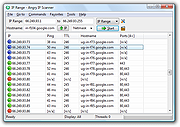 |
|
| Atelier Web IP Locator (AWIPLOC) v4.0 Atelier Web IP Locator (AWIPLOC) v4.0 Atelier Web IP Locator (AWIPLOC) is an invaluable network tool that everyone must keep handy in these days when knowing as much as possible about an internet connection can only help in every security or marketing related aspect. AWIPLOC allows you to access the World’s biggest IP geolocation database straight from your desktop or your windows website and know in instants where a certain IP address belongs. AWIPLOC is free for occasional private use, no time deadlines and no functionality limitation. You are automatically attributed a quota of 200 IP search credits that is automatically renewed periodically. This quota is enough for an occasional private use of the software. AWIPLOC includes a full featured freely distributable Automation Server that allows you to easily perform IP location searches from your website or from your own applications. It includes, as well, a freely distributable .Net engine with equivalent functionality. We have include samples for .ASP, ASP.Net, Visual Basic, VB .Net, Delphi and MFC C++, but you can use it from virtually any .Net or COM aware environment. IP Locator What’s New Release 4.0 Resolves both IPv4 and Ipv6 addresses to Country/City/region and ISP. Queries run much faster in the new optimized server, averaging 300 to 400 IP searches per second. Now, History is locally saved in a Sqlite database. This will allow customized data mining by power users. |
 |
6,180 | Aug 13, 2019 AtelierWeb Software  |
|
| Copy Public IP v1.4.0.1 Copy Public IP v1.4.0.1 A free tool to display your public IP address in the System Tray and easily copy it. Copy IP is a Portable freeware. When you run the software, it places the icon in the system tray. If you hover your mouse over the “Copy Public IP” icon in the system tray, your IP address will appear. By double-clicking the software icon, your IP address is copied to the clipboard. If you click on the Copy Public IP icon with the right mouse button, a menu will be opened. By clicking on the Options section, you can have the software start automatically when Windows starts, or you can have it notify you when your IP address changes (below). Supported operating systems: Windows 11 , Windows 10 , Windows 8.1 , Windows 8 , Windows 7 , Windows Vista , Windows Xp – (x86 & x64) Changes: v1.4.0.1 April 20, 2025 What is New 1.[Fixed] - False positives in Virustotal Click here to visit the author's website. |
 |
2,961 | Apr 24, 2025 Sordum.org  |
|
| Eusing Free IP Switcher 2.5 Eusing Free IP Switcher 2.5 Whenever mobile user moves to different network, has to change particular IP address, gateway address, subnet mask, proxy server and default printer, etc., to particular network environment. In order to do it, he has to remember TCP/IP settings information of every network. Also, he has to reboot the computer to apply it to the system and to access the Internet. Don't waste your time re-configuring computer network settings every time you change your location. Free IP Switcher is a perfect solution for you. It switches between preconfigured network settings with a single click and without any reboot. With Free IP Switcher you can automatically change all network settings on your pc: IP address, network masks, default gateway, DNS dedicated server, wins server, proxy settings, default printer and more. Try this program and you will see, how easy and simple your network management can be. Key Features: Switch IP network settings "on the fly" without restarting Switch Internet Explorer proxy-server settings Switch your default printer Switch your computer name and work-group Import current network settings to the setting System-tray icon support, auto-start with windows |
 |
8,916 | Jan 04, 2014 Eusing Software |
|
| Free Hide IP 4.1.8.8 Free Hide IP 4.1.8.8 Free Hide IP - The best free privacy protection software. Free Hide IP the best way is to keep your IP address from being shown to others. Hackers and identity thieves are becoming more and more rampant in today's society. They may break into anyone's computer and monitor one's activity or steal one's identity or other personal information. To stay safe online, the best way is to keep your IP address from being shown to others. Now we provide you a FREE solution to hide your IP address. Use Free Hide IP to hide your real IP address for free, anonymize your web surfing, keep your computer safe from hacker attacks and other risks, all with a single click. |
 |
9,171 | Jun 07, 2017 Free Hide IP  |
|
| Get My IP v0.11.1 Get My IP v0.11.1 Free tool to display IP and geolocation information. Features • Shows internal and external IP addresses. • Shows geolocation data for the external IP address. • Choose from multiple geolocation data providers. • Shows all internal IP addresses if there are more than one. • Optionally write external IP information to a log file. • Opens the default browser showing a map with the latitude and longitude found in the geolocation information. • Choose between Google Maps, Bing Maps, or LatLong.net to display map. • Optionally shows IPv6 addresses for internal addresses. • Copy data to the clipboard in tab delimited format. Perfect for pasting into Excel. • Save data to a tab delimited text file. • Select light or dark, or darker theme and one of 20 accent colors. • Minimize to tray. • Customize the details shown in the tray icon tooltip. • Optional automatic refresh and notification when external IP address changes. Changes: v0.11.1 09-29-24 New: Double-clicking on the icon in the system tray will now open the main window. #99 Fixed: Incorrectly named string resource. Updated: Korean language updates. Thanks @VenusGirl. Updated: Dutch language updates. Thanks @CMTriX. Updated: Bumped CommunityToolkit.Mvvm to version 8.3.2. Updated: Bumped NLog to version 5.3.4. Updated: Bumped Vanara.PInvoke.User32 to version 4.0.4. Updated: Tidied up some files. This download is for the Windows 64bit portable version (very bottom of page). All other download assets ... |
 |
1,443 | Sep 20, 2024 Tim Kennedy 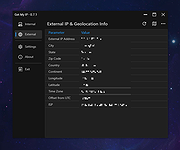 |
|
| Get my IP v1.1 Get my IP v1.1 Very simple program that retrieves and displays your internal and external IP address. You can set it to start, retrieve your IP, place it to clipboard and automatically shutdown itself. This app is completely portable and can be ran from a USB stick, network folder or cloud folder. How to use it When "copy external IP" and "automatically shutdown" options are active, the program will automatically place your external IP to clipboard then shutdown itself. All you have to do is to paste your IP from clipboard into the desired place. |
 |
4,053 | Oct 08, 2019 Cubic Design  |
|
| IP Changer (IPC) v1.3.5.1 IP Changer (IPC) v1.3.5.1 Provides a simple way to change your IP address for all your available network adapters. IP Changer (IPC) will detect all Network Adapters enabled on Startup; from there, you can select the Adapters you wish to configure and change between them to manage all your Network Interfaces as you see fit. It additionally includes access to Enable/Release/Renew DHCP, Enable/Disable Network Adapter, and Enter IP Manually. And you can also make Custom Settings that can be saved, making them readily available the next time you open the tool. Requirement: -Windows 7* SP1 and higher * Windows 7 SP1 is supported with Extended Security Updates installed. Changes: v1.3.5.1 -Remembering last selected adapter (enabled by default in the Options). -Remembering network usage setting (enabled by default in the Options). -Show WAN IP Adress (disabled by default in the Options). -QoL improvement when entering IP (pressing 'TAB' or '.' will change box). -UI ajustement. -Optimisations. -Minor bug fixes. Click here to visit the author's website. |
 |
3,697 | Jun 18, 2025 Wagnardsoft  |
|
| IP Extractor v1.0 IP Extractor v1.0 IP Extractor is a simple Windows OS software application which allows you to easily extract IP addresses from files, folders, urls and text snippets. With this program you can extract IP addresses from entire folders or hard disks by filtering file extensions to search (i.e *.log or *.txt). You can copy the extracted IP addresses to the Windows clipboard, export the IP addresses to a text file, extract IPs from plain text (txt) files, and much more. It supports scanning also of big files (i.e 500+ MB). For Windows XP, Vista, 7, 8, 10 (32\64-bit) Extract IPs from Files, Folders, URLs This tool can help you extract IP addresses from text files (i.e .txt, .log, etc), from folders, from a web page URL and from text snippets. If you need to extract IP addresses from thousands of log files (generated by, for example, Apache or Nginx), you can use this tool to scan a specific folder recursively looking for .log files and extract all the unique IP addresses found. The program is able to extract IP addresses from many file formats, such as HTML, TXT, CSV, JSON, XML, LOG, PDF, etc. Extract IP Addresses Extract IPs from files, folders, web page URL and text snippets. Scan Folders Scan a folder (and sub-folders), filtering file extensions, to extract IPs from files. Exclude IPs You can use wildcard rules to exclude a particular IP from being extracted. Export IPs List With a mouse click you can copy the IPs to the clipboard or export them to a file. Simple Interface The program interface is well organized and simple to use also for beginner users. No Spyware/Adware The program is free from spyware, adware or other pests, nothing extra is installed. Click here to visit the author's website. |
 |
4,597 | Mar 15, 2019 NoVirusThanks 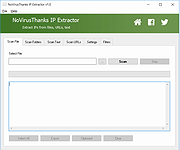 |
|
| IP Finder v1.4.0.2 IP Finder v1.4.0.2 IP Finder is a software that lets you check your internal and external IPs and MAC Address (Physical Address). How to use: Just open IP Finder and info will appear Change Log: Version 1.4.0.2 [25/12/2018] IP Finder 1.4 uses .NET 4.6 Software icon changed Added: External IP address Added: Mac address (physical address) Added: Save information as text file Added: Save as text file to File info Added: Copy information to clipboard Added: Ability to copy any info to clipboard Added: Open IP Finder homepage from Help menu Added: “Check for updates” in Help menu and in about page. In addition, it will check for updates on startup. If there is a new update, IP Finder will inform the user. Change log now retrieved form my site. If IP Finder failed to get it, IP Finder will show the local change log. Copy won’t show a dialog to inform you that the text got copied, a light green background will appear Refresh icon changed New About window CRC32: 79D8CC15 MD5: 285079667F3A13ACC2980357E3EDE1E8 SHA-1: 7591F66EA0B511508E6235AF9590B65FE5E2A542 SHA-256: 8A17EB4EBC601E1FB79CE2ED775CD88D912F16B37AD7A63D2EAA3E858C429C76 Requirements: .NET 4.6 minimum Click here to visit the author's website. |
 |
4,382 | Jul 15, 2019 Sami Jildeh 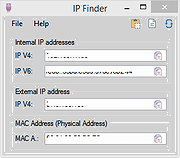 |
|
| My IP v1.00 My IP v1.00 My IP reads the public IP of your internet connection and reports it in the systray area. My IP can also send an alert email when the IP changes. What's new in 1.00: - first release |
 |
5,949 | Apr 09, 2016 My Portable Software  |
|
| Network / IP Scanner Shared Resources 1.1.0 Network / IP Scanner Shared Resources 1.1.0 Network/IP Scanner Shared Resources is an application that helps you find open SMB shared resources on the Internet. It checks the computers only with open NBT ports, that allows you quickly scan large IP-ranges. License: Freeware. Installation and use: 1) You must have administrator privileges 2) Install WinPcap driver "WinPcap\WinPcap.exe" 3) Run "Bin\NetIpScan.exe" Attention: This program is designed to find shared resources on the Internet. The Program does not work with PPP/PPPoE/PPTP/L2TP connection directly (Modem, ADSL, WiFi, VPN) . You need to install the router and configure it for PPP/PPPoE/PPTP/L2TP connection, then connect computer to router by network cable. If program does not work or work very slow, then you must disable all firewalls, antiviruses and ndis filters. |
 |
5,936 | May 04, 2016 S.K. Software  |
|
| Tweaking.com - Remote Desktop IP Monitor & Blocker Portable Version v1.0.0 ==Official Mirror== Tweaking.com - Remote Desktop IP Monitor and Blocker Portable Version v1.0.0 For Windows XP, 2003, Vista, 2008, 7, 8 & 2012 (32 & 64 Bit) I made this program after seeing brute force attacks on a customers server who had remote desktop enabled and open to the internet. The attacks were trying to brute force the password for the administrator account. The Windows Event Viewer was not showing which IP address the connections were coming from. They were also coming from multiple locations and hitting at random times during the day and night. So tracking them down with the built in Windows tools was going nowhere. So I decided to make a tool that will monitor and log any IP that hits the remote desktop and to be able to block those IP's. This free program will monitor the remote desktop port using the Windows netstat API and keep them in a log for later viewing. The program has a built in block IP tool to easily block any IP address. It does this by using the built in Windows IP Security Policy (IPSec). It can only block IP's, but it can not unblock them. To unblock them I have included a guide here: How to remove IP's from the Windows IP Security (IPSec) Added by the Tweaking.com - Block IP Tool How to remove IP's from the Windows IP Security (IPSec) Added by the Tweaking.com - Block IP Tool Even though this tool was built for watching the remote desktop port you can use it to watch any single port on the system. So if you have another kind of server running and the port open to the internet you can now log any IP that hits it. |
 |
9,047 | Dec 21, 2013 Tweaking.com |
|
| Tweaking.com - Remote Desktop IP Monitor & Blocker v1.0.0 ==Official Mirror== Tweaking.com - Remote Desktop IP Monitor and Blocker v1.0.0 For Windows XP, 2003, Vista, 2008, 7, 8 & 2012 (32 & 64 Bit) I made this program after seeing brute force attacks on a customers server who had remote desktop enabled and open to the internet. The attacks were trying to brute force the password for the administrator account. The Windows Event Viewer was not showing which IP address the connections were coming from. They were also coming from multiple locations and hitting at random times during the day and night. So tracking them down with the built in Windows tools was going nowhere. So I decided to make a tool that will monitor and log any IP that hits the remote desktop and to be able to block those IP's. This free program will monitor the remote desktop port using the Windows netstat API and keep them in a log for later viewing. The program has a built in block IP tool to easily block any IP address. It does this by using the built in Windows IP Security Policy (IPSec). It can only block IP's, but it can not unblock them. To unblock them I have included a guide here: How to remove IP's from the Windows IP Security (IPSec) Added by the Tweaking.com - Block IP Tool How to remove IP's from the Windows IP Security (IPSec) Added by the Tweaking.com - Block IP Tool Even though this tool was built for watching the remote desktop port you can use it to watch any single port on the system. So if you have another kind of server running and the port open to the internet you can now log any IP that hits it. |
 |
9,133 | Dec 21, 2013 Tweaking.com |
|
| Showing rows 1 to 14 of 14 | Showing Page 1 of 1 | 1 |
OlderGeeks.com Copyright (c) 2025