Buy our over-priced crap to help keep things running.




















| Files | ||||
| File Name | Rating | Downloads | ||
| Malwarebytes Browser Guard v2.6.13/15 Malwarebytes Browser Guard v2.6.13/15 Filters out annoying ads and scams while blocking trackers that spy on you. Browser extension that beats the scammers Malwarebytes Browser Guard crushes unwanted and unsafe content, giving you a safer and faster browsing experience. Not only that, it is the world’s first browser extension that can identify and stop tech support scams. We take on the bad guys so you don’t have to. Browse up to 4x faster Speeds up how fast web pages display by blocking third-party ads and other unwanted content, saving your sanity and bandwidth. Puts the hurt on tech support scammers Identifies and stops browser lockers, browser hijackers, and other scare tactics tech support scammers use to con you out of money. Crushes ads Removes annoying ads that often point to content of questionable value. Protects your privacy Blocks third-party ad trackers that follow you around the Internet and target you with the same ads over and over again. Stops malware in your browser Blocks web pages that contain malware, stops in-browser cryptojackers (unwanted cryptocurrency miners), and gives other malicious content the boot. This download is for Mozilla Firefox. If you need the Google Chrome version, download here. If you need the Microsoft Edge version, download here. If you need the extension for Safari on macOS, download here. Click here to visit the author's website. |
 |
5,398 | Nov 16, 2023 Malwarebytes 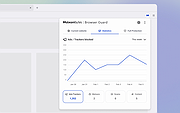 |
|
| RSS Guard v4.8.4 RSS Guard v4.8.4 Feed reader which supports RSS/ATOM/JSON and many web-based feed services. RSS Guard is a simple RSS/ATOM feed reader for Windows, Linux, BSD, OS/2 or macOS which can work with RSS/ATOM/JSON feeds as well as many online feed services: • Feedly • Gmail • Google Reader API (Bazqux, FreshRSS, Inoreader, Miniflux, Reedah, The Old Reader and more) • Nextcloud News • Tiny Tiny RSS Supported Operating Systems RSS Guard is a cross-platform application, and at this point it is known to work on: • Windows 7 and higher • GNU/Linux with glibc 2.31+ (including PinePhone and other Linux-based phone operating systems) • BSD (FreeBSD, OpenBSD, NetBSD, etc.) • macOS 10.14+ • OS/2 (ArcaOS, eComStation) Changes: v4.8.4 05-23-25 Added: Notification when feed fetch fails was added. (#1698) Application can now start in minimized state even without tray icon being enabled. (#1713) Columns in feed list are now resizeable. (2ed50e5) Feed list now also offers filtering dropdown toolbar button. This allows easy filtering of feed list the same way as article list already does. (542ae73) User can now explicitly disable showing of modal dialogs depending on notification type. (83fed6b) Added option to manually reload active skin without restarting the app. (01bc5a7) Unread article dot color is now taken from active skin. (c68e545) Fixed: HTML formatting was kind of broken for some specific feeds including bracket symbols. (#1692) AdBlock was not sometimes working. (#1702) Fix blank window upstream bug when doing specific stuff with tray ... |
 |
5,025 | May 24, 2025 Martin Rotter  |
|
| Showing rows 1 to 2 of 2 | Showing Page 1 of 1 | 1 |
OlderGeeks.com Copyright (c) 2025