|
|

Your download link is at the very bottom of the page... always. |
Processed through Paypal No account required. |
Buy our over-priced crap to help keep things running.










|
|

Your download link is at the very bottom of the page... always. |
Processed through Paypal No account required. |










| Files | ||||
| File Name | Rating | Downloads | ||
| Crossword Designer v1.6 Crossword Designer v1.6 Free program to design crossword puzzles. A tool to help you design crosswords by hand, though there are automated functions to suggest words, or even fill in grids. You create a grid, add clues by hand, then use the cut and paste tools to transfer to a wordprocessing or other desktop publishing package. So a nice tool for education, if you're running a club magazine or parish newsletter, or similar use. You can transfer files in the semi-standard xpf format, supported by some other crossword-editing software. Basic use Crossword Designer is very simple to use. Use the arrow keys or the mouse to move the green square cursor over the crossword, then press a letter key to generate a letter, the space key to generate a space, or the delete/backspace key to generate a black square. Numbering and clue numbering is done automatically. When you are happy with the grid, fill in the clues. To create crosswords with a theme, for example on the reading of the day for a church magazine, the hand-generated method is probably the best way. Auto fill Crossword construction software wouldn't be crossword construction software without an auto-fill method. Crosword Designer lets you choose the word difficulty level. It then auto-fill any empty spaces on the grid, when you select "Fill grid" from the edit menu. English-style crosswords usually auto-fill almost instantaneously. American-style grids with densely-interlocking words are much more challenging. Try to choose a grid which has separate regions with only one or two connections between them, and not too many long words. Or try filling in some of the longer words, which you have to do for "theme" entries anyway. Also, set the word difficulty to "very rare". This will generate a crossword with some very obscure words, which is a feature of American-style ... |
 |
2,128 | Aug 01, 2022 Malcolm McLean 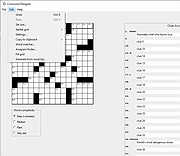 |
|
| Diagram Designer v1.30.0 Diagram Designer v1.30.0 Simple, free vector graphics editor for creating flowcharts, UML class diagrams, illustrations and slide shows. Features • Customizable template object palette. • Spellchecker (see below about dictionaries). • Import/export WMF, EMF, BMP, JPEG, PNG, MNG, ICO, GIF and PCX images. • Slide show viewer. • Simple graph plotter to plot mathematical expressions. • Advanced "pocket" calculator with equation solver. • MeeSoft Image Analyzer integration for bitmap image editing and extended file format support. • Uses compressed file format for minimizing drawing file size. This download is for the Diagram Designer Setup. All other download assets are below: Dictionaries: English.2-0-0.zip Danish.1-0-1.zip Download and extract the zip files with the languages you need. If the files are not placed in the folder where you installed Diagram Designer, you need to set the dictionary path in the Options dialog. A note about dictionaries: A dictionary file is just a simple text file with an ordered list of words. For Diagram Designer to be able to use the file, the file name must be formatted "Language.ver1-ver2-ver3.dic", where ver1,ver2,ver3 is a three-digit version number. Example: Nederlands.1-0-0.dic Template palettes: Template palettes.zip All of the template pallets sent in by users over the years in one .zip file. Online help: https://meesoft.com/DiagramDesigner/help.htm A collection of documents and examples. Click here to visit the author's website. |
 |
1,674 | Jan 23, 2023 Michael Vinther 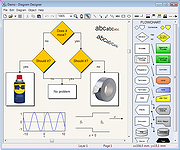 |
|
| LEGO Digital Designer v4.3.12 LEGO Digital Designer v4.3.12 This is LEGO Digital Designer. The program that lets you build with LEGO bricks on your computer. As far back as 1999, a group of visionary LEGO product developers and engineers started thinking about letting people design their own LEGO products. They imagined people of all ages, anywhere in the world, being able create any design they could dream up – using an intuitive, free tool for digital design. The first milestone was achieved in July 2003, when version 1.0 of LEGO Digital Designer was released. In February 2004, an online 3D Gallery went live, allowing designers to share their ideas via the Internet. By 2005, thousands of LEGO Factory enthusiasts were designing, sharing and ordering their own custom models – and the one-millionth copy of LEGO Digital Designer was downloaded on 25 September that year. Now LEGO Digital Designer is quite simply the best virtual building system out there – with its “Click-Stick” method of 3D modeling winning praise from children, parents, teachers and design enthusiasts everywhere. And, as the virtual design platform behind a growing number of LEGO products, LEGO Digital Designer is here to stay. A host of improvements and new features are already in development, including an improved user interface, new connectivity, more life-like building, Technic compatibility and improved train building and animation. So stay tuned – with LEGO Digital Designer, the future is yours. If you haven’t tried LEGO Digital Designer yourself, download a copy today! With LEGO Digital Designer MINDSTORMS mode you have access to hundreds of virtual LEGO MINDSTORMS and Technic elements. You can design your next robot model from scratch, or document your creation and share on the NXT Log! Note: When you launch the program you will get this message: "Internet access failed". LDD is now past its end of life, and Lego does ... |
 |
10,642 | Oct 20, 2020 LEGO Group  |
|
| The Bridge Designer 2016 The Bridge Designer 2016 Design a bridge. Learn about engineering. Change the world. The Bridge Designer is a free educational software package designed to provide middle-school and high-school students with a realistic introduction to engineering through the design of a highway truss bridge. The winner of two major national awards for educational software development, the Bridge Designer has the “look and feel” of the computer-aided design (CAD) packages used by practicing engineers but is much easier to use. It can be installed on either Windows or Mac computers. Overview The Bridge Designer will provide you with a realistic introduction to engineering through an authentic, hands-on design experience. This software provides you with the tools to model, test, and optimize a steel highway bridge, based on realistic specifications, constraints, and performance criteria. The Bridge Designer is free and in the public domain. It is provided and intended for educational use only. How it works When you start up the Bridge Designer, you are presented with the project requirement--to design a steel truss bridge to carry a two-lane highway across a deep river valley. Using the Design Project Setup Wizard, choose from a variety of different deck elevations and support configurations for your bridge. Each will cause the structure to carry load in a different way, and each has a different cost. After defining the deck elevation and support configuration, create a structural model by drawing joints and members on the computer screen with your mouse. Each member has its own unique properties--material, cross-section shape, and size. You can define these properties as you design the structure--or just accept the default values and modify them later. Once the structural model is complete, click the Load Test Button to run a simulated load test of your bridge. This test will determine whether your design is strong enough to carry ... |
 |
1,939 | Oct 14, 2022 Stephen J. Ressler 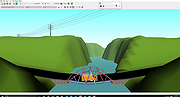 |
|
| Showing rows 1 to 4 of 4 | Showing Page 1 of 1 | 1 |
OlderGeeks.com Copyright (c) 2025