Buy our over-priced crap to help keep things running.




















| File - Download The Bridge Designer 2016 | ||||||||
| Description | ||||||||
|
A plea... Deanna and I have been running this site since 2008 and lately we're seeing a big increase in users (and cost) but a decline in percentage of users who donate. Our ad-free and junkware-free download site only works if everyone chips in to offset the revenue that ads on other sites bring in. Please donate at the bottom of the page. Every little bit helps. Thank you so much. Sincerely, your Older Geeks: Randy and Deanna Always scroll to the bottom of the page for the main download link. We don't believe in fake/misleading download buttons and tricks. The link is always in the same place. The Bridge Designer 2016 Design a bridge. Learn about engineering. Change the world. The Bridge Designer is a free educational software package designed to provide middle-school and high-school students with a realistic introduction to engineering through the design of a highway truss bridge. The winner of two major national awards for educational software development, the Bridge Designer has the “look and feel” of the computer-aided design (CAD) packages used by practicing engineers but is much easier to use. It can be installed on either Windows or Mac computers.  Overview The Bridge Designer will provide you with a realistic introduction to engineering through an authentic, hands-on design experience. This software provides you with the tools to model, test, and optimize a steel highway bridge, based on realistic specifications, constraints, and performance criteria. The Bridge Designer is free and in the public domain. It is provided and intended for educational use only. How it works When you start up the Bridge Designer, you are presented with the project requirement--to design a steel truss bridge to carry a two-lane highway across a deep river valley. Using the Design Project Setup Wizard, choose from a variety of different deck elevations and support configurations for your bridge. Each will cause the structure to carry load in a different way, and each has a different cost. 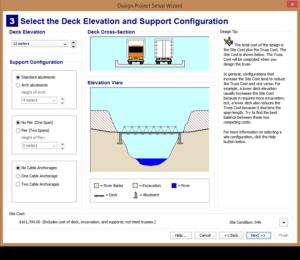 After defining the deck elevation and support configuration, create a structural model by drawing joints and members on the computer screen with your mouse. Each member has its own unique properties--material, cross-section shape, and size. You can define these properties as you design the structure--or just accept the default values and modify them later. 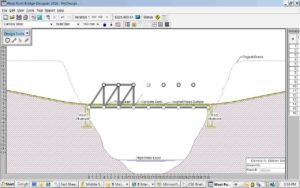 Once the structural model is complete, click the Load Test Button to run a simulated load test of your bridge. This test will determine whether your design is strong enough to carry its specified loads, which include the weight of the bridge itself plus the weight of a standard truck loading. 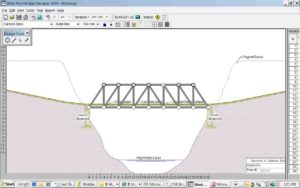 This simulation includes an animation of your bridge as it is loaded, first by its own weight and then by the truck driving across it. If your design is strong enough, the truck will be able to cross it successfully; if not, the structure will collapse. Note that, during the animation, the structural members change color to indicate how they are loaded--blue for tension and red for compression. 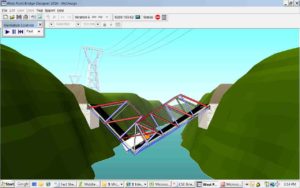 If your bridge collapses, strengthen it by changing the properties of the members that failed--that is, by changing the members' material, cross-section shape, or size. Continue making these adjustments until the structure can successfully carry the truck without collapsing.  Now you have a successful bridge design, but it probably costs a lot more than necessary. To achieve an optimal solution, refine your design to minimize its cost while ensuring that the structure is still strong enough to carry the truck loading. This optimization process might involve changing member properties or modifying the overall configuration of the structure. This is your opportunity for creativity. Have fun! 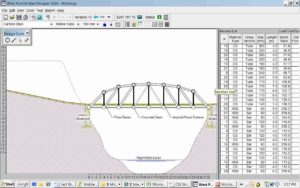 The Bridge Designer gives you the flexibility to create designs using just about any shape or configuration you want. Creating the design is fast and easy, so you can experiment with many different alternative configurations as you work toward an optimum solution. The process you will use is quite similar to the process used by practicing civil engineers as they design real structures. Indeed, the Bridge Designer itself is quite similar to the computer-aided design (CAD) software used by practicing engineers, and it will help you in the same way that CAD software helps the professionals — by performing all required mathematical calculations, so that you can concentrate on the creative side of the design process. History Formerly known as the West Point Bridge Designer, this software was developed in 1998 by Stephen Ressler for the national West Point Bridge Design Contest, which was conducted annually from 2001 to 2016. Originally written in the Visual Basic for Windows programming language, the 1st edition of the Bridge Designer had a good run, but by 2012 it had become essentially obsolete. At that point, Steve’s brother Gene Ressler–computer scientist extraordinaire–stepped in and rewrote the program as a Java application. This Java-based 2nd edition is more robust than the earlier Visual Basic edition and can be used with both Windows and Mac operating Systems. The Bridge Designer was selected for the national EDUCOM Medal in 1998 and the Premier Award for Excellence in Engineering Education Courseware in 2000. Over 2 million copies have been downloaded since 1998. 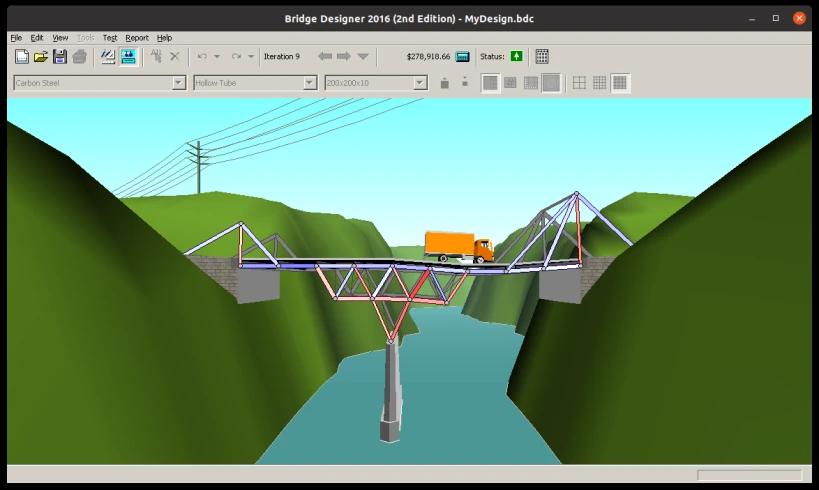 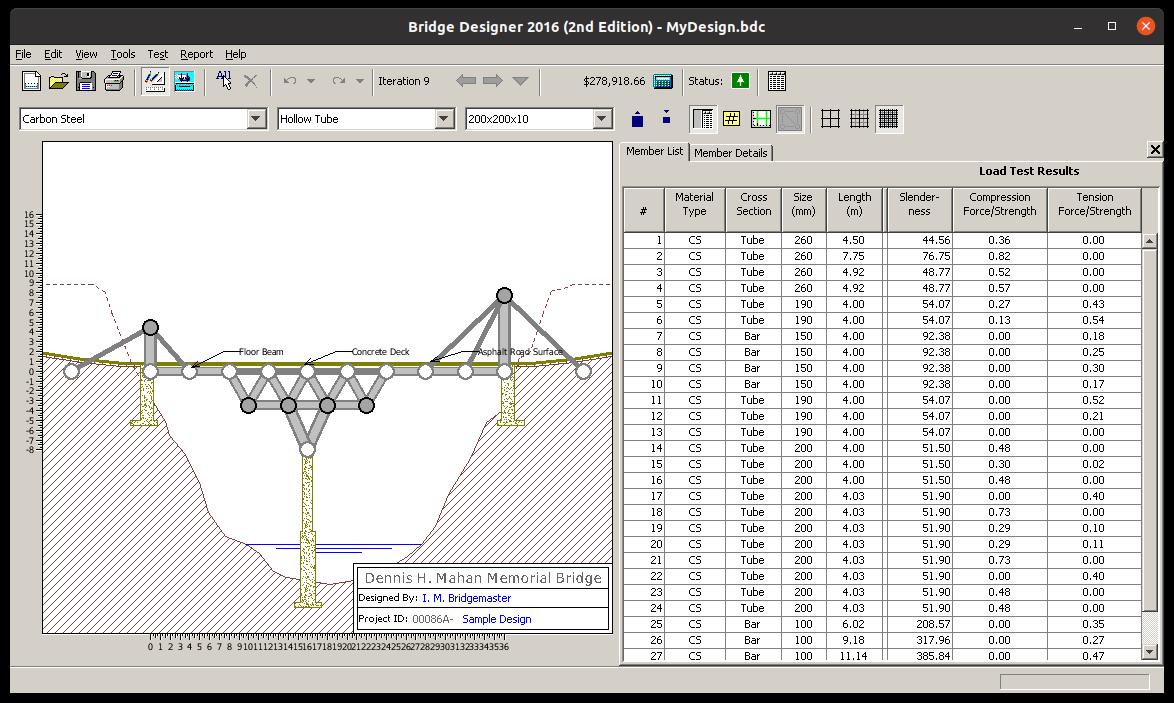 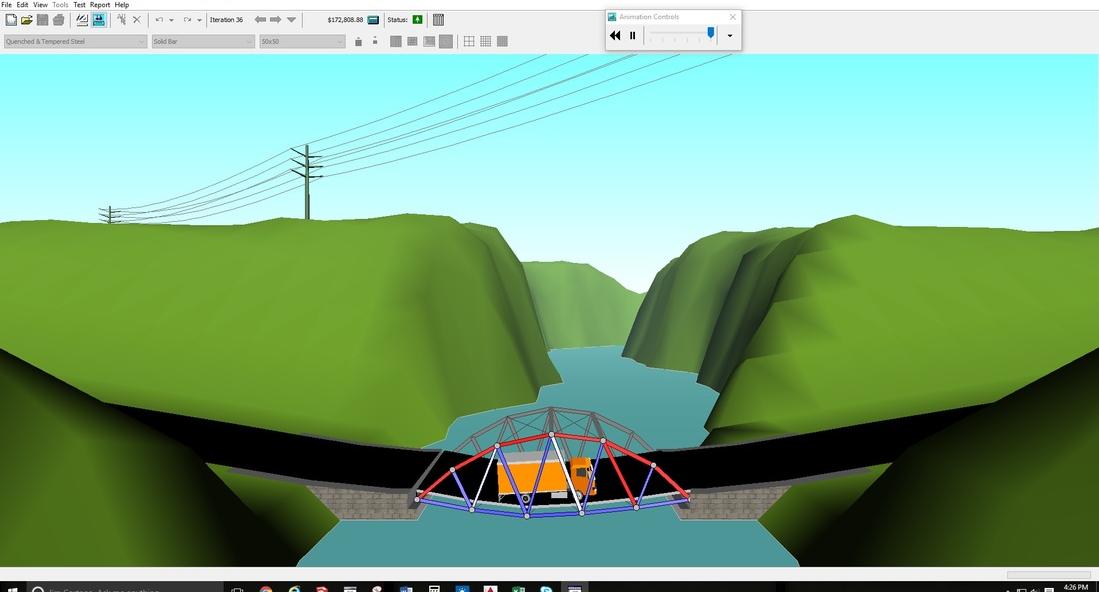 This download is for the Windows version. If you need the MacOS version, download here. Click here to visit the author's website. Continue below for the main download link. |
||||||||
| Downloads | Views | Developer | Last Update | Version | Size | Type | Rank | |
| 1,937 | 4,967 | Stephen J. Ressler <img src="https://www.oldergeeks.com/downloads/gallery/thumbs/BridgeDesigner3_th.png"border="0"> | Oct 14, 2022 - 10:35 | 2016 | 39.18MB | EXE |  , out of 22 Votes. , out of 22 Votes. |
|
| File Tags | ||||||||
| The Bridge Designer 2016 | ||||||||
Click to Rate File Share it on Twitter → Tweet
|