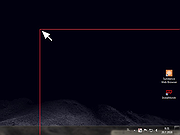|
Lock Cursor Tools v3.1
Lock Cursor Tools v3.1
Lock Cursor Tools simply locks the mouse cursor. You may choose a predetermined area, the primary or secondary monitor screen or part of the window of a particular application.
Lock Cursor Tools makes your computer work more productively by improving quality and performance. You can use it for professional work or for fun activities. By locking the cursor to a particular area on the screen, you can focus better on the actual work on the computer, without having to check where the mouse pointer is. You can focus solely on a particular application. You can turn on or turn off the locking of the cursor by using a keyboard shortcut or by clicking the application icon in the taskbar.
When choosing a predetermined area, simply mark the area where you want the cursor to move by using the mouse. The area may be expanded across several monitors.
You may choose the window of a particular application by clicking the available windows in the selection interface. Most tasks can be performed by using customisable keyboard shortcuts. The application allows printing out of the list of keyboard shortcuts, which is useful if you ever forget them.
In contrast with similar applications, Lock Cursor Tools is simple to use and very efficient. It runs smoothly in the background and is not heavy on system resources..
System requirements: Windows XP, Vista, 7, 8, 10
Click here to visit the author's website. |
 |
2,868 |
Apr 07, 2021
Digola 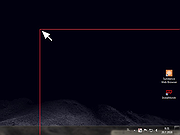 |