|
|

Your download link is at the very bottom of the page... always. |
Processed through Paypal No account required. |
Buy our over-priced crap to help keep things running.










|
|

Your download link is at the very bottom of the page... always. |
Processed through Paypal No account required. |










| Files | ||||
| File Name | Rating | Downloads | ||
| Absolute HTML Compressor v1.14 Absolute HTML Compressor v1.14 Absolute HTML Compressor is an award-winning tool that optimizes HTML files so that their size reduces. The program doesn't corrupt most HTML files unlike other optimizers. Features works under Windows 95/98/Me/NT/2000/XP operating system (or higher); compressed documents are displayed in browsers unchanged; scripts and preformatted text are preserved; you can compress individual files or entire folders; backup files may be created; the program supports command line mode; you can specify various options of the program: merge lines; remove unnecessary whitespace characters; remove unnecessary quotation marks. For example, will be converted to ; replace some tags with the short ones - replace STRIKE tags with S, STRONG with B and EM with I remove HTML comments. The comments within the scripts and styles aren't removed; remove <!DOCTYPE ...> tags; remove meta tags. You can specify names of the meta tags to be removed. Click here to visit the author's website. |
 |
5,368 | Dec 09, 2018 Alentum Software Ltd. 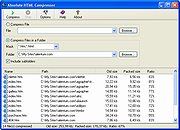 |
|
| Caesium Image Compressor v2.8.2 Caesium Image Compressor v2.8.2 Compress your pictures up to 90% without visible quality loss. Caesium is an image compression software that helps you store, send and share digital pictures, supporting JPG, PNG and WebP formats. You can quickly reduce the file size (and resolution, if you want) by preserving the overall quality of the image. Image Compressor Providing a simple yet effective interface with a real-time preview and multiple image processing at the same time, everyone will be able to reach the best result. Advanced users will find extra features, like metadata storing options or folder structure support. Command Line Tool If you are working on Linux or MacOSX and want to be geeky, you can use the Command Line Tools, which are the pulsing heart of Caesium. You can compress images with advanced tools very quickly. It works on the command line! Supported Platforms • Windows 10 (build 1809) or later • macOS (10.15+) Note: only 64bit versions are supported Changes v2.8.2 10-27-24 Bugfixes Hotfix on dialog prompts #314 This download is for the Windows portable version (very bottom of page). All other download assets are below: Windows: caesium-image-compressor-2.8.2-win-setup.exe Windows Installer macOS: caesium-image-compressor-2.8.2-macos.dmg Click here to visit the author's website. |
 |
2,071 | Oct 28, 2024 SaeraSoft 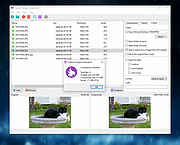 |
|
| Free PDF Compressor v1.1 Free PDF Compressor v1.1 Free PDF Compressor is a free PDF compression software to enable you to effectively reduce the size of PDF files. Software is simple and easy to use, select an existing PDF file, and hit button "Compress", a compressed PDF file will be created, page by page, a progress bar will show progress of the whole compression process. This software is completely freeware, free for personal and non-commercial use. Why is there a need to compress a PDF file? Some PDF files are large, especially PDF documents that contains many images, these files open very slowly, and are not easy to store, transfer and share. Now you can use this free PDF compression software to compress these files with an acceptable quality. At the same time, by reducing PDF files size, you can use PDF as your ebook format, easy to read PDF files on mobile phone, send by email as attachments, or upload and share with your friends. This software supports five different compression settings: Screen - low resolution, screen-view-only quality, 72 dpi images eBook - medium resolution, low quality, 150 dpi images Printer - high quality, 300 dpi images Prepress - high quality, color preserving, 300 dpi images Default - a wide variety of uses, possibly larger output file These five compression settings represent five different compression ratio, generally, you can get a smallest output file with "Screen" setting, and get a biggest output file with and "Prepress" setting. But, please note, for a few PDF files, the resulting file will be large with "Screen" setting, in this case, you need to try different settings. |
 |
5,540 | Oct 23, 2019 freepdfcompressor.com  |
|
| Mass Image Compressor v4.0.1 Mass Image Compressor v4.0.1 Free, high-quality batch image compression of JPEG, PNG and Raw formats. Mass Image Compressor is easy to use - a point and shoot batch image compressor and converter tool for Web site optimization, photographers, HTML game creator and casual Windows users. MassImageCompressor reduces considerable (>90%) image size by user selected dimensions and quality parameters. Reduce bulk images in a folder (and optionally sub-folders) with just single click. Mass Image Compression for webpages, email or storage on mobile device was never this easy! Most image Metadata (EXIF Tags) are preserved. Features • Bulk Image Compression in matter of clicks. Excellent PNG compression quality even for animated PNGs. • Extremely Ease of use: Drag and Drop folder and files • Supports input images in all major formats including JPG/JPEG, PNG, WEBP, GIF, TIFF, AVIF, HEIC, JP2, BMP, as well as RAW image formats from leading camera brands like Sony (ARW), Adobe (DNG), Nikon (NEF), Canon (CR2, CR3, CRW), Kodak (DCR, KDC), Minolta (MRW), Olympus (ORF), Fujifilm (RAF), Pentax (PEF), Panasonic (RW2), Samsung (SRW), Epson (ERF), Hasselblad (3FR), and Mamiya (MOS, MEF). • Output Format Supported: JPEG, PNG, WebP, AVIF, GIF • Supports input and output of animated PNG, GIF, WebP! • Blazing fast and high quality compression • Preserves image metadata (EXIF Tags, XMP and IPTC data), ability to skip sensitive metadata • Output file name manipulation (suffix, prefix, replace on file names) • File name and file size based filter to exclude/include files for compression Changes: v4.0 Compress multiple folders (optionally, their sub folders) and multiple files Integration with Windows Explorer’s ‘Send To’ menu. Advanced ... |
 |
304 | Apr 10, 2025 COGNIRUSH LABS LLP 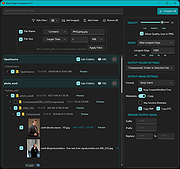 |
|
| Tweaking.com - Registry Compressor v1.1.0 Tweaking.com - Registry Compressor v1.1.0 First and foremost, this program does NOT remove or add anything to the registry. This is not a registry cleaner or scanner. The Windows Registry is a hierarchical database that stores configuration settings and options on Microsoft Windows operating systems. Just like databases the registry can become bloated and large when there has been a lot of additions and deletions from the registry. When this happens the system can become slower and use more CPU as programs and the operating system take longer to read and write to the registry, just like any other database. This program does NOT remove or add anything to the registry. What it does is it rebuilds the registry to new files, when this happens all the overhead is gone and the registry is smaller and faster. Microsoft offers a manual way to do this: How to Compress "Bloated" Registry Hives http://support.microsoft.com/kb/2498915 Thanks to this program you can now do it with one click. v1.1.0 Per user request the program now supports the command line /silent or /s and can now also reboot the system if you want it to. Code changes and cleanup, program is now 330kb smaller |
 |
9,153 | Jan 08, 2018 Tweaking.com  |
|
| Tweaking.com - Registry Compressor v1.1.0 Portable Tweaking.com - Registry Compressor v1.1.0 Portable First and foremost, this program does NOT remove or add anything to the registry. This is not a registry cleaner or scanner. The Windows Registry is a hierarchical database that stores configuration settings and options on Microsoft Windows operating systems. Just like databases the registry can become bloated and large when there has been a lot of additions and deletions from the registry. When this happens the system can become slower and use more CPU as programs and the operating system take longer to read and write to the registry, just like any other database. This program does NOT remove or add anything to the registry. What it does is it rebuilds the registry to new files, when this happens all the overhead is gone and the registry is smaller and faster. Microsoft offers a manual way to do this: How to Compress "Bloated" Registry Hives http://support.microsoft.com/kb/2498915 Thanks to this program you can now do it with one click. v1.1.0 Per user request the program now supports the command line /silent or /s and can now also reboot the system if you want it to. Code changes and cleanup, program is now 330kb smaller |
 |
9,091 | Jan 08, 2018 Tweaking.com  |
|
| Showing rows 1 to 6 of 6 | Showing Page 1 of 1 | 1 |
OlderGeeks.com Copyright (c) 2025