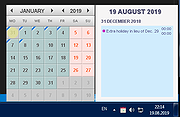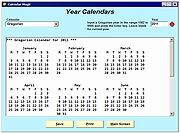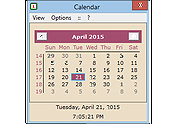|
Calendar Desk v0.0.1 32bit
Calendar Desk v0.0.1 32bit
Convenient calendar called with one click from the tray area.
Convenient view of scheduled tasks on the calendar grid.
Detailed view of planned tasks.
Customizable interface with skins.
Support of multi-language interface.
Minimum computer resource requirements.
Integration with Google Calendar.
All scheduled tasks that you create on Google Calendar will be displayed on Calendar Desk.
|
 |
3,921 |
Oct 23, 2019
CalendarDesk 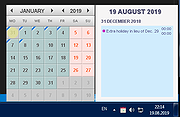 |
 |
Calendar Desk v0.0.1 64bit
Calendar Desk v0.0.1 64bit
Convenient calendar called with one click from the tray area.
Convenient view of scheduled tasks on the calendar grid.
Detailed view of planned tasks.
Customizable interface with skins.
Support of multi-language interface.
Minimum computer resource requirements.
Integration with Google Calendar.
All scheduled tasks that you create on Google Calendar will be displayed on Calendar Desk.
|
 |
4,062 |
Oct 23, 2019
CalendarDesk 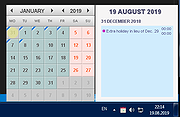 |
 |
Calendar Magic v19.1
Calendar Magic v19.1
Calendar Magic is a free calendar tool that supports a ton of date calculations, specialized and international calendars, alarm reminders, calculators, unit conversions and much more. It even has a pregnancy due date calculator, the ability to look up the current time in any part of the world, a global distance calculator and other mathematical goodies.
You can also generate a report that show you cool details about your life and biorhythm. Also includes calendar comparison, time between dates, observed holidays, religious festivals, sun/moon data and much more.
It supports multiple languages and calendar systems and everything can be printed.
|
 |
4,893 |
Jan 19, 2020
EuroSoft 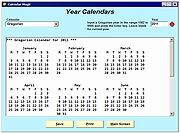 |
 |
Calendar v2.78 32bit
Calendar v2.78 32bit
A free desktop calendar for Windows.
The Calendar window can be sized to display up to 12 month (any width/height ratio). The month range can be shifted step by step. Click on month or year caption to select any month or year.
Quick toggle: full year / personal layout.
The selected date (first button) or the current date and/or time (second button) can be copied to the clipboard. The date/time formats are selectable by menu (right mouse click on buttons offers two default formats each; up to 10 custom formats can be assigned in the INI file).
The default date/time formats and the month/weekday names will show according to the user's regional settings. Several language files are supplied for the menus (Unicode support).
View/Options:
Full year view
Show/hide "Today.." info
Show/hide copy buttons
Show week numbers Start with full year view
Always on top
Close window when copy
Minimize to SystemTray
XP style *
Font, background colors
Holidays, Events
* User selected fonts and colors are not supported by Windows 7/8/10, unless you select XP style month boxes (see image).
The INI file is stored in the program folder by default. A different directory can be specified in the shortcut properties. No entries are made in the Windows Registry.
"Holidays", annual events or sports events, for example, are defined in tables (*.ann files, several files are supplied), and can be activated individually or combined. The dates will be highlighted; details available on right mouse click.
Click here to visit the author's website. |
 |
5,263 |
Jul 02, 2020
Horst Schaeffer 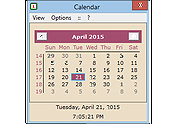 |
 |
Calendar v2.78 64bit
Calendar v2.78 64bit
A free desktop calendar for Windows.
The Calendar window can be sized to display up to 12 month (any width/height ratio). The month range can be shifted step by step. Click on month or year caption to select any month or year.
Quick toggle: full year / personal layout.
The selected date (first button) or the current date and/or time (second button) can be copied to the clipboard. The date/time formats are selectable by menu (right mouse click on buttons offers two default formats each; up to 10 custom formats can be assigned in the INI file).
The default date/time formats and the month/weekday names will show according to the user's regional settings. Several language files are supplied for the menus (Unicode support).
View/Options:
Full year view
Show/hide "Today.." info
Show/hide copy buttons
Show week numbers Start with full year view
Always on top
Close window when copy
Minimize to SystemTray
XP style *
Font, background colors
Holidays, Events
* User selected fonts and colors are not supported by Windows 7/8/10, unless you select XP style month boxes (see image).
The INI file is stored in the program folder by default. A different directory can be specified in the shortcut properties. No entries are made in the Windows Registry.
"Holidays", annual events or sports events, for example, are defined in tables (*.ann files, several files are supplied), and can be activated individually or combined. The dates will be highlighted; details available on right mouse click.
Click here to visit the author's website. |
 |
5,276 |
Jul 02, 2020
Horst Schaeffer 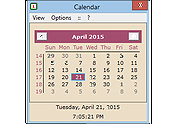 |
 |
Desktop Calendar v2.3.74.4898
Desktop Calendar v2.3.74.4898
Record anything by double-click on desktop. It's very convenient and useful. Desktop Calendar help you manage appointments, to-do lists, schedules, and more... And, Desktop Calendar also offers a variety of common festivals, anniversaries and other information.
For Windows Xp,Vista,7,8,10
Desktop Calendar on your windows desktop
Record anything by double clicking on windows desktop
Set colorful days
Features Overview
Record anything by double-click on the windows desktop.
Offers a variety of common festivals, anniversaries and other information.
Move your data from one device to another with powerful tools.
Print any page of calendar with wallpaper as you work.
Set background color for any day you want. So, the days are colorful.
Powerful and easy-to-use settings allows you to easily customize your own calendar.
Powerful cloud sync make you roll back easily and make your data more secure.
Mobile DesktopCal for Android, enjoy real-time data synchronization.
Get Android version by scanning code.
V2.3.74.4898 June 16,2020 New!
+ Add function, search and delete history
Click here to visit the author's website. |
 |
3,678 |
Jun 19, 2020
DesktopCal, Inc.  |
 |
VueMinder Calendar Lite 11.0.4
VueMinder Calendar Lite 11.0.4
VueMinder Calendar Lite a free and easy-to-use calendar program to help you manage your schedule, remember key dates and more.
Are you looking for a free and easy-to-use calendar program to help you manage your schedule, remember key dates, or gain a competitive edge in the business world? Look no further, because VueMinder Calendar Lite is the solution. Forget the traditional wall calendar or calendar+email software suites.
Features:
View multiple calendars in layers and by day, week, or month
Subscribe to calendars on local network or web
Add common public calendars, such as holidays
Categorize events
Import from iCalendar (ics) files
Export to iCalendar (ics) files
Print calendars using daily, weekly, and monthly layouts
Quick startup using a configuration wizard
Backup and restore data
Cut, copy, paste, and delete events
Customize calendar appearances
View simple popup reminders
View simple desktop alerts
Mark events and tasks as being completed
View an interactive calendar that is integrated into the Windows desktop
Hide completed events and tasks
Quick multi-month navigation
Search for events
Automatically check for program updates
|
 |
8,458 |
Oct 24, 2019
VueSoft LLC |