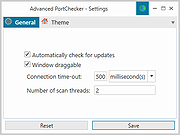|
Advanced PortChecker v1.5
Advanced PortChecker v1.5
A free application that you can use to scan an IP address for open ports.
You can scan both TCP and UDP ports (at the same time) to check if they are allowing connections. Scanning information is displayed in real-time meaning you can already use the information as soon as it’s available!
Please only scan networks that you have permission to scan.
Features
Scan TCP ports
Scan UDP ports
Change connection time-out
Real-time scan information
Export as HTML
Export as CSV
Export as plain text
Automatic updates
Change theme settings
Changes
Advanced PortChecker 1.5 – Release
May 7, 2019 | C#, News
Information Advanced PortChecker 1.5 has just been released! This release uses the latest and greatest version of the .NET Framework (4.8). Because of this, Advanced PortChecker 1.5 should work better with multiple monitors and different DPI settings! If you get...
Click here to visit the author's website. |
 |
5,549 |
Jan 04, 2022
CodeDead 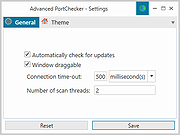 |
 |
Advanced Properties v1.0
Advanced Properties v1.0
Free tool to modify file attributes that Windows properties dialog doesn't show you.
Main screen
Advanced tab
Add to Windows Context Menu
Overview options from help menu
ADS (Alternate Data Stream) Viewer
Executable info
Warning check
Documentiation
Use 7-Zip 32bit or 7-Zip 64bit to unzip this file.
Click here to visit the author's website. |
 |
4,028 |
Dec 21, 2021
KodeZwerg  |
 |
Advanced Renamer v4.11
Advanced Renamer v4.11
A batch file renaming utility for Windows and macOS.
Advanced Renamer is a program for renaming multiple files and folders at once. By configuring renaming methods the names can be manipulated in various ways. It is easy to set up a batch rename using multiple methods on a large amount of files. The 13 different methods enables you to change the names, and timestamps of files in one go. The files can also be copied or moved to new locations based on information in the files. With Advanced Renamer you can construct new file names by adding, removing, replacing, changing case, or giving the file a brand new name based on known information about the file. Before performing the operations on the files you can verify that the output will be correct and if you perform the rename and regret it, you can undo the complete batch.
Image Files
This mass file renamer is an excellent tool for organizing digital photos, whether you're a seasoned professional or just starting out. It offers the ability to extract metadata from your image files, such as date, time, dimensions, and camera model, and use this information to generate new, meaningful file names. With Advanced Renamer, you can effortlessly rename large collections of photos in just a few clicks.
GPS Data
If your image or video files include embedded GPS information, you can take advantage of this feature to further customize your file names. The program allows you to automatically insert the name of the city, country, and state where the picture was taken. This is made possible by utilizing geographic coordinates, which are matched against a database of over 100,000 cities around the world.
Music Files
Music files often suffer from disorganized names or strange characters that make them difficult to manage. With Advanced Renamer, ... |
 |
133 |
Apr 04, 2025
Kim Jensen  |
 |
Advanced System Font Changer v1.2.0.37
Advanced System Font Changer v1.2.0.37
With the Advanced System Font Changer, the system settings for text rendering in Windows OS can be changed. The software is designed to fill the gap created by Microsoft's decision to discontinue the option for setting the font sizes used by the system in Windows 10 Creator Update. Besides, according to the feedback and suggestions received since publishing the previous version of the program, the need for a version that allows more detailed settings has emerged.
Besides setting font sizes, the major novelty in Advanced System Font Changer is the possibility to set fonts per categories and to define the relative distance between desktop icons. Thanks to these significant developments, Advanced System Font Changer provides setting options for all currently supported versions of Windows that are not available in the basic system, which is of high importance for the users of Windows 10 Creators Update.
Advantages of using Advanced System Font Changer:
Advanced setting view options, currently not supported by the basic system
Allows the detailed setting of Windows 10
Setting options for font type, size and style (Bold or Italic) per view categories
Setting the distance of desktop icons
Exporting safety backup and settings
Tracking the current changes in settings
Doesn’t require installation
Free to use
It supports Windows 7/8/10 operating systems
New: Windows 10 October 2018 Update ready
MD5: c117163c397d262a27f9c31fb6f64d1c
Advanced System Font Changer - Changelog
Version: 1.2.0.37 - Date: 2019-04-10
Add: Tools item
Click here to visit the author's website.
|
 |
6,966 |
Feb 05, 2020
WinTools  |
 |
Armagetron Advanced v0.2.9.1.0
Armagetron Advanced v0.2.9.1.0
A Tron clone in 3D for Windows and Linux.
This has been the tagline of Armagetron, since, well, a very long time, and is probably the shortest and most accurate description possible. Tron was an arcade game based on the movie of the same name, release by Disney in 1982. The original game consisted of 4 sub-games, the only one of concern is the 'Light Cycles' one, in which the player uses a left/right joystick to control a 'Light Cycle' which leaves a wall behind it wherever the cycle it goes, turning only at 90 degree angles. The player must then get the AI to crash into their wall while avoiding hitting the AI's own wall themselves. Those were the humble beginnings of Armagetron Advanced's game play, which has now blossomed into 16 player mayhem, with highly advanced AI, network game play, and of course all in a 3D environment.
Patch Notes
Changes since 0.2.9.0.1:
Fixed Bugs
Use after free in nNetObject::ClearKnows (#34)
Missing null check for master server info (#58)
Basic screen aspect ratio failures: Text (#59)
Center message issues (#62)
AppImage library content still lacking (#63)
Crash in menu key repeat handling (#66)
New Features
Make AppImage builds fit for registration at AppImageHub (#17)
Make SIZE_ and SPEED_FACTOR floating point instead of integer (#20)
Do not show a player’s own IP on the client (#27)
Make –playback optional so recordings can be more easily played back (#37)
Steam on Windows: Add playback registry keys so .aarec files automatically playback with a doubleclick (#38)
Make clientside playback more robust (#56)
... |
 |
5,758 |
Jun 13, 2023
Armagetron Advanced Team  |
 |
Tweaking.com - Advanced System Tweaker v2.0.0
==Official Mirror==
Tweaking.com - Advanced System Tweaker v2.0.0
Tweaking.com - Advanced System Tweaker is a central hub for any kind of tweak or anything else that can be done via registry files, commands and vbscript files.
The add-ons in the program allow it to grow and handle just about anything. The program has a direct link to search and find the growing list of add-ons.
The program comes with 37+ add-ons already installed.
Using the program is easy. Browse through the installed add-ons and runs the one you want.
For a 1 click solution you can use Simple System Tweaker
Unlike Simple System Tweaker, Advanced System Tweaker is add-on supported. So it has unlimited possibility. You also only run 1 tweak at a time.
Changelog:
v2.0.0
Major program change. In the previous versions you could only run 1 tweak at a time. Now you can select the tweaks you want first and then apply them all at once.
Multiple code changes and some minor bug fixes.
Added frame containers and lines to the add on creator for tweaks.
v1.2.0
Fixed menu to backup and restore the registry not working.
Updated the Optimize Registry (Compress) to use Tweaking.com - Registry Compressor.
|
 |
9,580 |
Dec 21, 2013
Tweaking.com |