|
|

Your download link is at the very bottom of the page... always. |
Processed through Paypal No account required. |
Buy our over-priced crap to help keep things running.










|
|

Your download link is at the very bottom of the page... always. |
Processed through Paypal No account required. |










| File - Download Remove Windows XP End of Life Messages Utility | ||||||||
| Description | ||||||||
|
A plea... Deanna and I have been running this site since 2008 and lately we're seeing a big increase in users (and cost) but a decline in percentage of users who donate. Our ad-free and junkware-free download site only works if everyone chips in to offset the revenue that ads on other sites bring in. Please donate at the bottom of the page. Every little bit helps. Thank you so much. Sincerely, your Older Geeks: Randy and Deanna Always scroll to the bottom of the page for the main download link. We don't believe in fake/misleading download buttons and tricks. The link is always in the same place. Remove Windows XP End of Life Messages Utility On April 8th 2014, Microsoft ended all support for Windows XP. They then released a number of Windows Updates that displays annoying messages on your desktop telling you that your operating system is now at its end of life. This is the Windows message: 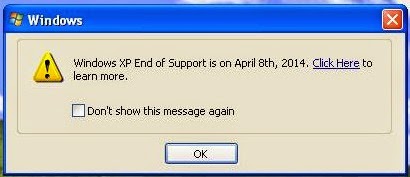 The second is the Microsoft Security Essentials one: 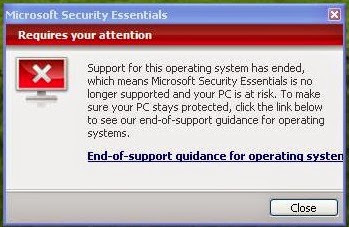 We have been asked a number of times about how to remove these and we have now created a new utility that will help you to do this. (Download at bottom of page) CONSIDERATIONS There is one problem with removing the Microsoft Security Essentials end of life message. If you have already installed Version 4.5.216.0 then you cannot remove this message. Also, eventually, your system will update to this version so the best thing to do is to uninstall MSE and install another free anti-virus like Avast or Avira. If you have not yet installed Version 4.5.216.0 then this utility will work for you for the MSE part. The Windows end of life message should be able to be removed without issue using this utility. You must have Dot Net 2.0 installed for this to work. INSTRUCTIONS Once you have downloaded the file you should run the executable file to start the utility. You will then be presented with a utility that looks like this: You should then click the buttons on the right hand side in relation to what you want to do. So, if you want to remove the Windows message, click the top button, if you want to remove the MSE message, click the bottom button. Once you have done this, you should reboot your machine and you should now notice that the messages have not reappeared. Continue below for the main download link. |
||||||||
| Downloads | Views | Developer | Last Update | Version | Size | Type | Rank | |
| 7,766 | 12,968 | Techy Geeks | Jul 13, 2014 - 13:58 | Sunday, 13 July 2014 | 119.4KB | ZIP |  , out of 74 Votes. , out of 74 Votes. |
|
| File Tags | ||||||||
| Remove Windows XP End of Life Messages Utility | ||||||||
|
Click to Rate File Share it on Twitter → Tweet
|